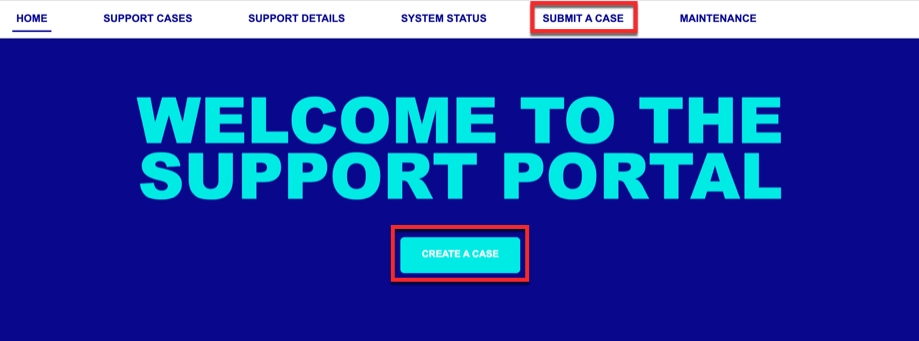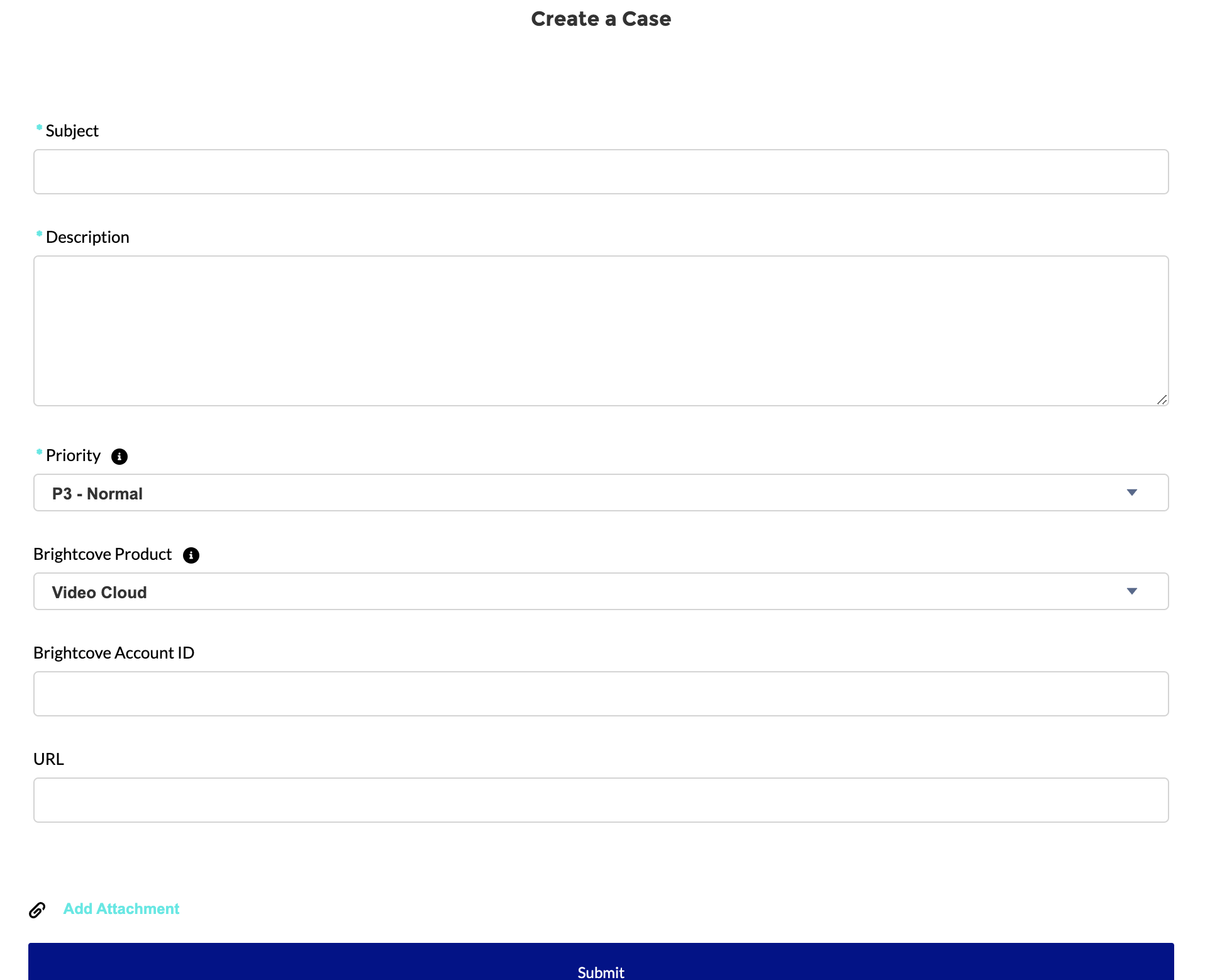Creating a new support account
Before you can create cases using the Support Portal you have to create an account. To create a new account, follow these steps:
- Access the Support Portal using one of these methods:
- In the application header, click SUPPORT > Contact Support
- Go to https://supportportal.brightcove.com

- Click Sign Up.
- Enter your First Name, Last Name, Email and Password. Click Submit.

- Confirm that you are redirected to the Brightcove Support Portal home page.