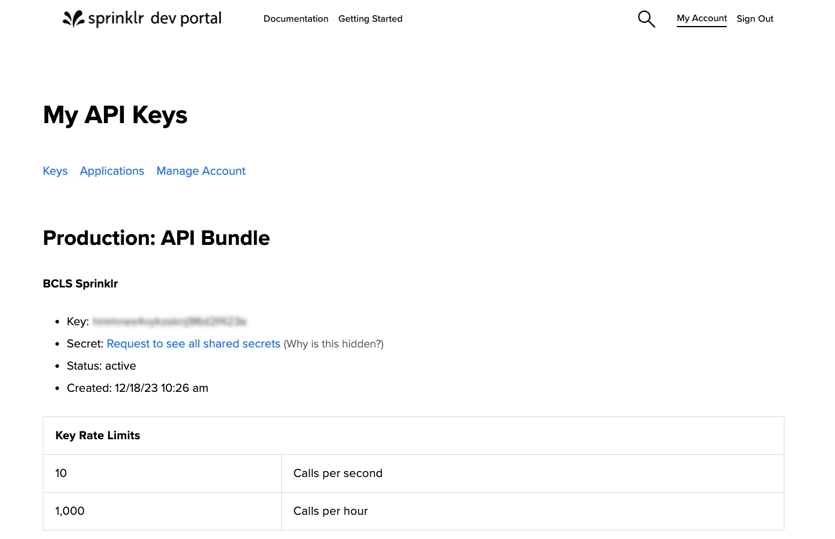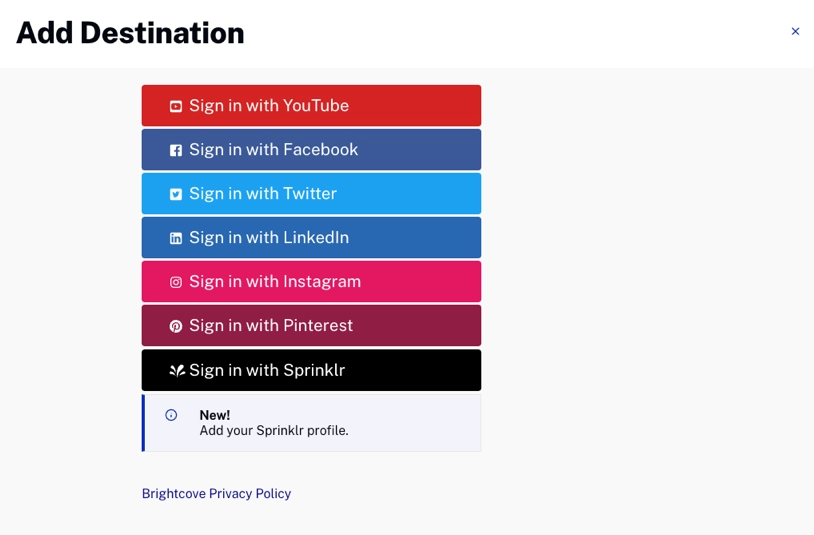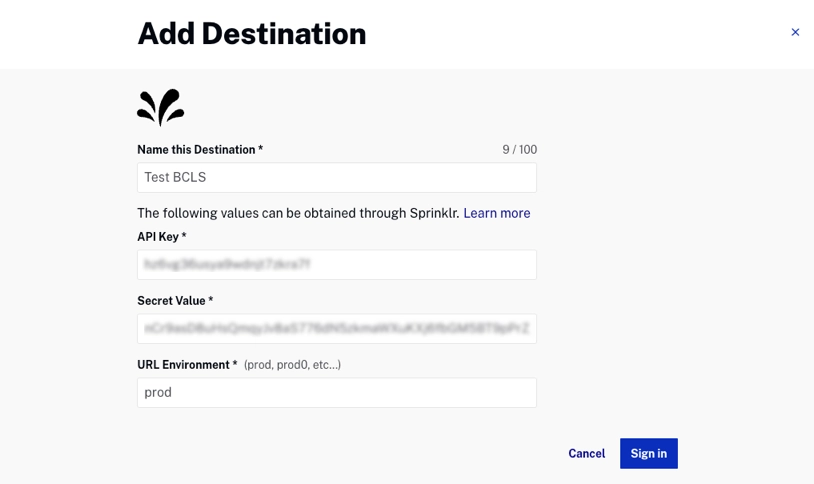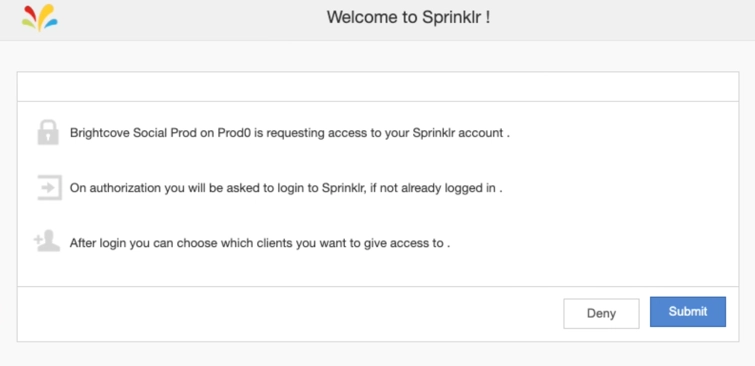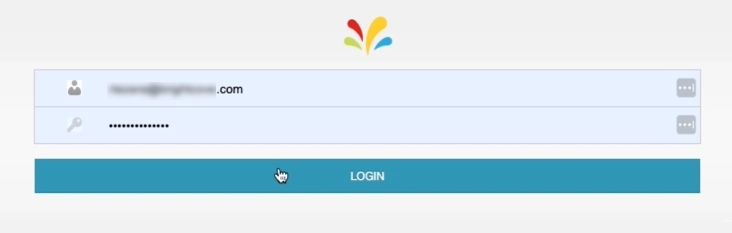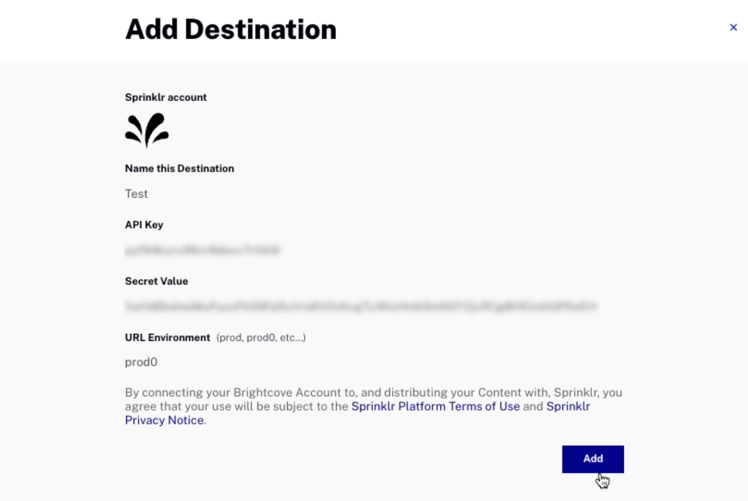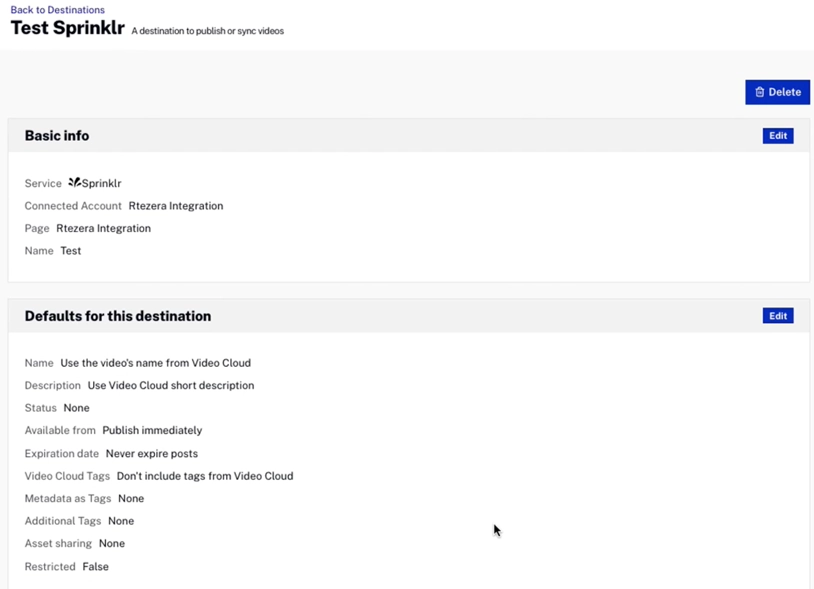Creating a Sprinklr app
For more information see: Generate an API Key.
Create an app in the Sprinklr developer portal in order to get an API key/secret is a two step process.
- Register on sprinklr developer portal.
- Fill the form with your personal information.
- Register.
- Confirm your account with your email.
- Register an application to generate an API key.
- Go to Sprinklr developer portal.
- Sign in.
- My Account.
- Applications.
- CREATE A NEW APP.
- Fill the fields
- In the field Enter Callback url use this url.
https://studio.brightcove.com/products/videocloud/social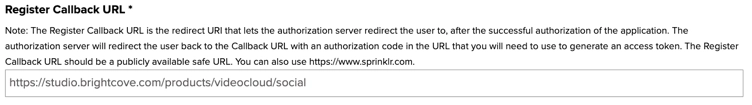
- Select the environment for wich you want to generate the API key.
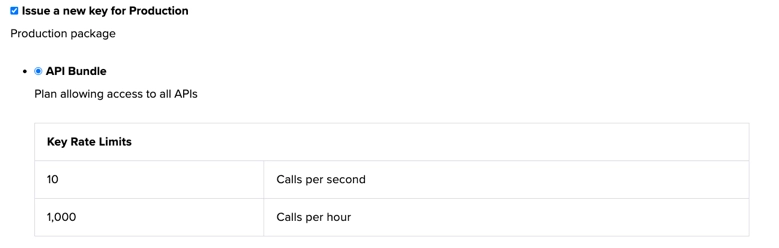
- Tick the checkbox for I agree to the terms of services.
- REGISTER APPLICATION.
- On My Account you can see your application details, API key and Secret.