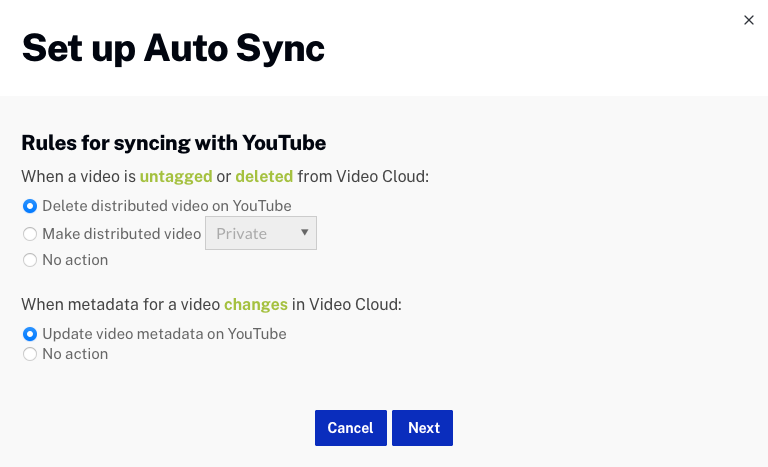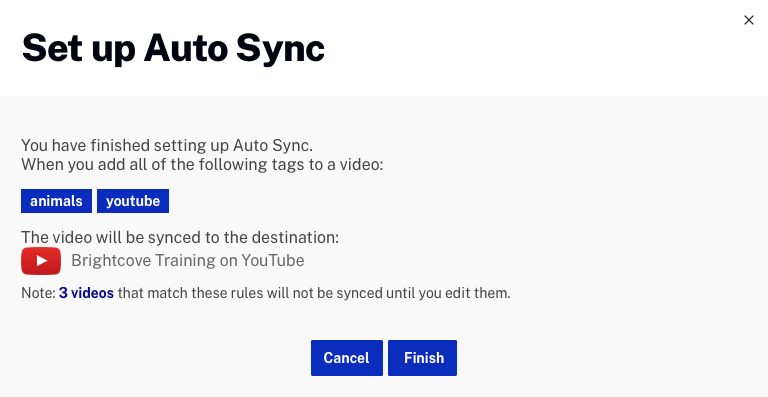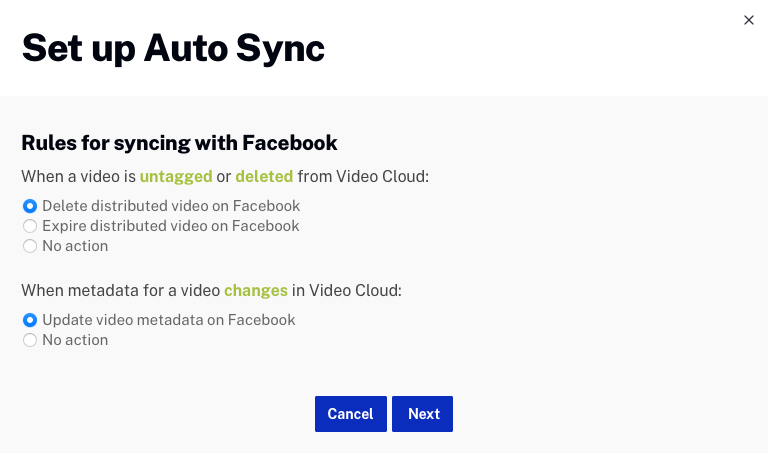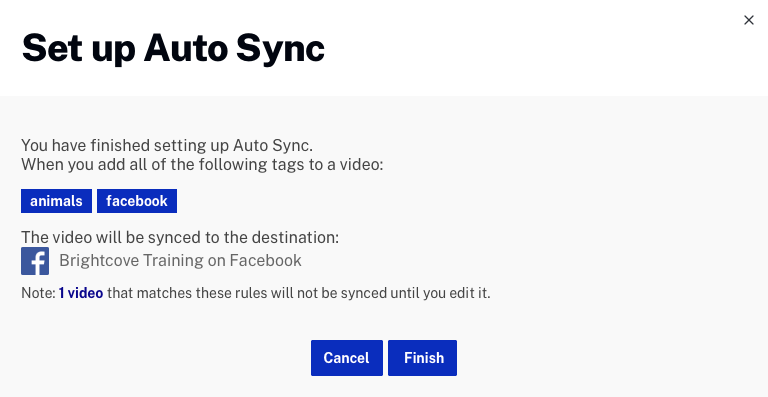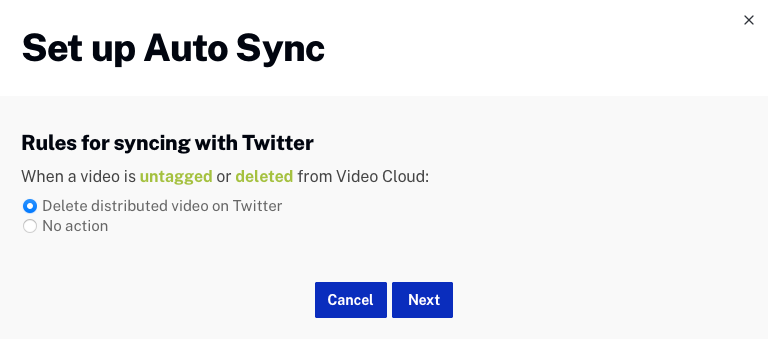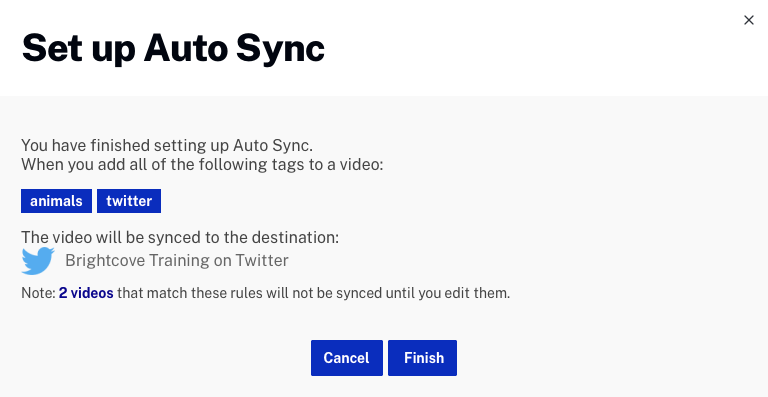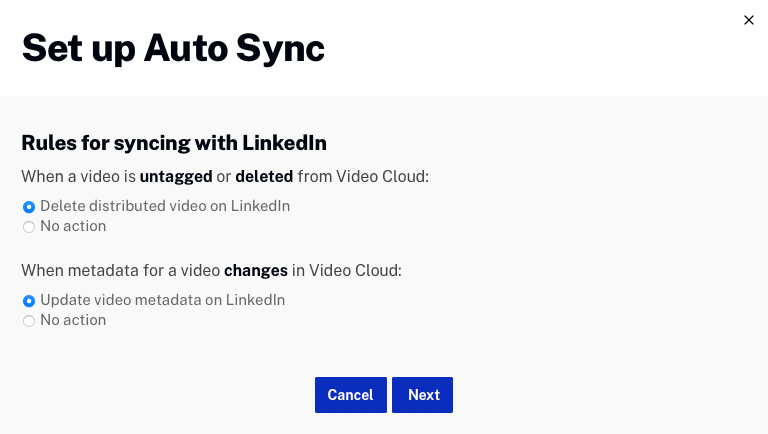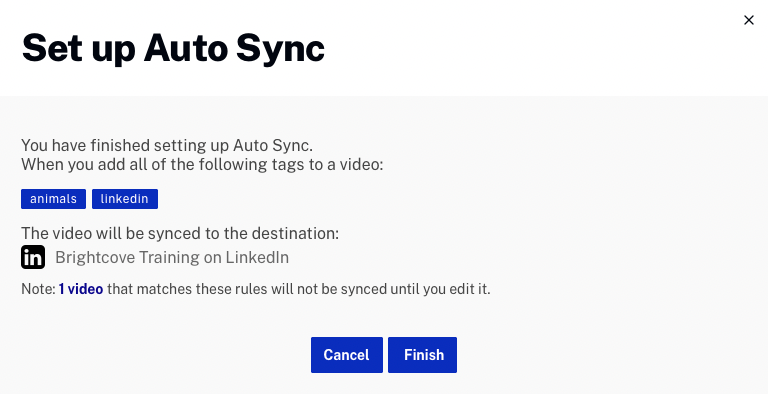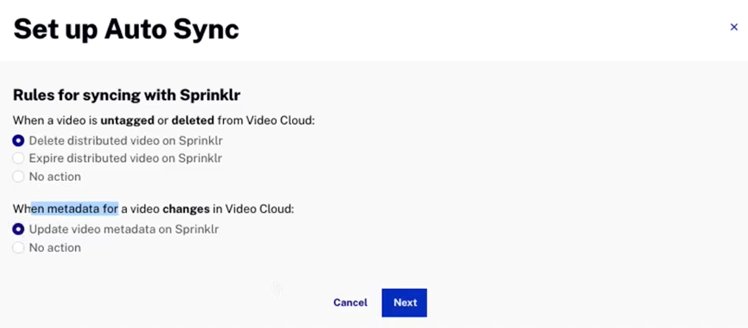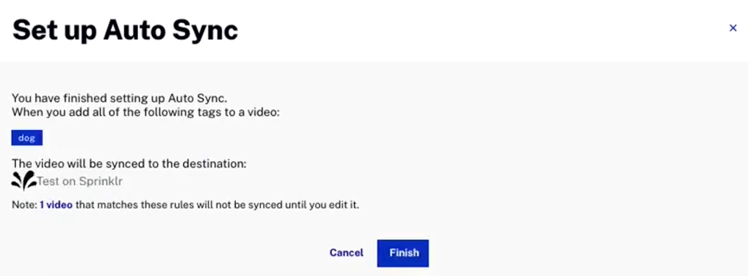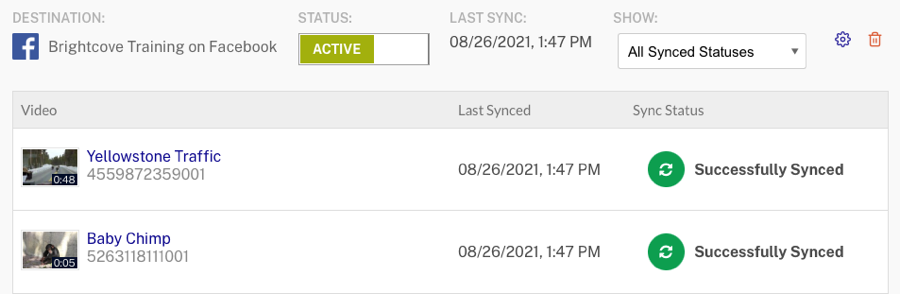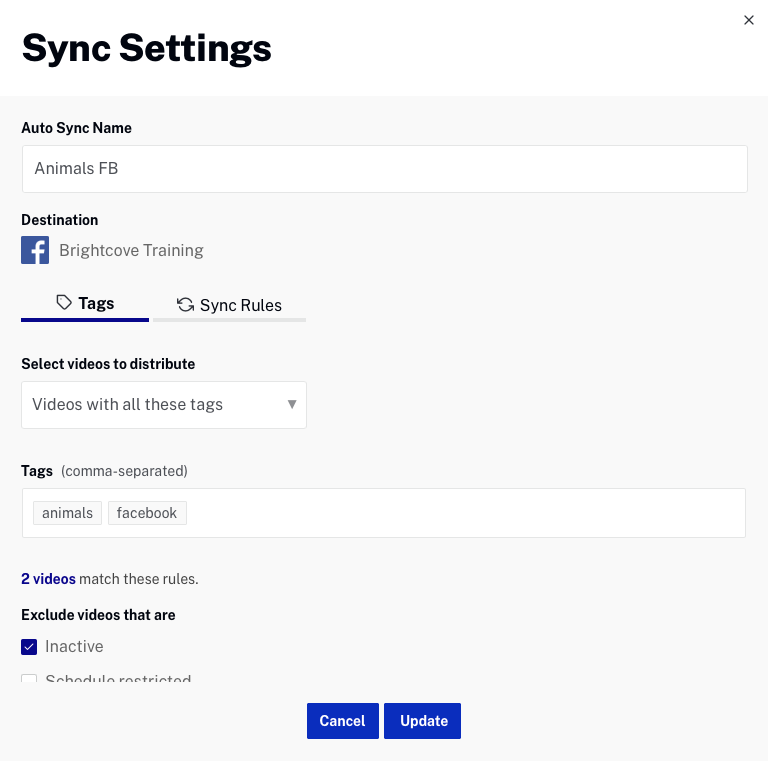Configuring Auto Sync
To configure Auto Sync, follow these steps.
- Open the Social Module.
- Click Auto Sync in the left navigation. A list of all Auto Sync names that have been created will be displayed.
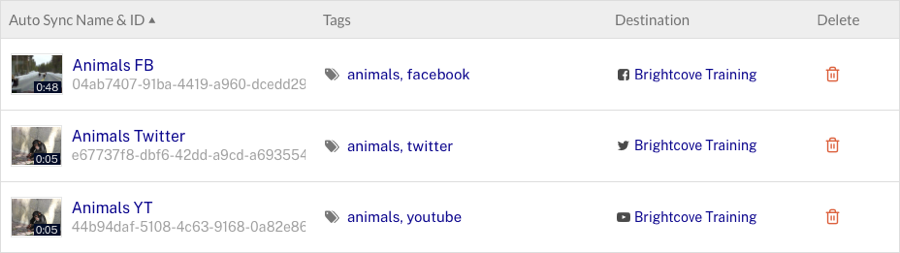
- Click .
- Enter a Name for the sync.
- Select the videos to distribute.
- Videos with all these tags - Videos with ALL of the tags listed should be synced
- Videos with any of these tags - Videos with ANY of the tags listed should be synced
- All videos in this account - All videos in the account should be synced
- Unless All videos in this account was selected, enter a comma separated list of tags. After tags have been entered, the number of videos with these tags will be displayed.
- Select any videos that should be excluded.
- Inactive - Inactive videos will not be synced (default)
- Schedule restricted - Scheduled videos will not be synced
- Geographically restricted - Videos with gauge-restrictions will not be synced
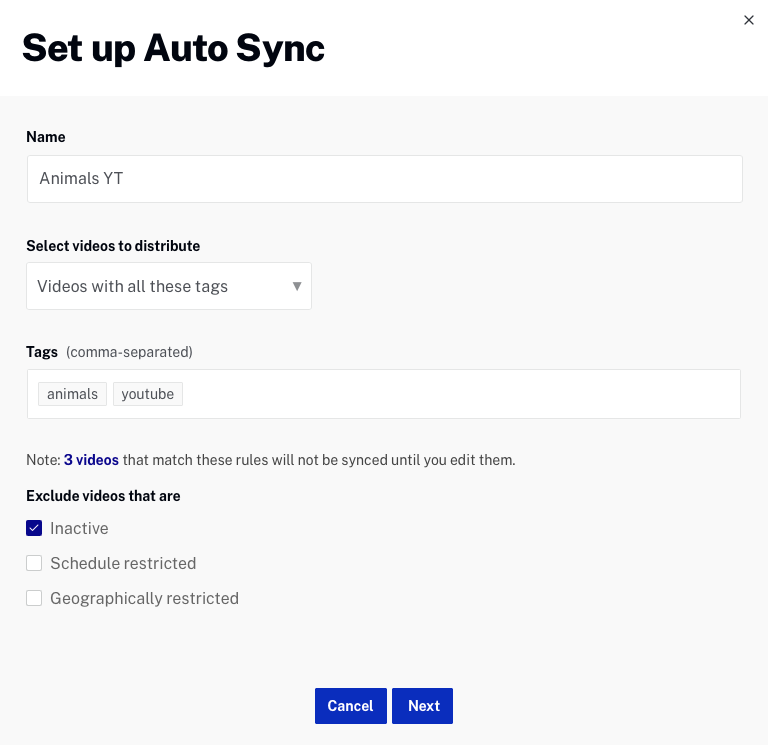
- Click .
- Choose a publishing destination to synchronize the videos to. Click Manage Destinations to create new destinations or edit any existing ones. Clicking on a destination will display the destination defaults.
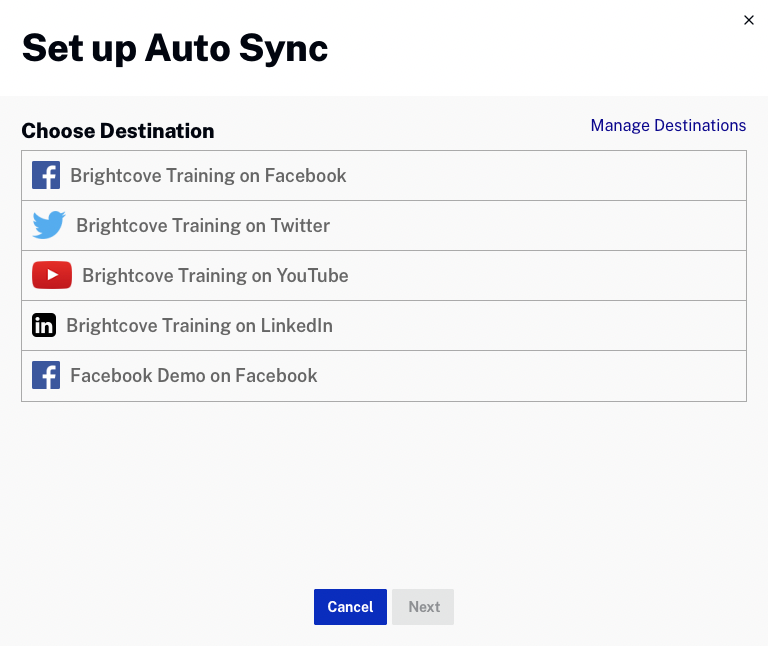
- Click .
- Configure the Auto Sync rules. The options available will change based upon the social platform that was selected.