To configure the Player Information properties, follow these steps:
- Open the Players module.
- Click the link for the player you want to configure.
- Click Player Information in the left navigation menu.
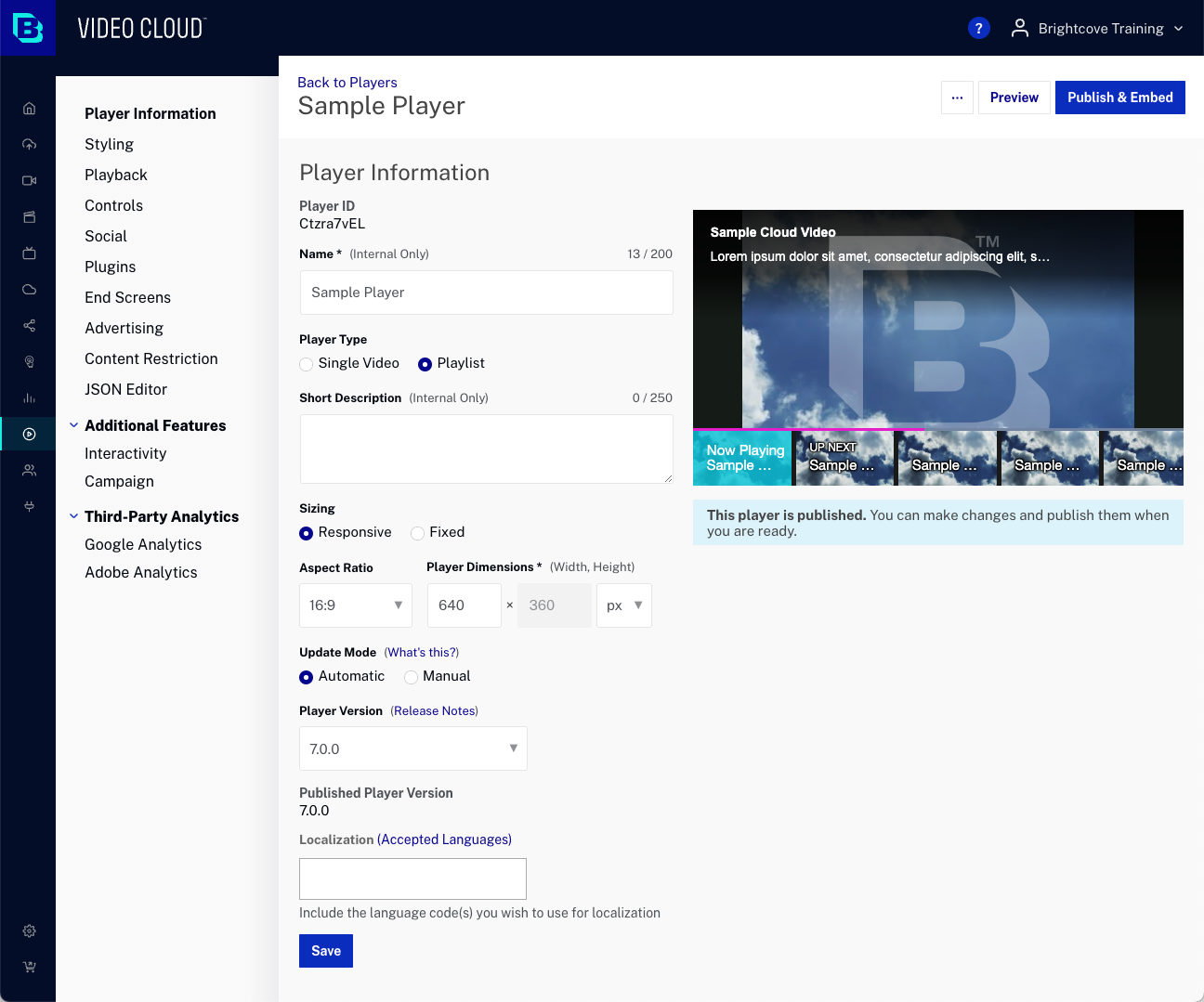

The following player information properties can be configured:
- Name and Short Description
- Player Type
- Sizing
- Aspect Ratio
- Player Dimensions
- Update Mode
- Player Version
- Localization
After making changes, click and then publish the player.