The Playback properties can be used to configure how video playback is handled in the player.
To configure the Playback properties, follow these steps:
- Open the Players module.
- Click the link for the player you want to configure.
- Click Playback in the left navigation menu.
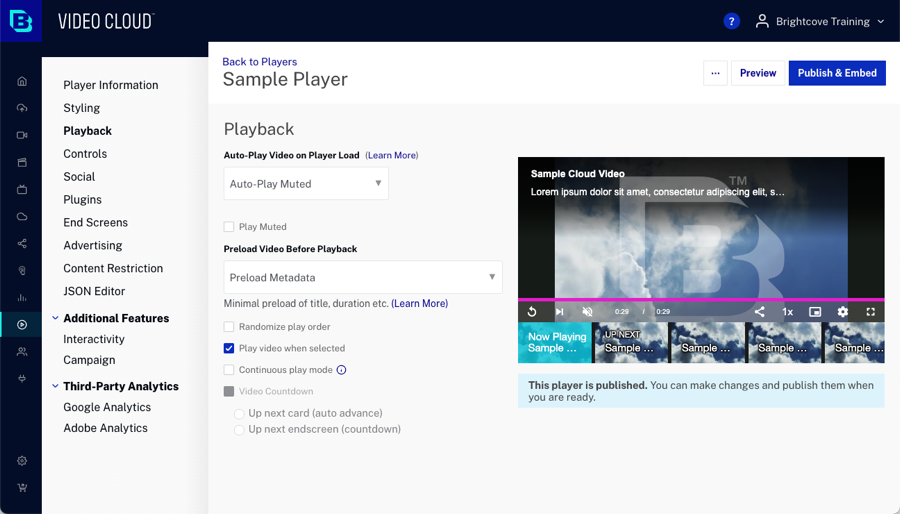
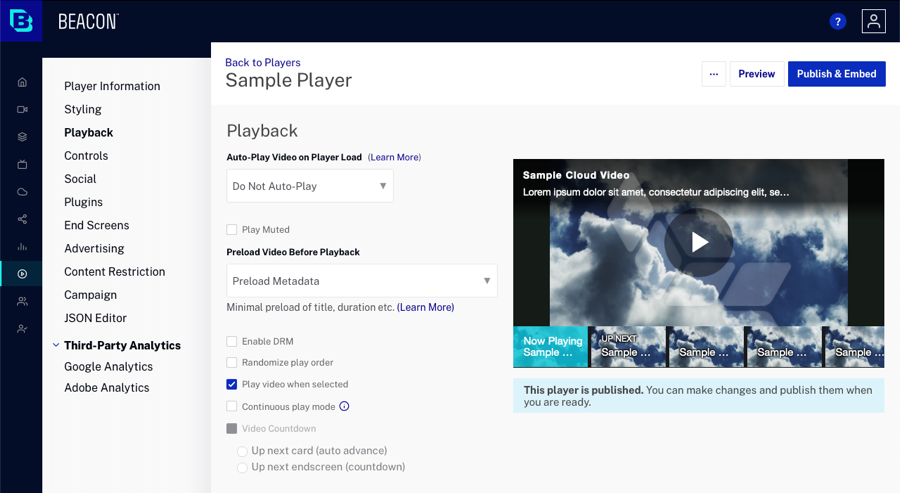
The following playback properties can be configured: