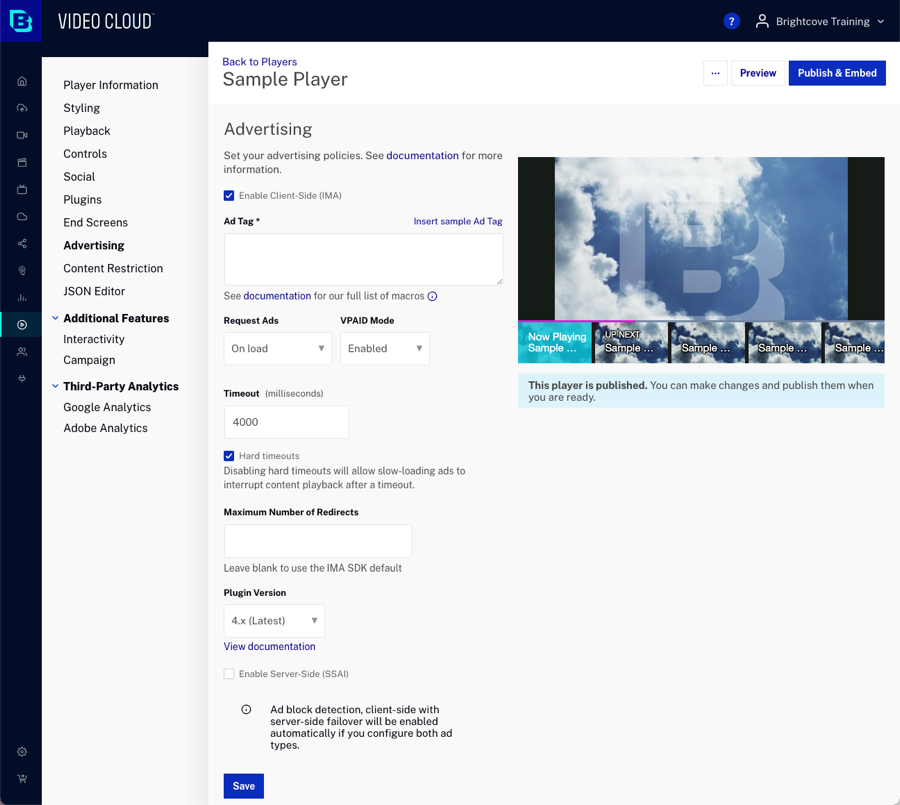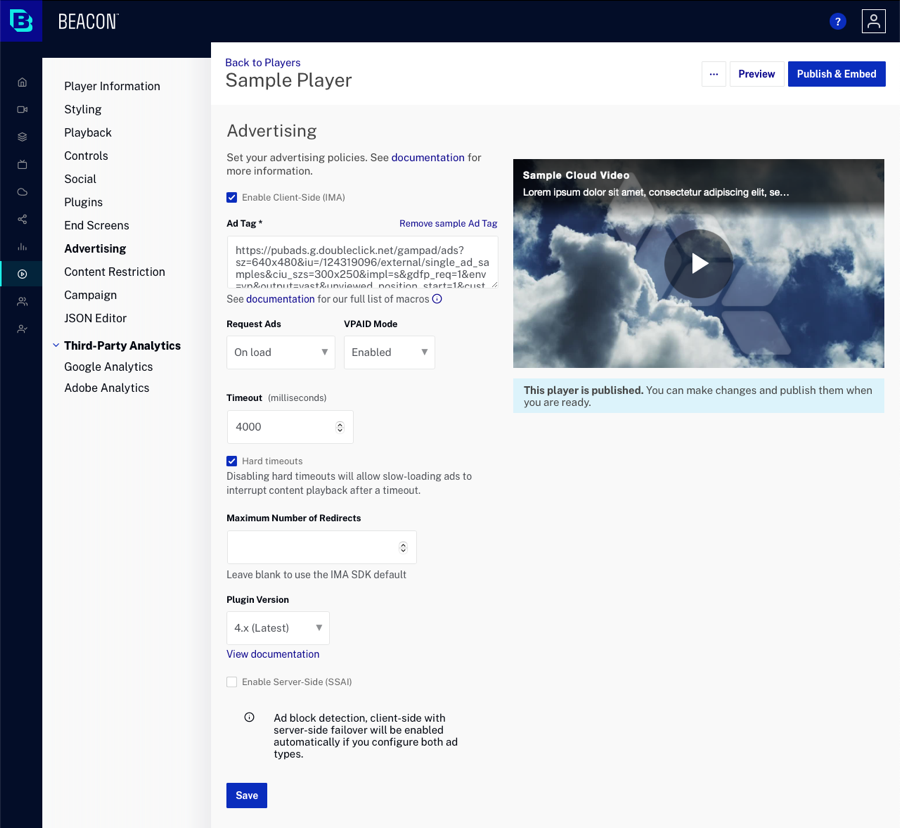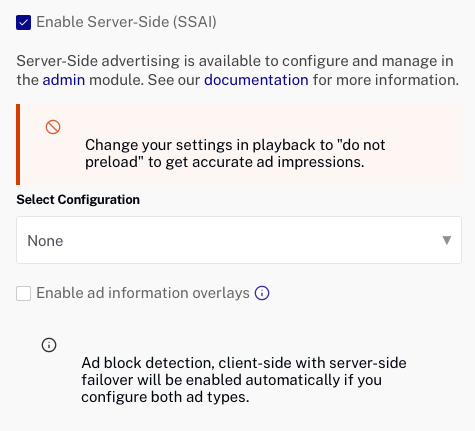Testing the ad server (client-side advertising)
When configuring the client-side advertising properties, an ad server URL will be required. Brightcove recommends that you verify the validity of your ad server URL. We have found that most of the issues around ads not playing are due to problems with the ad tag itself. Verifying that the ad tag is valid should ensure that ads play without issues. Google provides a Video Suite Inspector that can be used to verify ad tags. To verify your ad tag, follow these steps.
- Open the Video Suite Inspector page.
- Paste your ad tag URL into the Input type form input field.
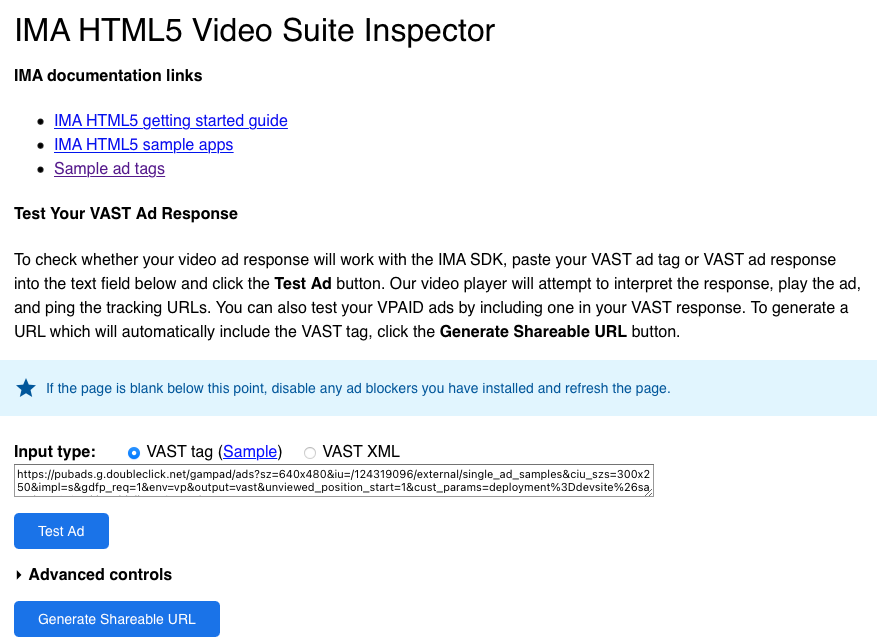
- Click Test Ad.
- Verify that you see your ad. If your ad tag is not working in this test environment, it will not work with a Brightcove Player.
The advertising properties are used to integrate a Brightcove Player with Google's Interactive Media Ads (IMA) for HTML5 version 3. This allows you to request and track VAST ads for your player. For details about Google IMA, see the Using the IMA HTML5 SDK Version 3 document.