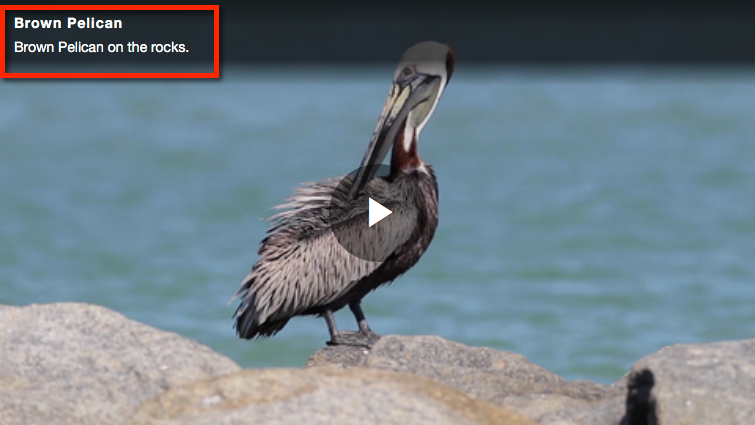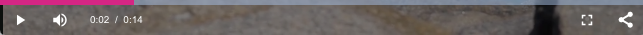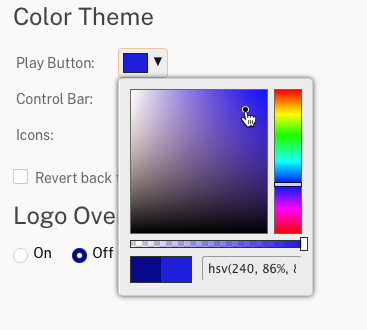Some basic player styling options can be configured using the Players module. For complete customization of the Brightcove Player, you need to use Cascading Style Sheets (CSS). For more information on using CSS to customize the player appearance, see the Step-by-Step: Player Customization developer document.
To configure the player Styling settings, follow these steps:
- Open the Players module.
- Click the link for the player you want to configure.
- Click Styling in the left navigation menu.
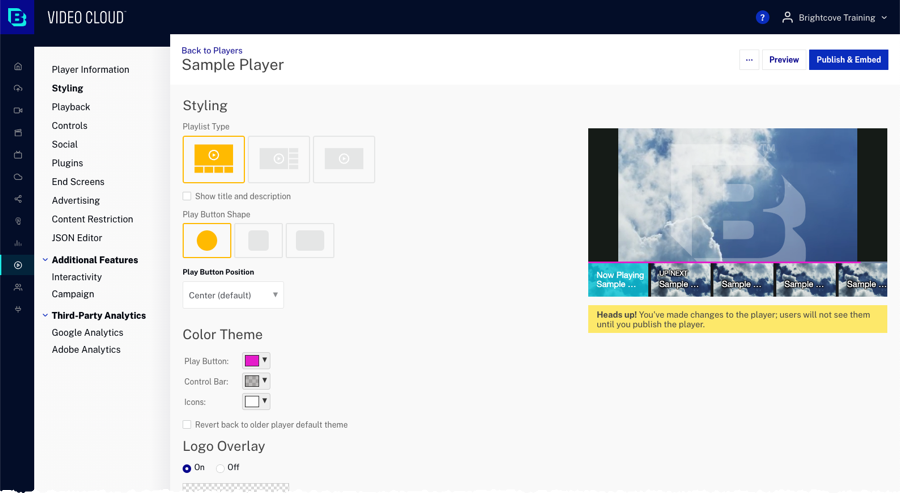
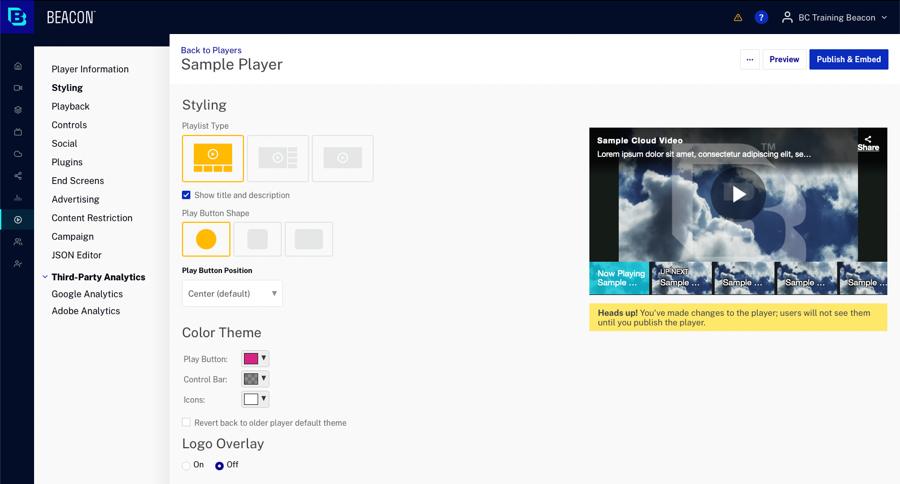
The following style settings can be configured:
After any changes have been made, make sure to Publish the player for the changes to be visible.