Brightcove Players can be localized so that interface elements appear in various languages. If the player localization properties are not configured, the interface will display in English.
To configure the player Localization, follow these steps.
- Open the Players module.
- Click on a player to open the player properties.
- Click Player Information in the left navigation menu.
- In the Localization field, enter the two letter language code for the language and press enter. As you type, the language list will be filtered. You can also click on a value to select it.
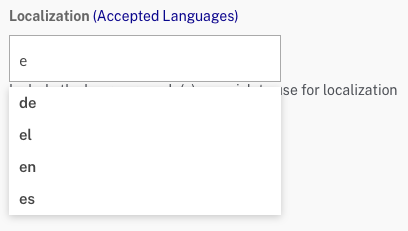
- Add additional languages as appropriate. If an invalid language code is entered, it will appear in red.
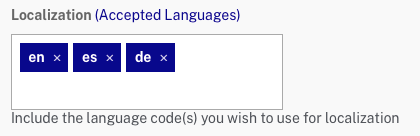
- Click
Make sure to publish any changes that are made to the player.