Configuring thumbnail seeking
Note that by default, thumbnail seeking is enabled for any newly created players. To configure thumbnail seeking for a player, follow these steps:
- Open the Players module.
- Click the link for the player you want to configure.
- Click Controls in the left navigation menu.
- Check Thumbnail Seeking.
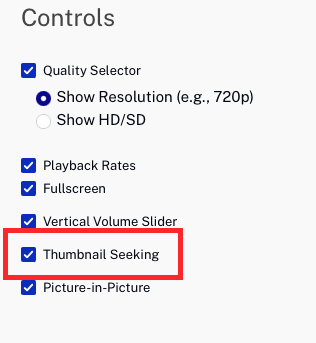
- Click and then to publish the player. Note that it may take up to 5 minutes for the changes to appear in published players.