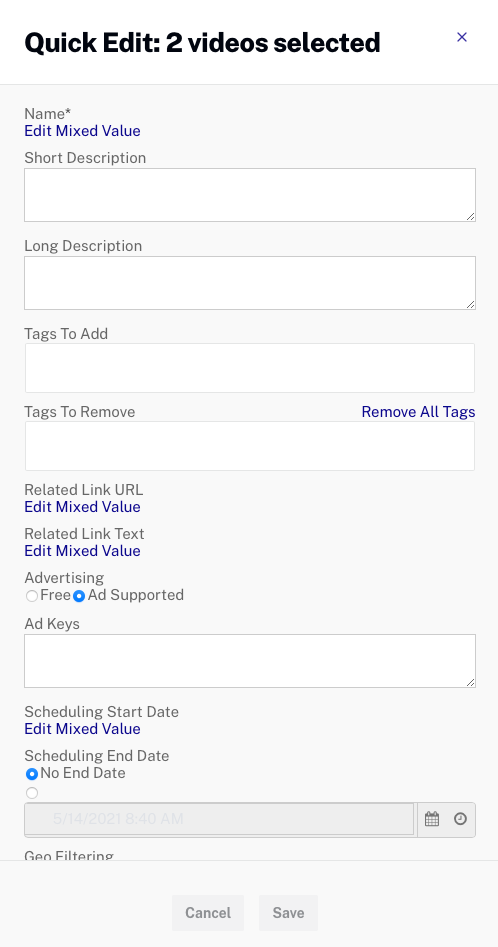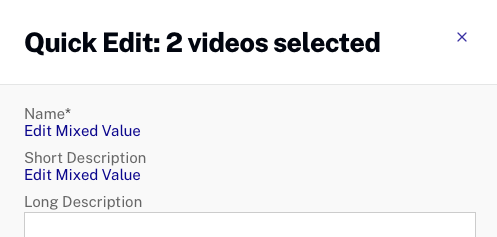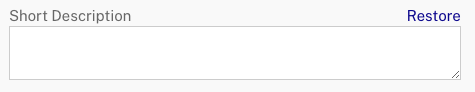The Quick Edit feature provides a convenient way to edit videos properties for multiple videos. Clicking Quick Edit will open the Quick Edit panel on the right side of the Media module. To learn more about this, see Video Cloud Basics: Editing Video Properties for Multiple Videos.