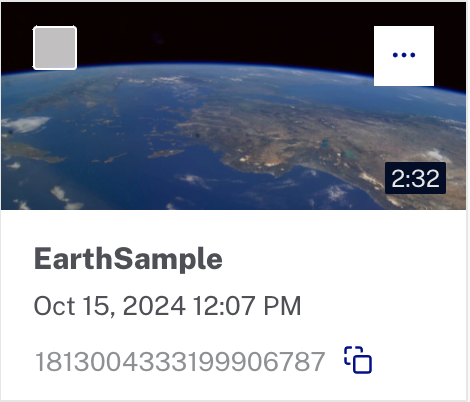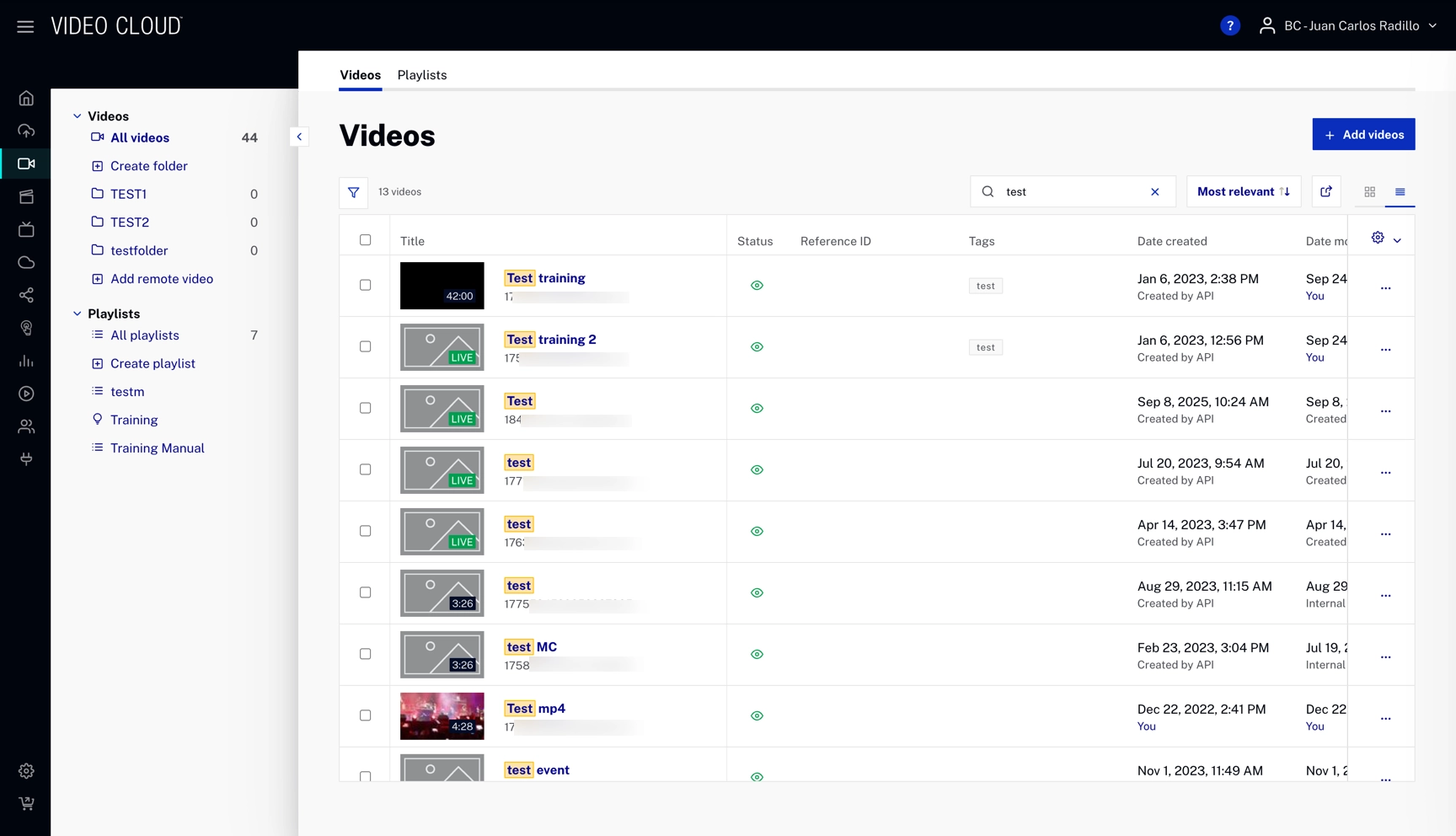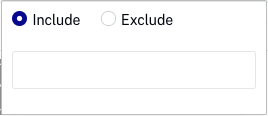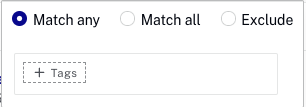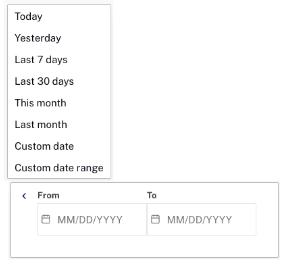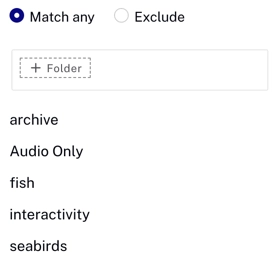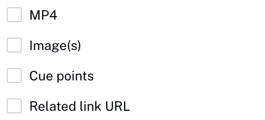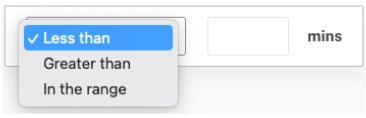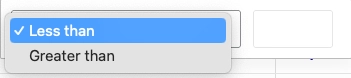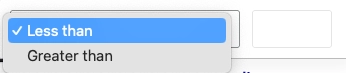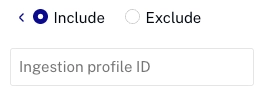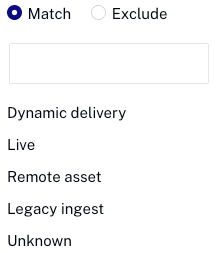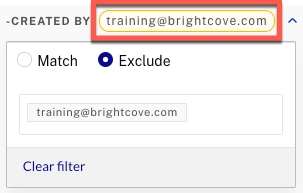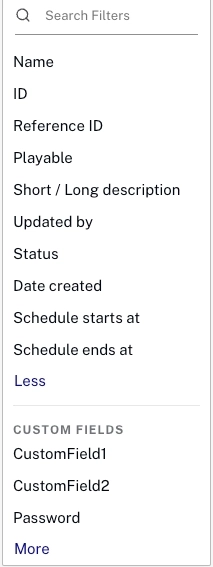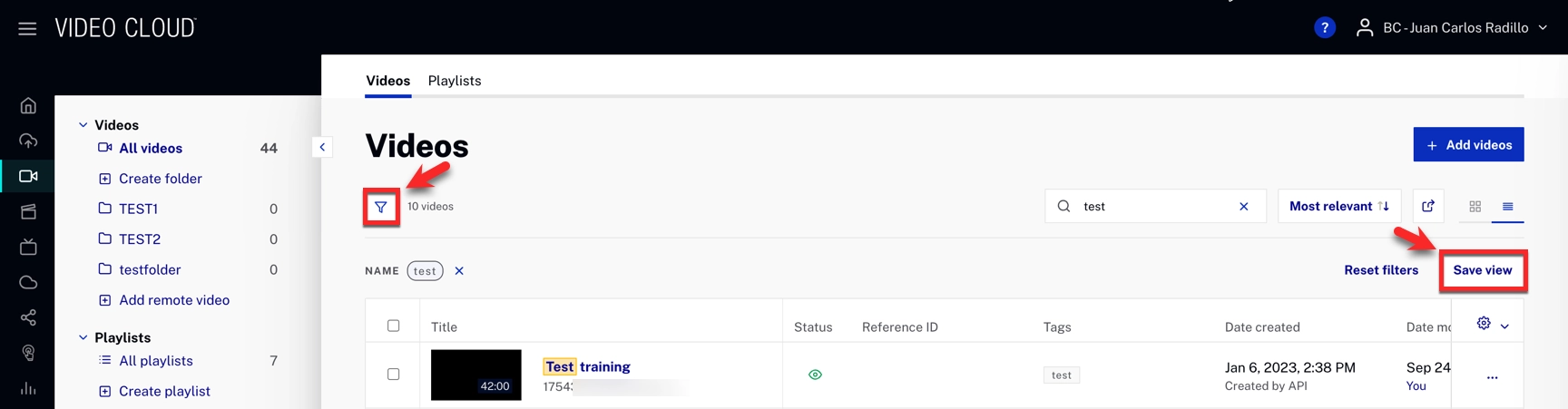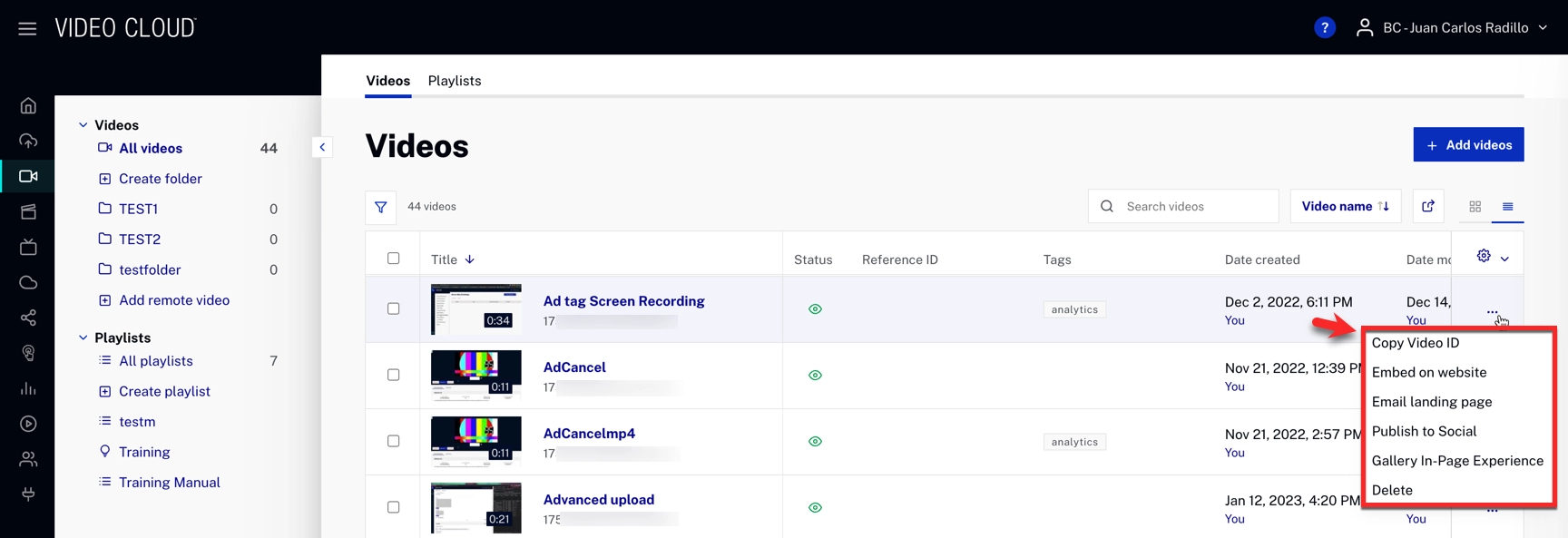Layout
You can find all the search functionality directly from the Media module.
- Search bar: Run free-text searches using the search bar.
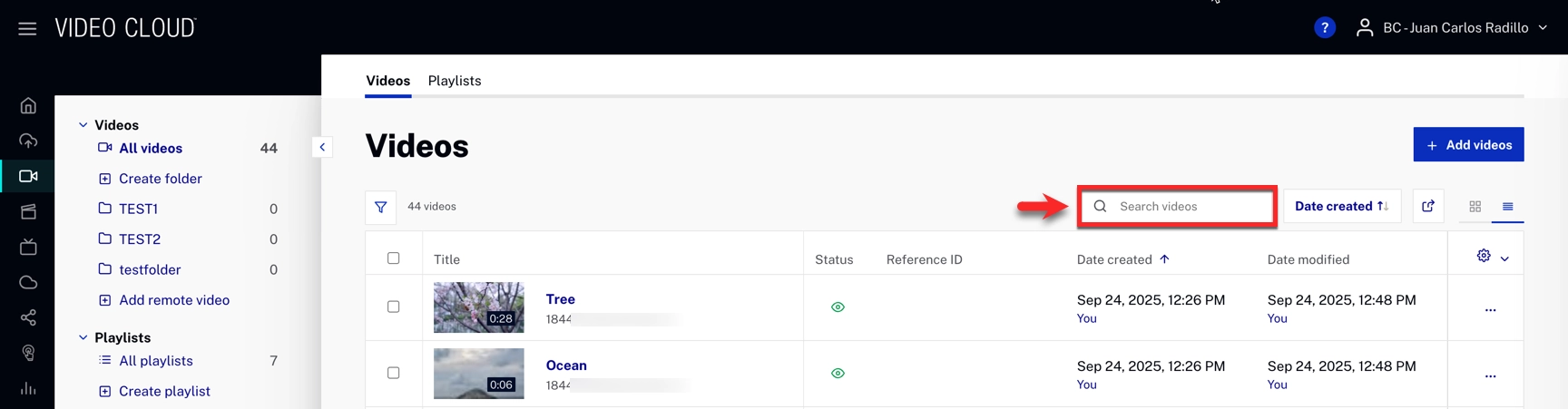
- Sorting panel: Open the sorting panel to order your results by a certain attribute.
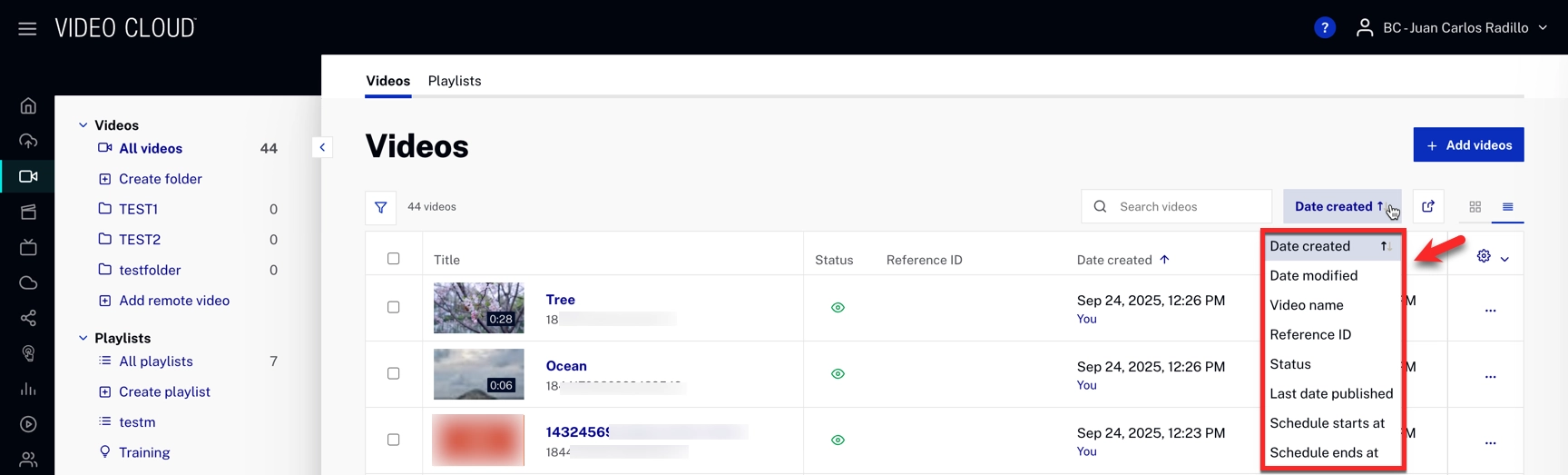
Content Management: List and Card Views
Our platform includes two distinct views, which you can switch between for exploring and managing your resources:
- List View: Displays your resources in a detailed table format, providing a comprehensive view of information.
- Card View: Shows your resources in a card format, providing a more visual and organized layout.
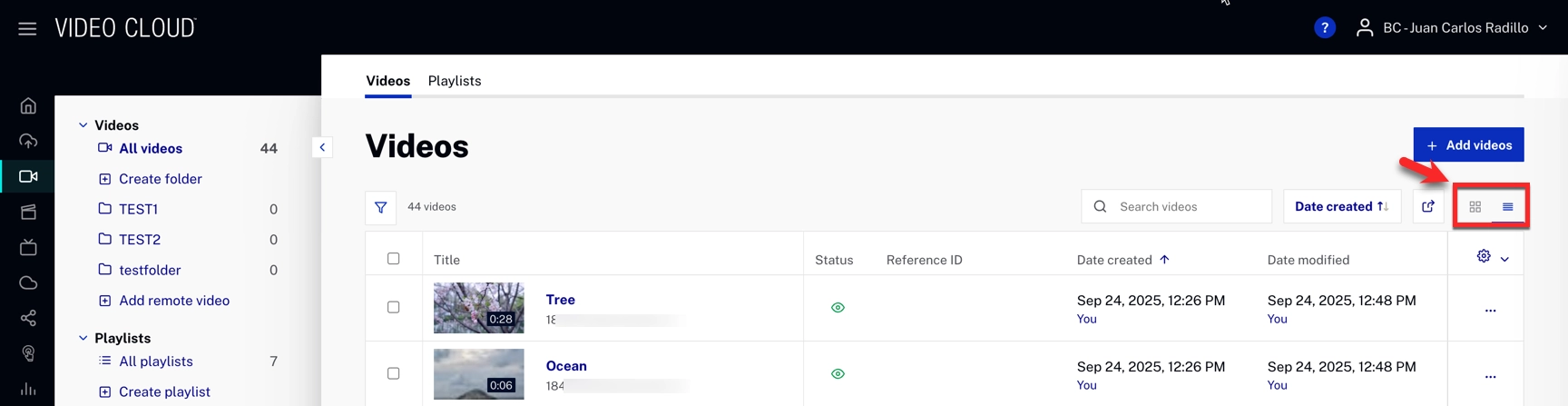
List View summary
- Filter Results: Filter results by selecting various features from the filter menu.
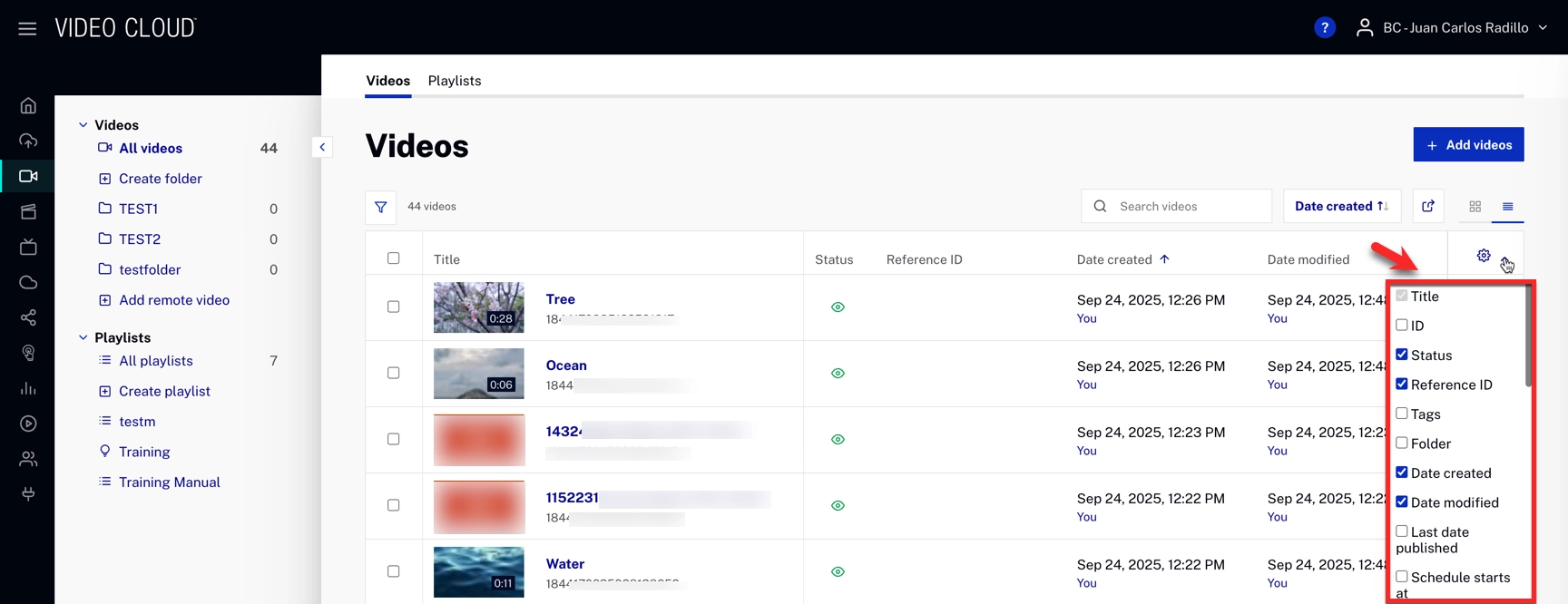
Card View summary
- Sort Results: Sort results by a certain attribute in both ascending and descending order.
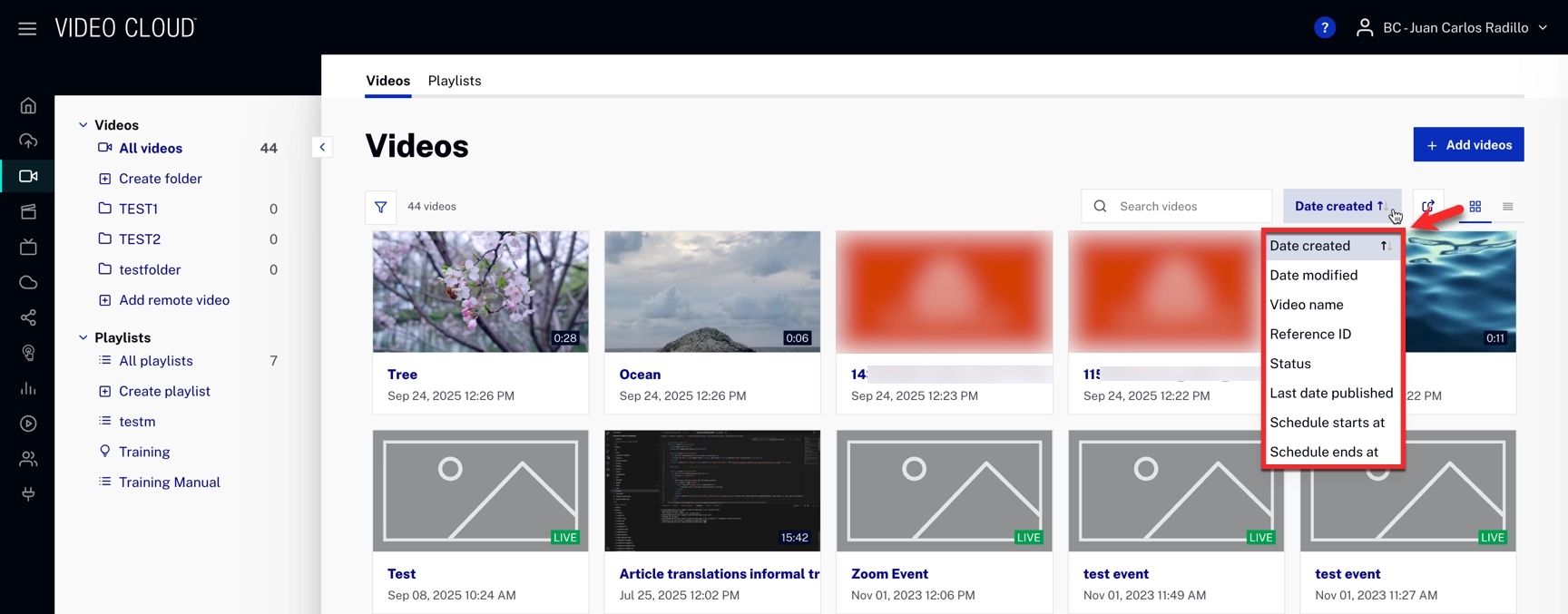
- Larger Thumbnails: Thumbnails are now larger, making it easier to identify videos at a glance.
- Key Information on Hover: Hovering over a video thumbnail reveals key information, such as ID and Tags.