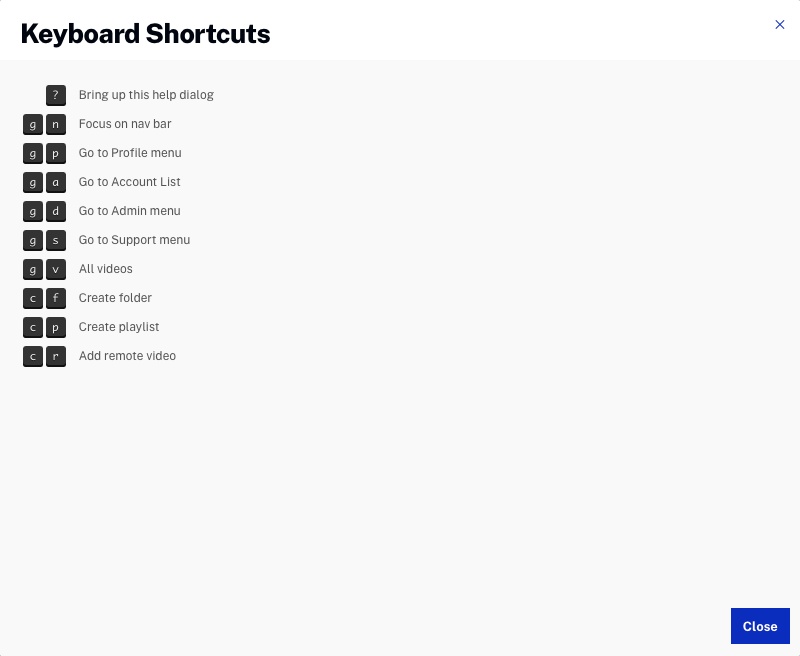Accessing the Media module
To access the Media module, login to {{ site.product_short }} Studio and click Media in the primary navigation.

The body of the page will display a list of all videos in the account.
{% if site.product_short == "Beacon" %}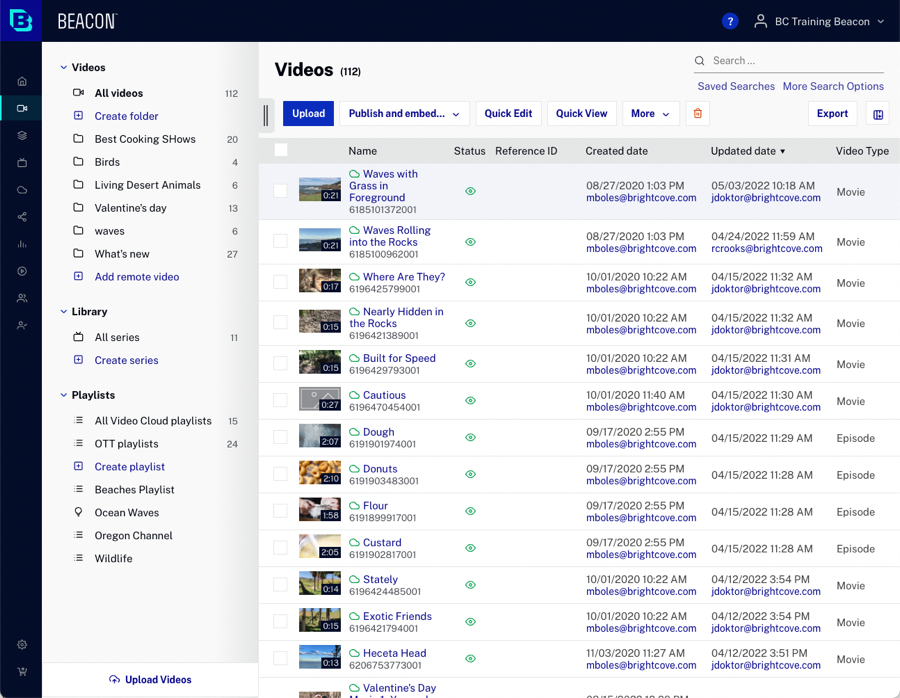
The panel navigation is organized into three main sections:
- Videos - Used to view videos and create folders. See Managing Videos for information.
- Library - Used to view and create series. See Managing Series for information.
- Playlists - Used to view and create playlists. See Introduction to Playlists for information.
The panel navigation button  can be used to hide and show the panel navigation. The size of the panel navigation can be changed by clicking on the border and dragging.
can be used to hide and show the panel navigation. The size of the panel navigation can be changed by clicking on the border and dragging.