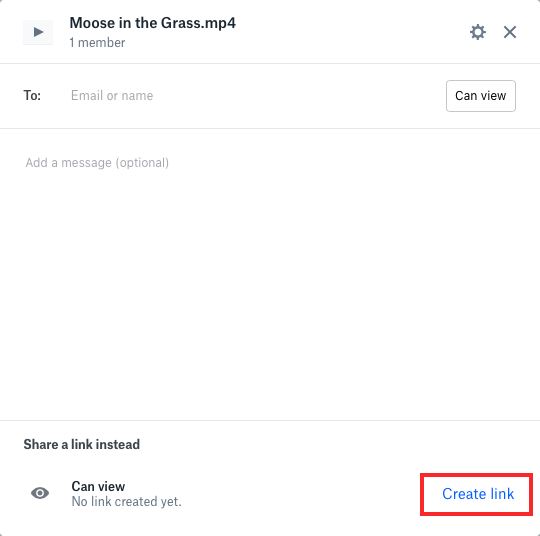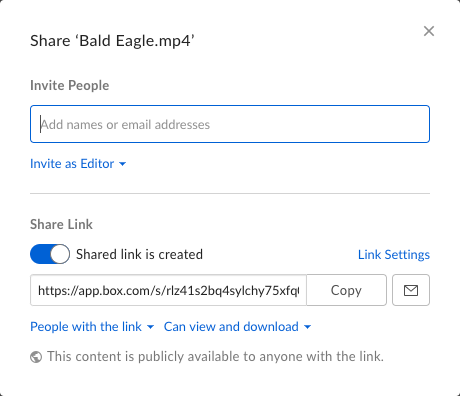Google Drive
To get the URL for a video stored out on Google Drive, follow these steps:
- Login to your Google Drive account.
- Locate the video you want to upload and right-click on it.
- Click Get Shareable link.
- For the permissions, make sure you select the option so that Anyone with the link can access the file. If the permission is set to Restricted, the upload will fail.
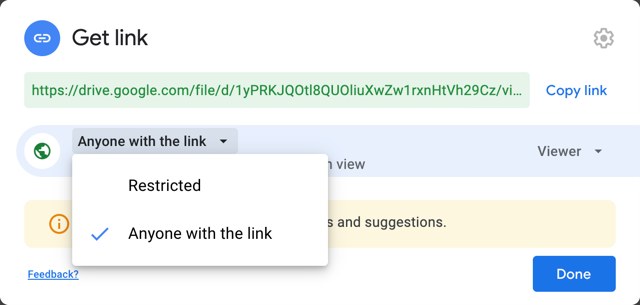
- Click Copy link. Unfortunately, this doesn't generate a direct link to the video file. We can use another site to generate a direct link to the video file from the sharing link.
- Navigate to https://sites.google.com/site/gdocs2direct/home. Other sites are also available than will generate a direct link to Google Drive files.
- Paste in your sharing URL.
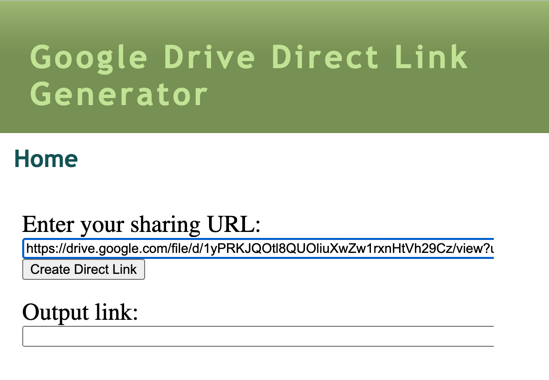
- Click Create Direct Link.
The URL returned in the Output link field is the URL to use in the Upload module to upload the video.