Checking image sizes
There are a couple of ways that you can check the size of a poster image:
Checking image sizes in the Media module
To check the size of the poster and thumbnail images in the Media module, follow these steps:
- Open the Media module. {% if site.product_short == "Video Cloud" %}
- Click on a video to open the video properties.
- In the Images section, hover over the poster/thumbnail image. {% endif %} {% if site.product_short == "Beacon" or site.product_short == "CorpTV" %}
- Click All videos in the panel navigation.
- Click on a video to open the video details.
- Click the Images tab.
- Hover over the poster/thumbnail image. {% endif %}
- Click the view icon (
 ) to open the image in a new browser tab.
) to open the image in a new browser tab.
You may wish to use one of the many tools available that can give you the exact dimensions of the image. Remember, if any of your players are larger than the size of the poster, the image will be upscaled.
Checking ingest profile image sizes
Video Cloud Studio does not display the ingest profile that was used when a video was uploaded. You can, however, check the image sizes for ingest profiles:
- In primary navigation, click Admin. Note that you must be a Video Cloud Studio user with the Administrator role to access the Administration menu.
- Click Ingest Profiles.
- Click on a Profile Name. The Profile Editor will display the profile definition.
For Dynamic Delivery and Context-Aware profiles, image sizes are listed in the Images section of the profile definition. The following example is from a Dynamic Delivery Profile Version.
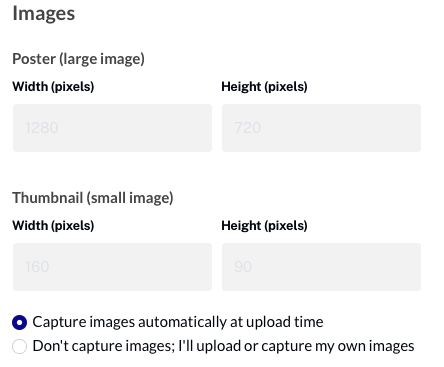
- Check the poster and image sizes. Remember, if any of your players are larger than the size of the poster, the image will be upscaled.
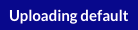 indicator.
indicator.