Navigating to the custom dictionary
Click on the Admin Menu and select Captions and translations.
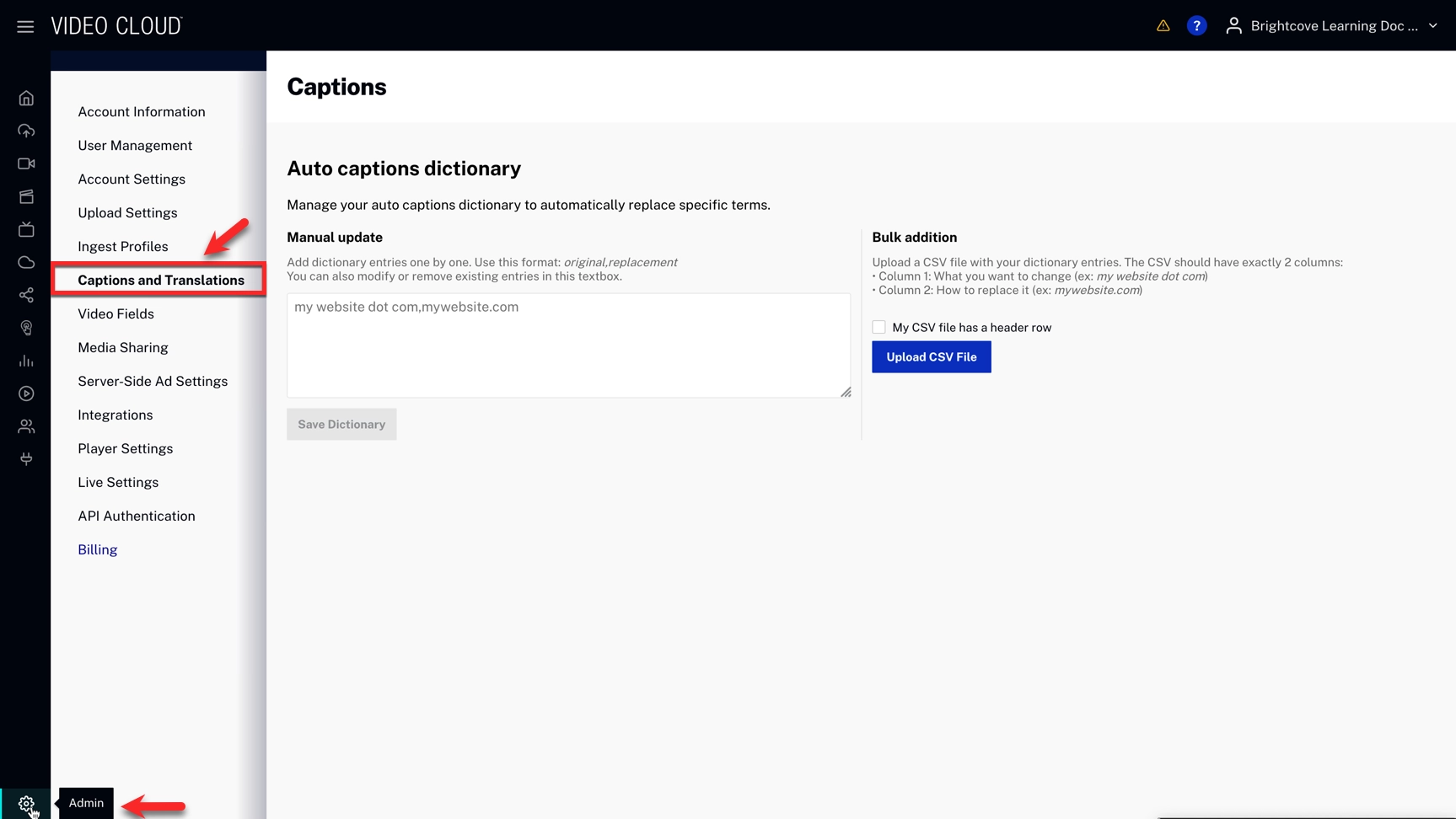
Click on the Admin Menu and select Captions and translations.
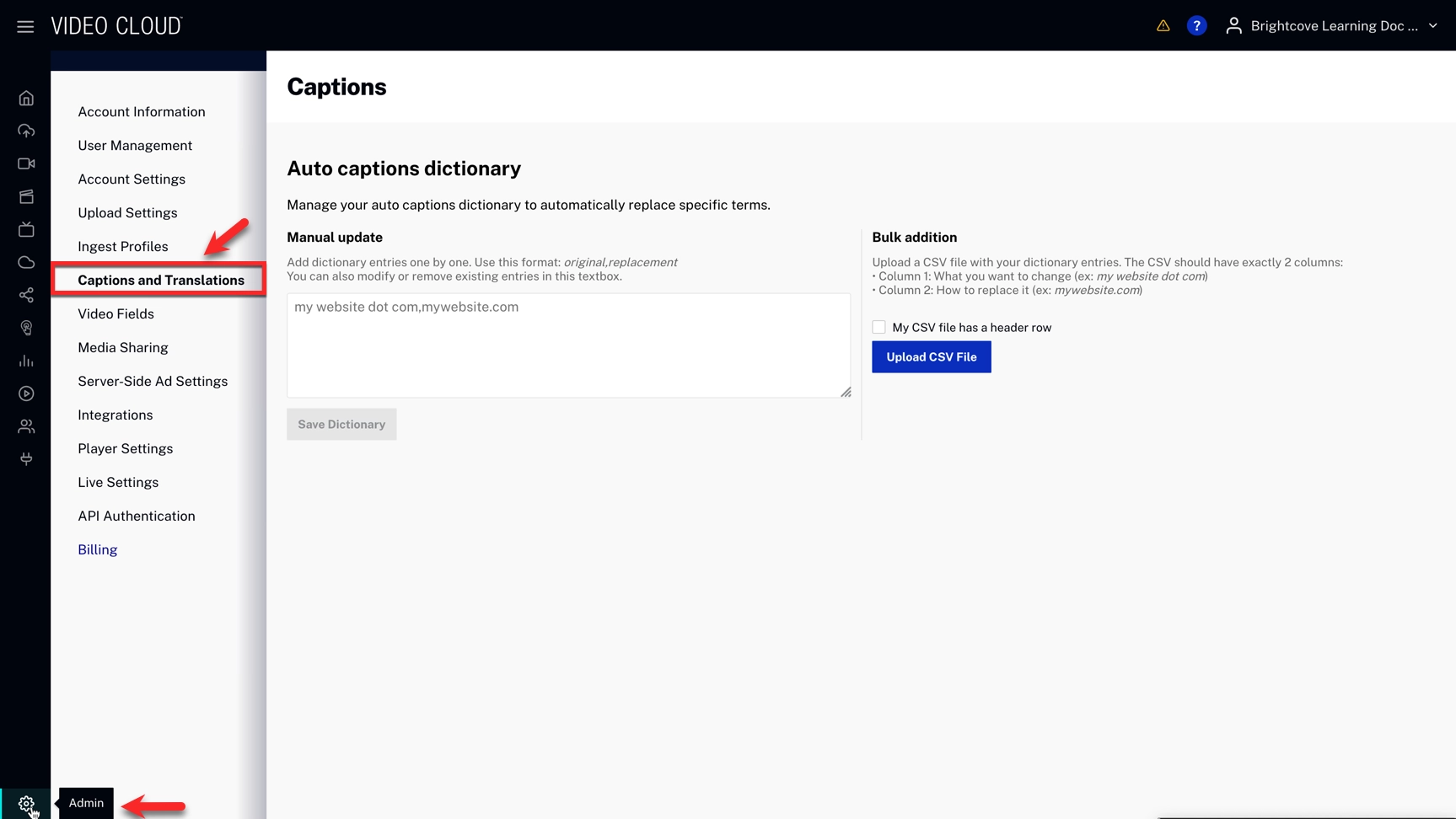
original word or phrase,replaced word or phrase
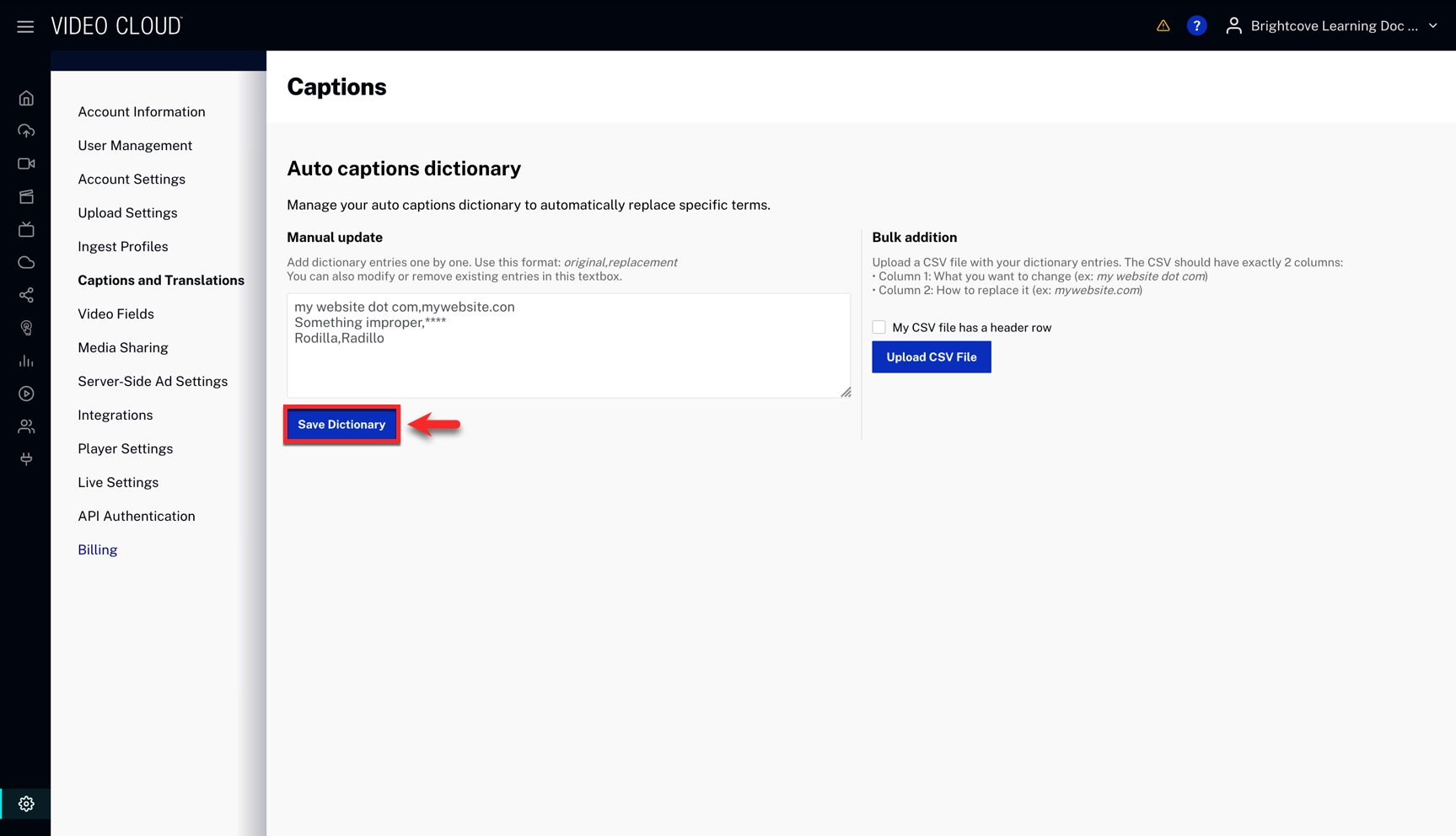
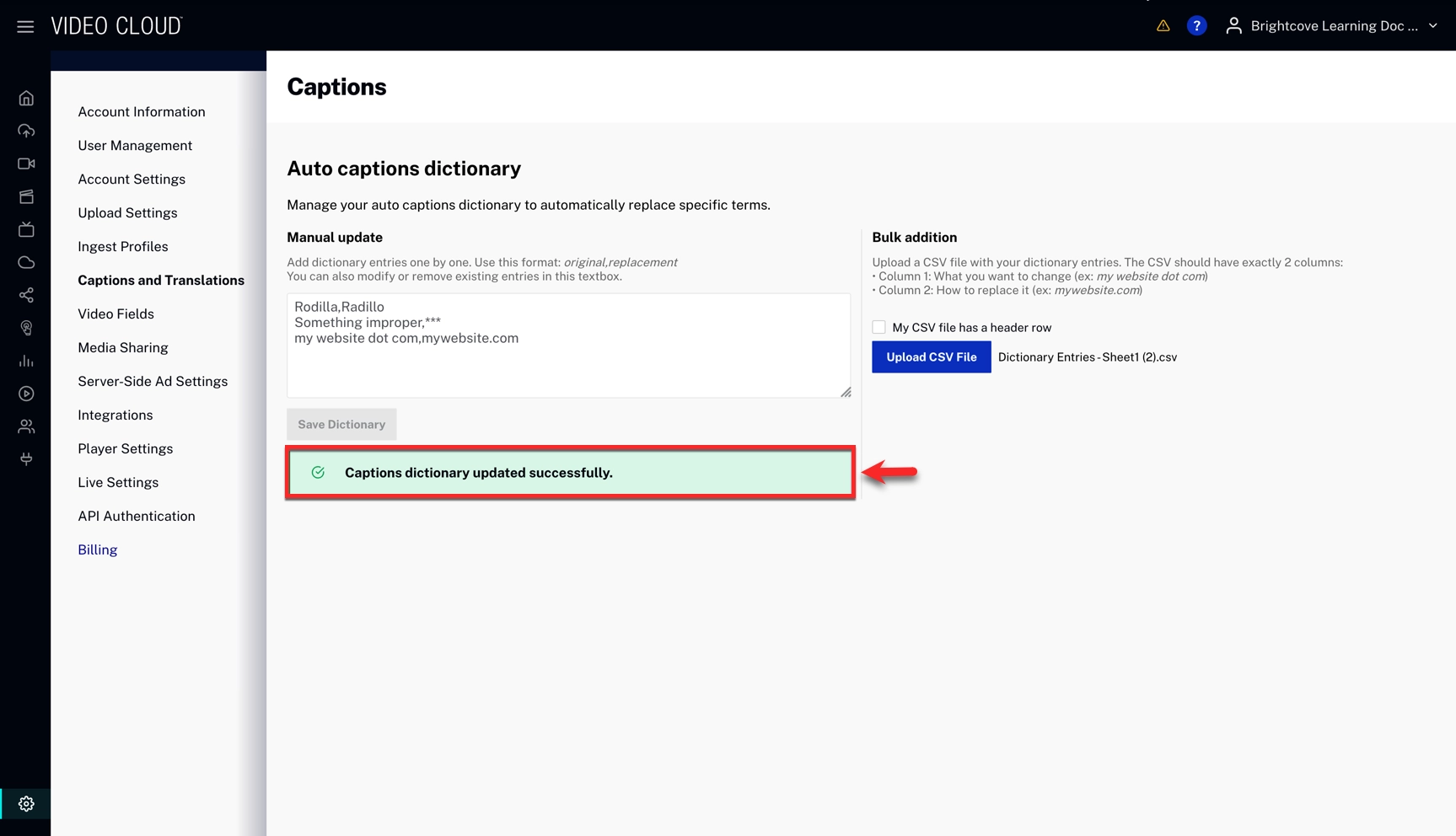
To add entries in bulk, follow the next steps:
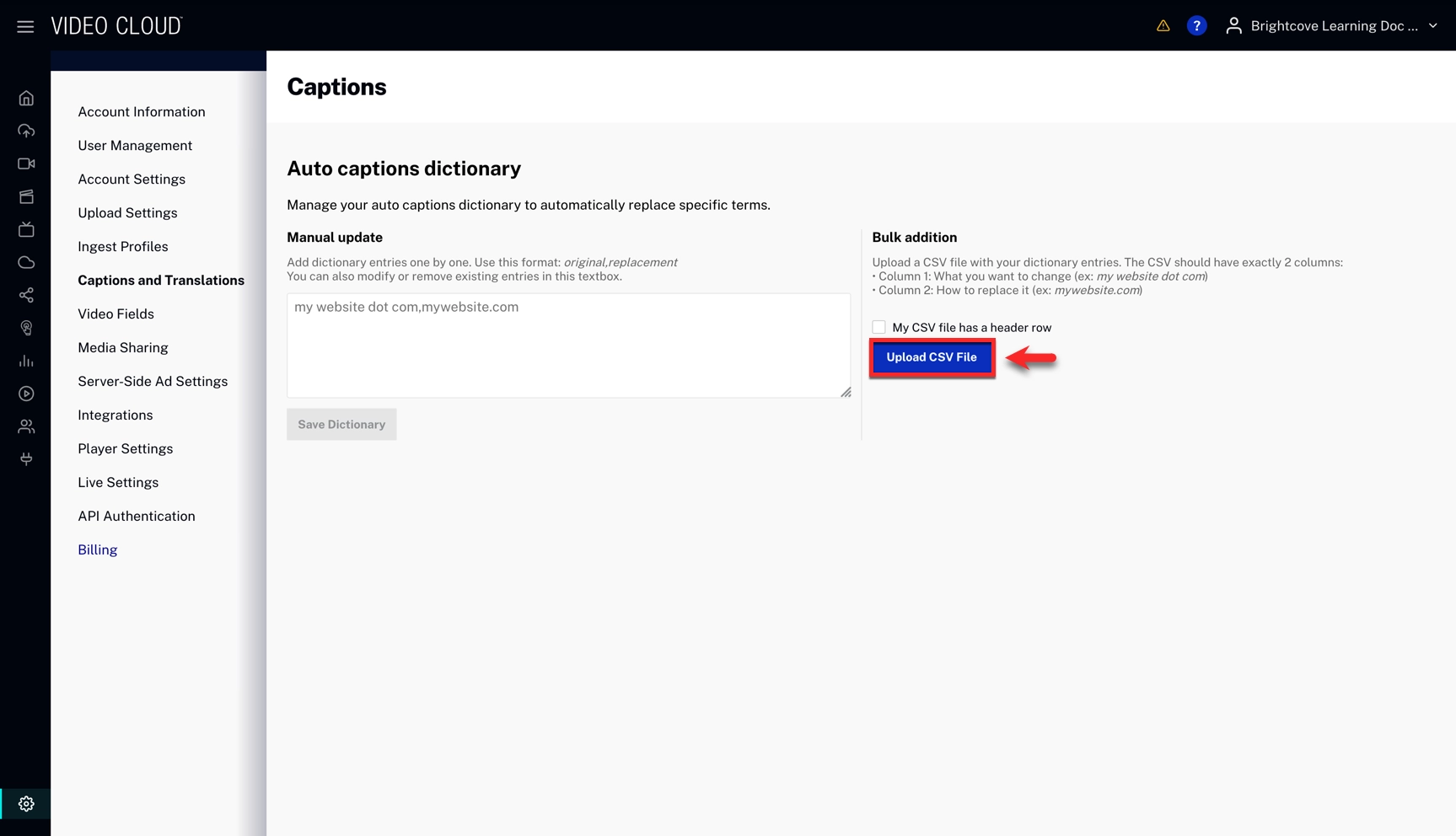
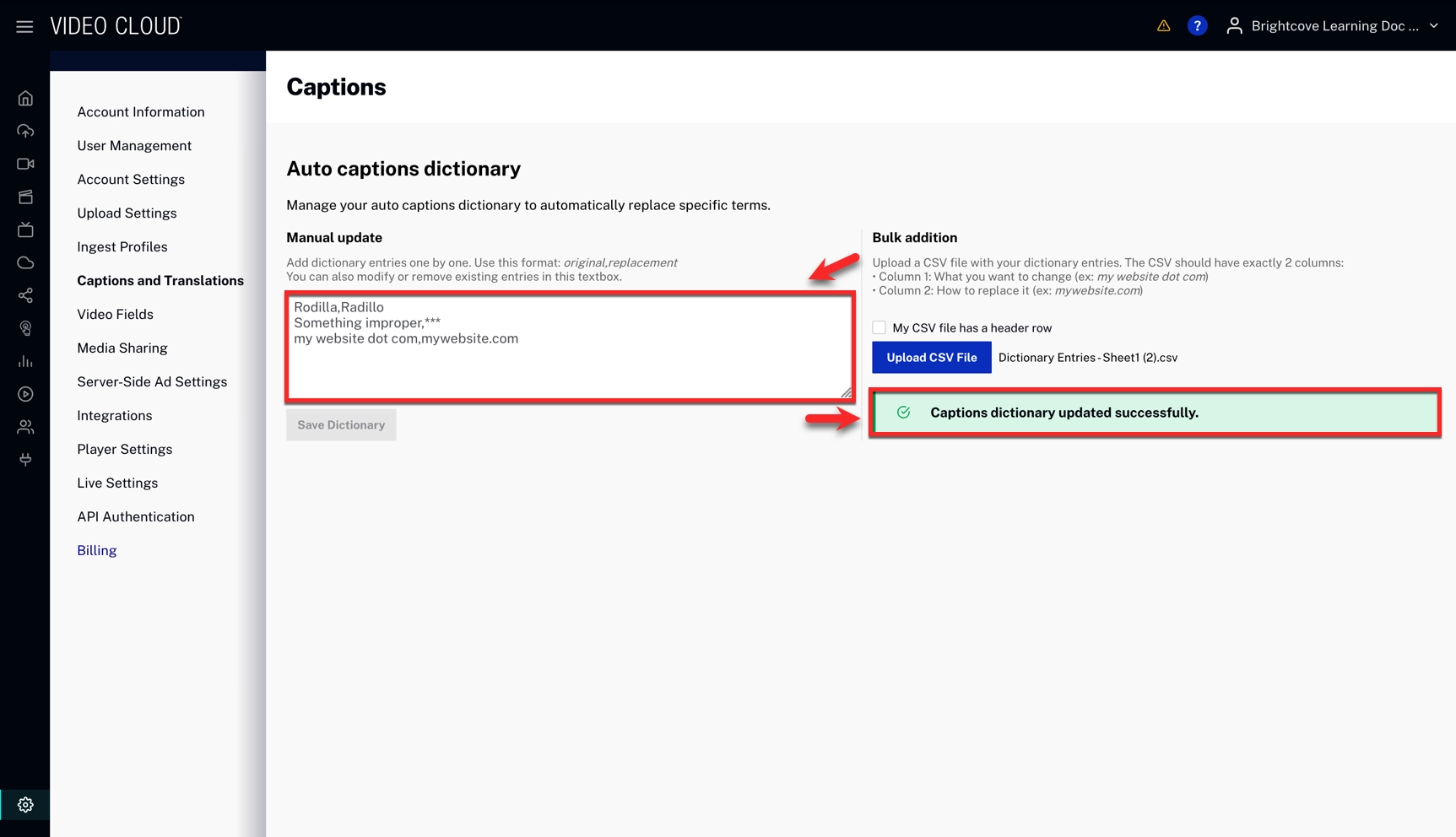
Select Use dictionary to activate the custom dictionary while Generating captions when uploading videos.
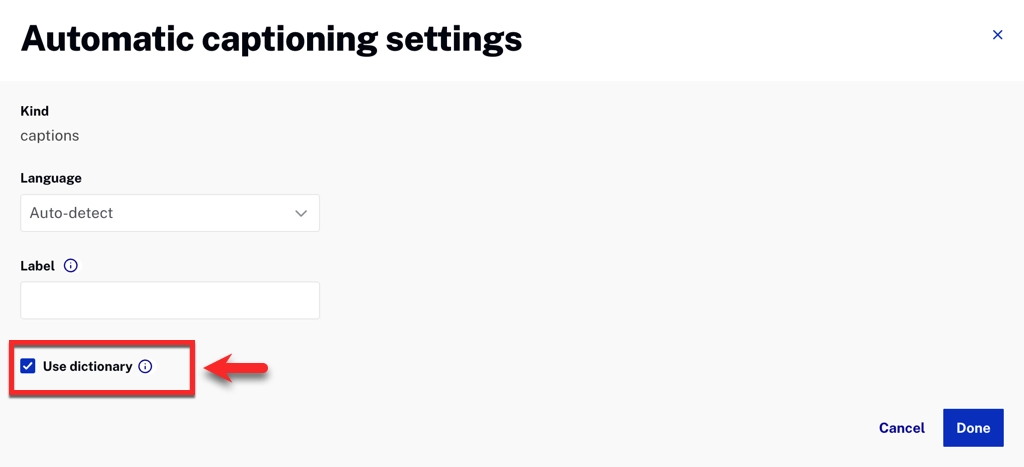
You can also manage your custom captions dictionary programmatically using the Brightcove Ingest API.
To retrieve the current custom dictionary, send a GET request to:
https://ingest.api.brightcove.com/v1/accounts/{account_id}/autocaption-dictionary
Requires video-cloud/video/read scope.
PUT request to the same endpoint with a request body such as:
{
"add": {
"hello": "hi",
"world": "earth"
},
"remove": {
"house": "home"
}
}
Requires video-cloud/dynamic-ingest/create scope.
"use_dictionary": true next to the other transcription parameters in the ingestion request.