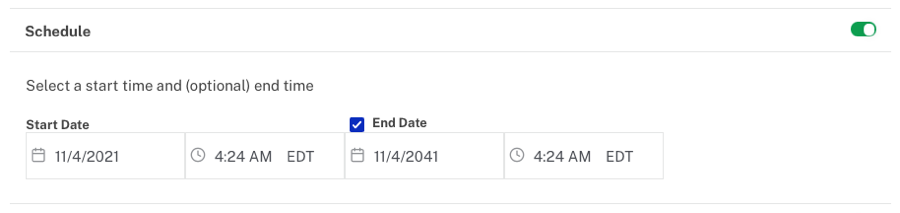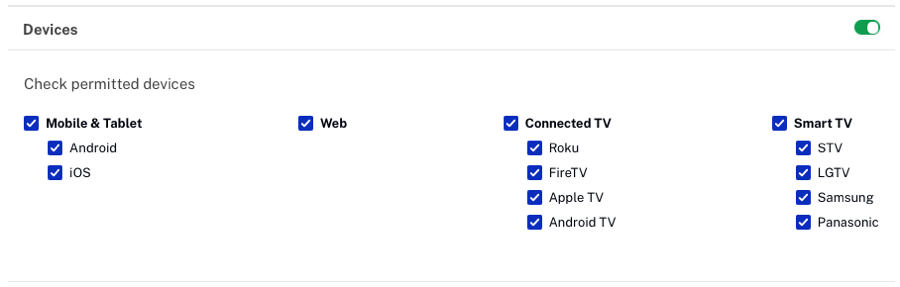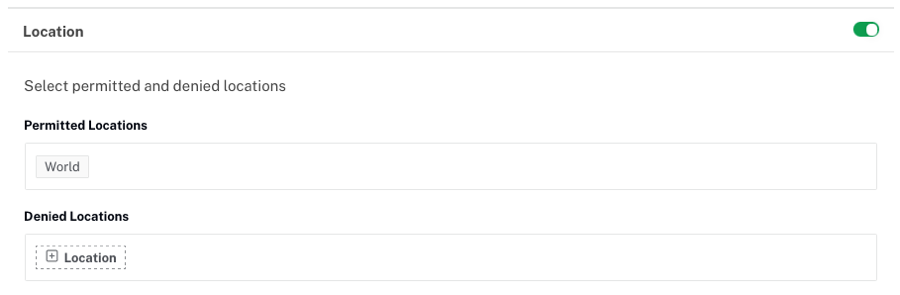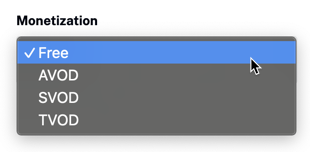The availability settings for series, seasons, movies and episodes (media assets) can be configured so that access is based upon:
- Start/end date
- Locations
- Devices
- Monetization
One or more rule sets can be created to allow you to configure when/where a media asset will be available. To create and manage rule sets, edit a series, season, movie or episode and click the Availability tab. The following image shows the Availability tab when editing a season.
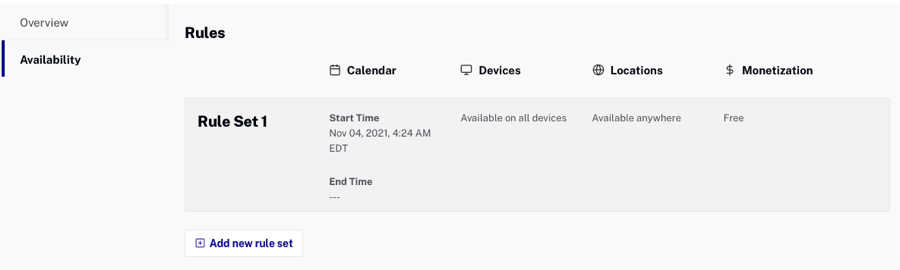
When configuring availability for series, seasons, movies and episodes, you must have at least one rule set. It is also possible to create multiple rule sets for a media asset. For example, you might want to configure different start/end dates for different locations.