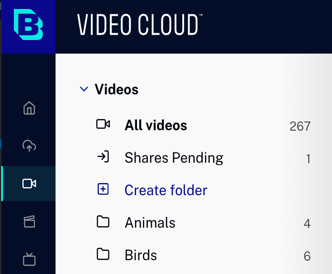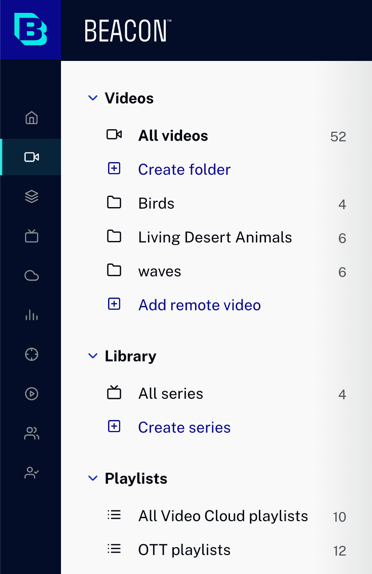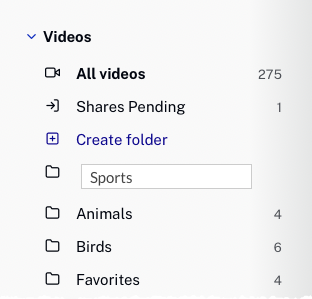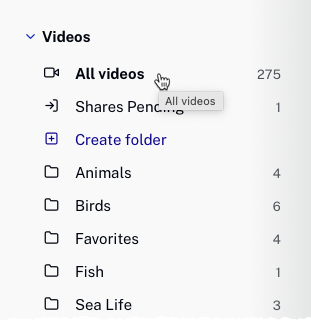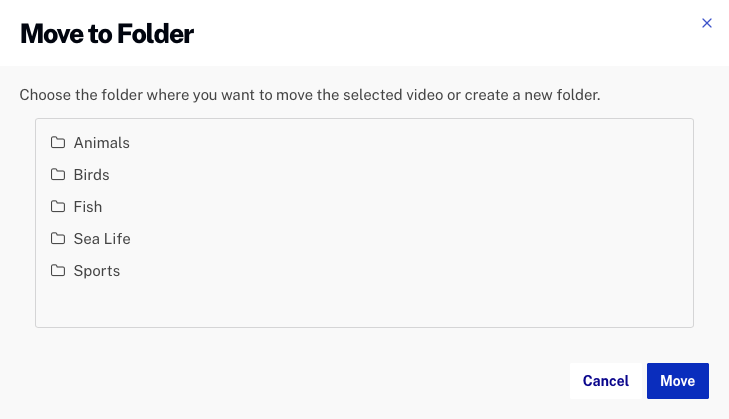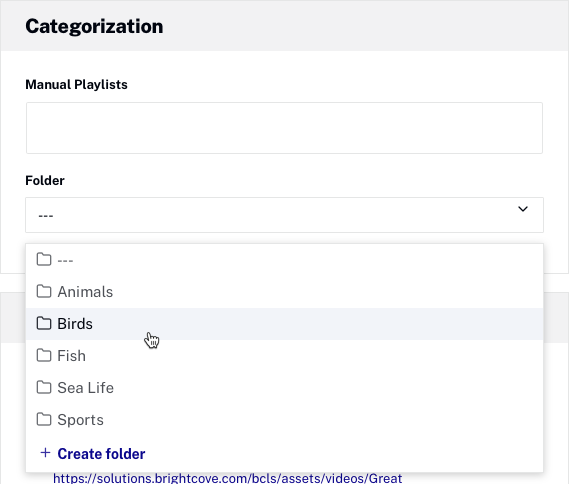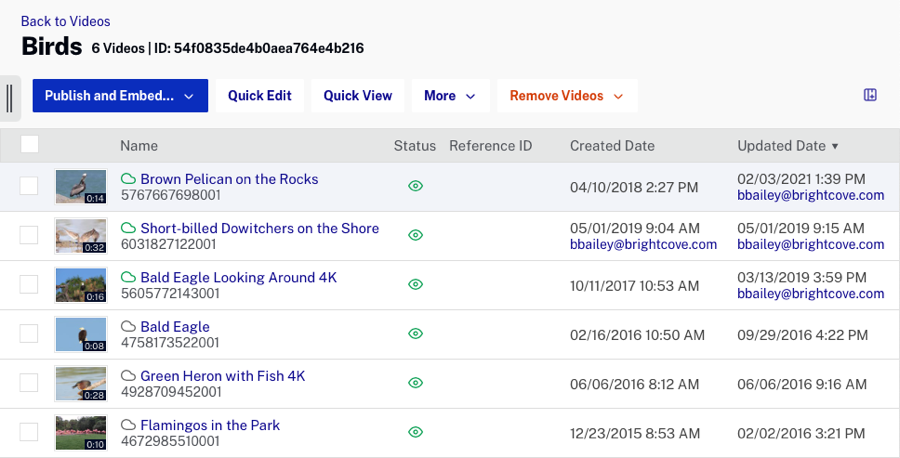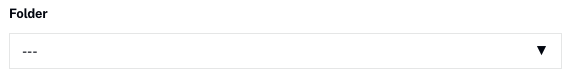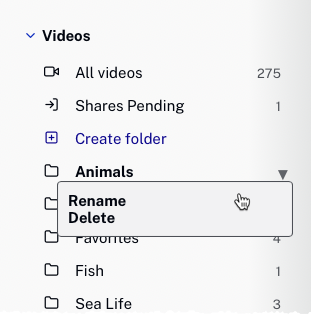Folders can be created inside of the Media module and can be used to organize videos. You may choose to organize videos by subject, author, product, region, etc. Having videos in folders makes them easier to manage in an account with hundreds or thousands of videos. Folders are displayed in the side navigation panel. The number of videos in each folder is displayed next to the folder name. Click the side navigation button ![]() to hide or show the side navigation panel.
to hide or show the side navigation panel.