Working sample
Let's start by looking at a working sample of chaptered video. Play the video below and mouse over the ![]() icon to display the chapter menu.
icon to display the chapter menu.
Chapters make it easier for viewers to go to a specific point in a video. This is especially helpful for longer form videos. Rather than scrubbing through the video, a chapter menu can be used to jump to a specific point in the video.
{% if site.product_short == "Video Cloud" %}Let's start by looking at a working sample of chaptered video. Play the video below and mouse over the ![]() icon to display the chapter menu.
icon to display the chapter menu.
Chaptered video requires:
WEBVTT
00:00:00.000 --> 00:00:30.000
Lionfish
00:00:30.000 --> 00:00:54.000
Anemone
00:00:54.000 --> 00:01:25.000
Clownfish
00:01:25.000 --> 00:01:54.000
Sea Horse
00:01:54.000 --> 00:02:23.000
Crab
00:02:23.000 --> 00:02:35.000
DolphinsIn the sample above, note that each chapter entry consists of two lines:
hours:minutes:seconds.milliseconds (for example: 00:02:23.000) and is strictly parsed; numbers must be zero padded if necessary-->The WebVTT file can be associated with a video in any of three ways:
Kind to Chapters:
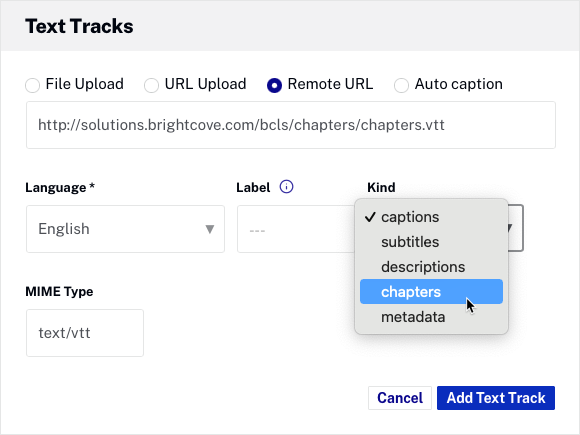
<track> tag to the in-page embed code:
<video-js
data-video-id="4426931680001"
data-account="1752604059001"
data-player="default"
data-embed="default"
class="video-js" controls>
<track src="/assets/webvtt/sea-marvels-chapters.vtt" kind="chapters" label="Chapters" srclang="en">
</video-js>
<script src="https://players.brightcove.net/1752604059001/default_default/index.min.js"></script>
Add the WebVTT file for the chapters using the <track> tag to the in-page embed code:
<video-js
data-account="3676484086001"
data-player="df134dc9-c997-4464-a69c-e36acf59aef7"
data-embed="default"
class="video-js" controls>
<track src="/assets/webvtt/sea-marvels-chapters.vtt" kind="chapters" label="Chapters" srclang="en">
</video-js>
<script src="https://players.brightcove.net/3676484086001/df134dc9-c997-4464-a69c-e36acf59aef7_default/index.min.js"></script>
The following graphic shows how the chapters menu in the player is generated from the webVTT file:
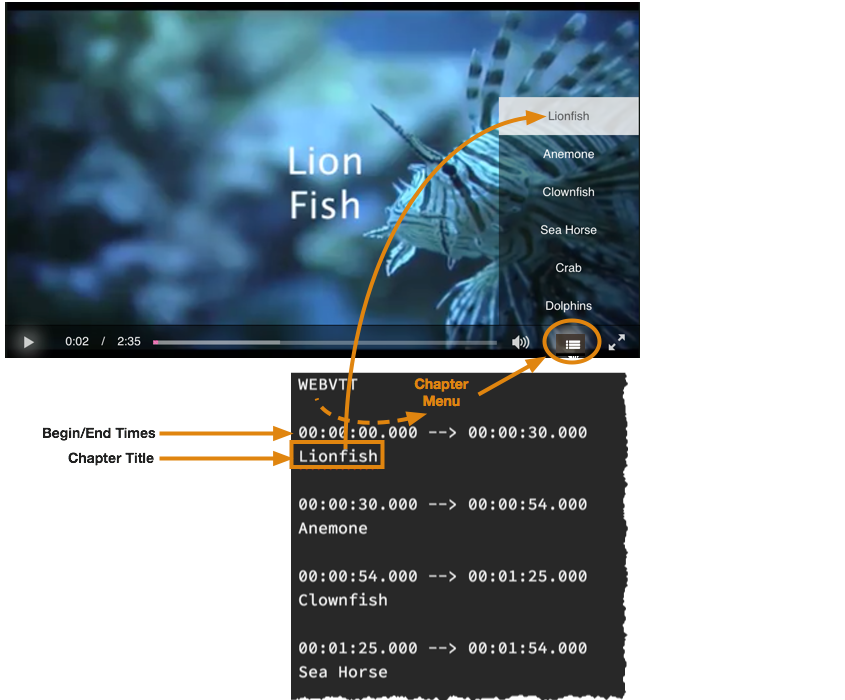
You can use either the iframe or in-page embed - chapters will work the same in both.
Since you will need to add a track tag to the video for the .vtt file, you will need to use the in-page embed for chaptered video.
No additional plugins, CSS, or JavaScript code is required.