Steps
- In the primary navigation, open the Media module.
- Select the videos to edit by clicking the checkbox next to the video name and click the Quick Edit icon.
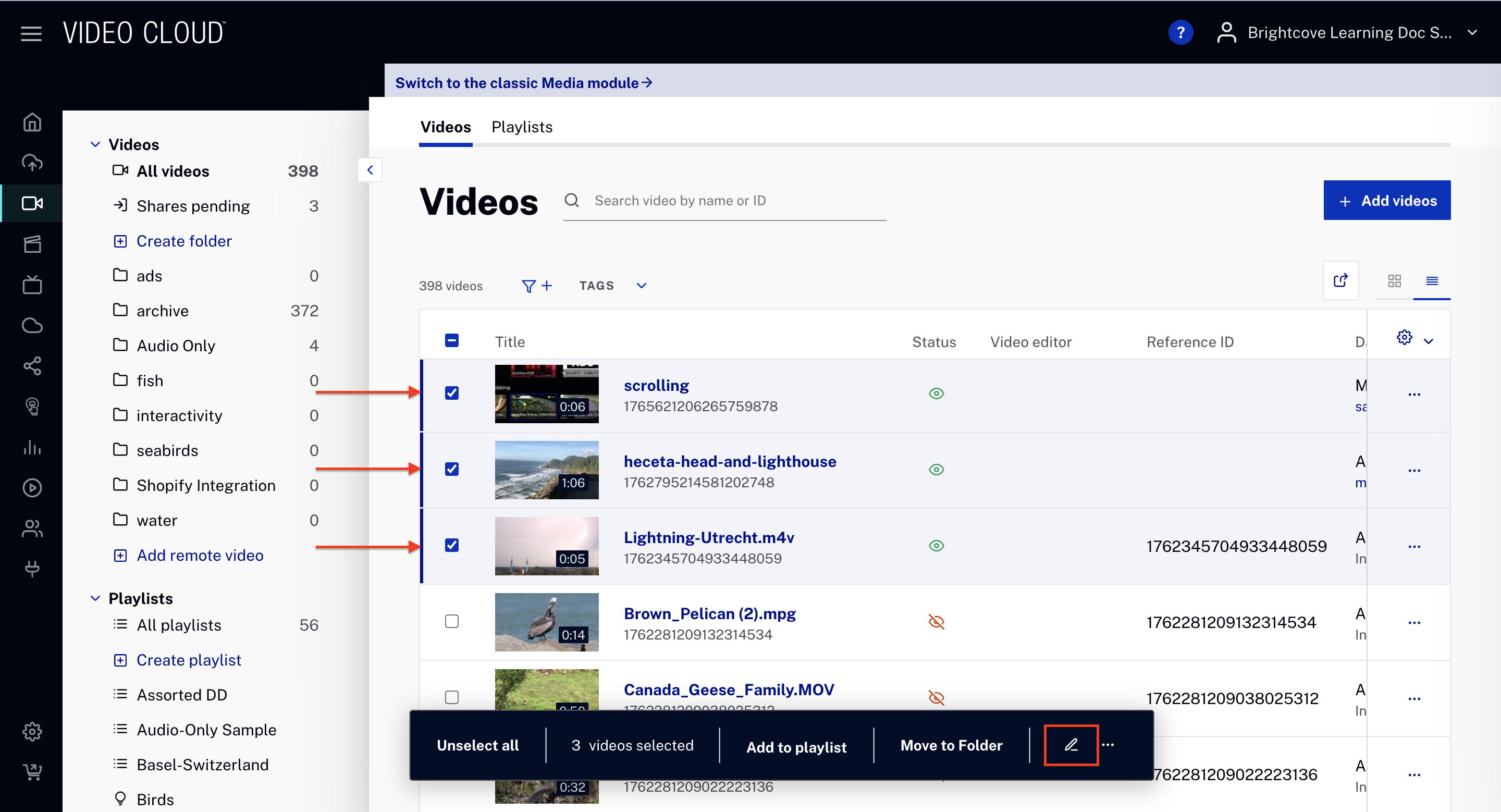
- Use the Quick Edit panel to edit the video properties as needed.
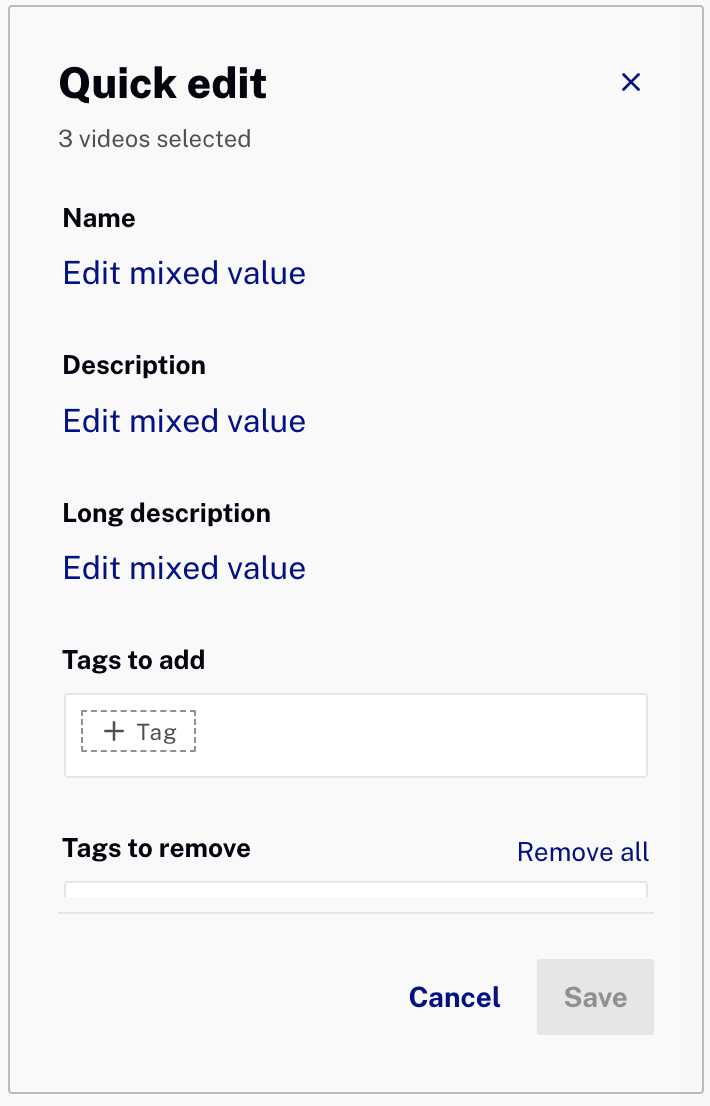
- Click to save the changes.