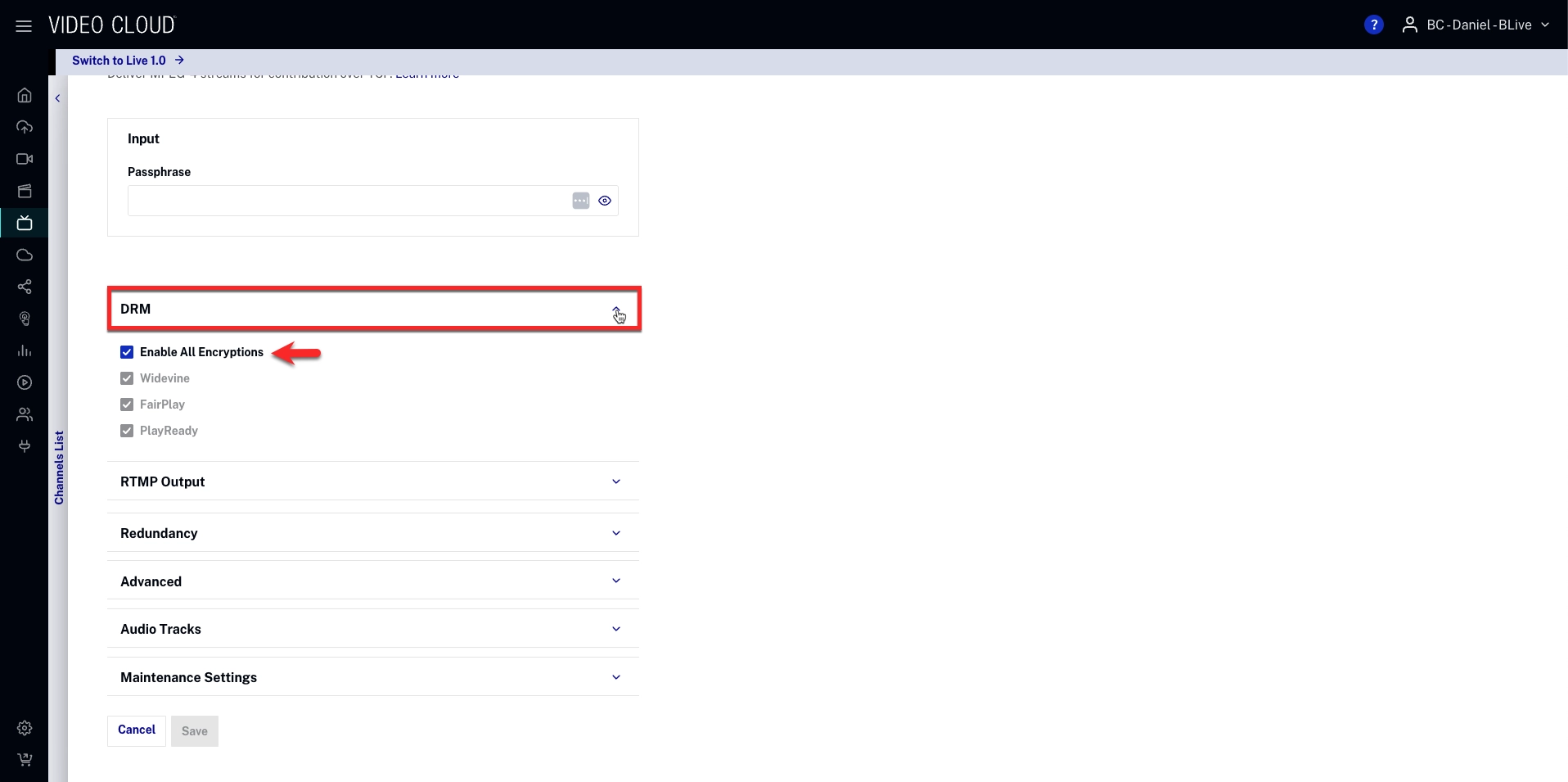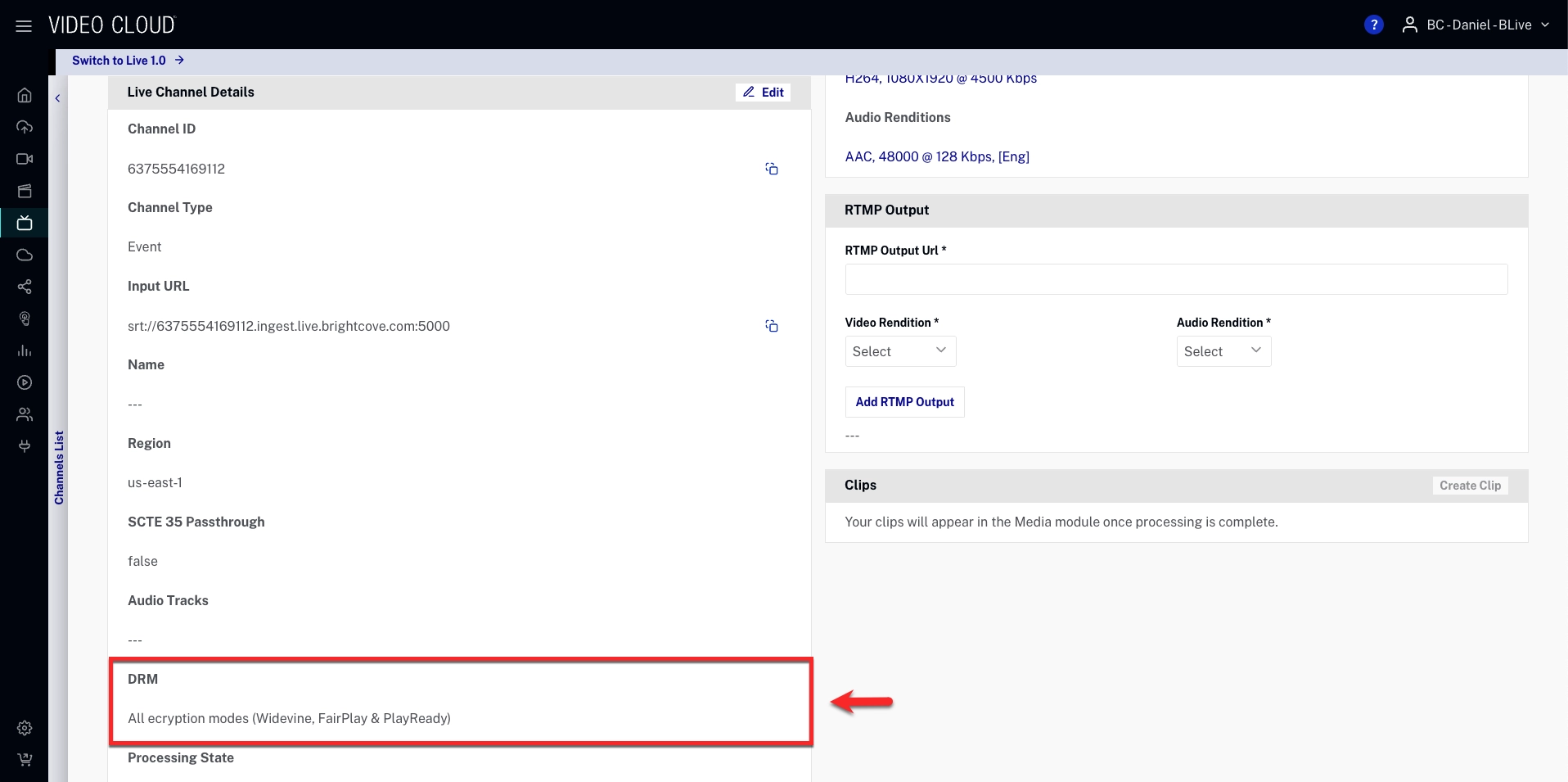To create a live job with DRM encryption enabled, send a
POST request to:
https://api.live.brightcove.com/v2/accounts/{account_id}/jobs
Example request body (adjust as needed):
{
"type": "event",
"name": "DRM",
"region": "us-east-1",
"input": {
"protocol": "srt",
"fixed_ingest_ip": false
},
"outputs": {
"video": [
{
"label": "hls270p",
"height": 270,
"width": 480,
"bitrate": 450000,
"codec": "h264",
"codec_options": { "level": "3", "profile": "main" },
"framerate": "30/1",
"num_b_frames": 3,
"num_reference_frames": 4,
"keyframe_rate": 0.5,
"sample_aspect_ratio": "1:1",
"decoder_buffer_size": 675000,
"max_bitrate": 540000
},
{
"label": "hls360p",
"height": 360,
"width": 640,
"bitrate": 780000,
"codec": "h264",
"codec_options": { "level": "3", "profile": "main" },
"framerate": "30/1",
"num_b_frames": 3,
"num_reference_frames": 4,
"keyframe_rate": 0.5,
"sample_aspect_ratio": "1:1",
"decoder_buffer_size": 1170000,
"max_bitrate": 936000
},
{
"label": "hls540p",
"height": 540,
"width": 960,
"bitrate": 1500000,
"codec": "h264",
"codec_options": { "level": "3.2", "profile": "main" },
"framerate": "30/1",
"num_b_frames": 3,
"num_reference_frames": 4,
"keyframe_rate": 0.5,
"sample_aspect_ratio": "1:1",
"decoder_buffer_size": 2250000,
"max_bitrate": 1800000
},
{
"label": "hls720p",
"height": 720,
"width": 1280,
"bitrate": 2400000,
"codec": "h264",
"codec_options": { "level": "4", "profile": "high" },
"framerate": "30/1",
"num_b_frames": 3,
"num_reference_frames": 4,
"keyframe_rate": 0.5,
"sample_aspect_ratio": "1:1",
"decoder_buffer_size": 3600000,
"max_bitrate": 2880000
},
{
"label": "hls1080p",
"height": 1080,
"width": 1920,
"bitrate": 4500000,
"codec": "h264",
"codec_options": { "level": "4.2", "profile": "high" },
"framerate": "30/1",
"num_b_frames": 3,
"num_reference_frames": 4,
"keyframe_rate": 0.5,
"sample_aspect_ratio": "1:1",
"decoder_buffer_size": 6750000,
"max_bitrate": 5400000
}
],
"audio": [
{
"label": "aac1",
"input_selector_name": "default",
"language_code": "eng",
"codec": "aac",
"bitrate": 128000,
"sample_rate": 48000
}
],
"rtmp": [
{
"label": "primary_rtmp",
"url": "rtmp://primary.example.com/live/stream_key_1",
"video_label": "hls1080p",
"audio_label": "aac1"
},
{
"label": "backup_rtmp",
"url": "rtmps://backup.example.com/live/stream_key_2",
"video_label": "hls720p",
"audio_label": "aac1"
}
]
},
"manifest": {
"name": "playlist",
"segment_duration_seconds": 6,
"playlist_window_seconds": 30,
"hls": {}
},
"maintenance_preferences": {
"day": "WEDNESDAY",
"start_time": "02:00"
},
"playback_rights_id": "primary",
"encryption": {
"modes": ["widevine", "fairplay", "playready"]
}
}