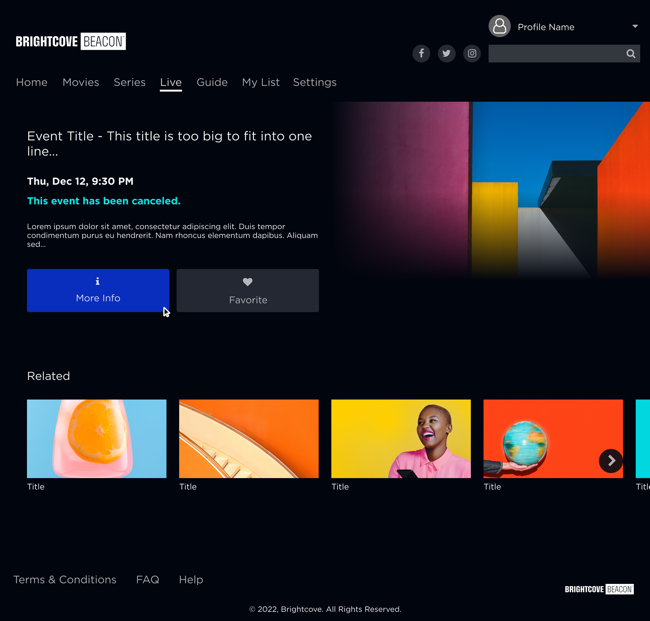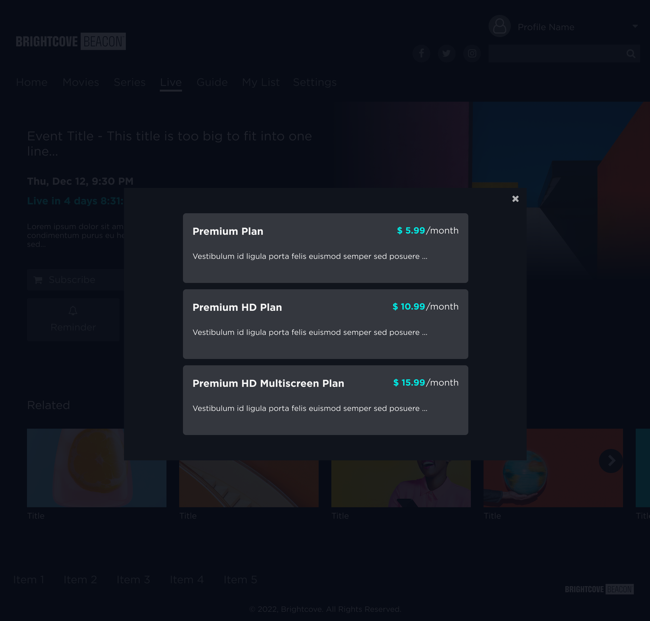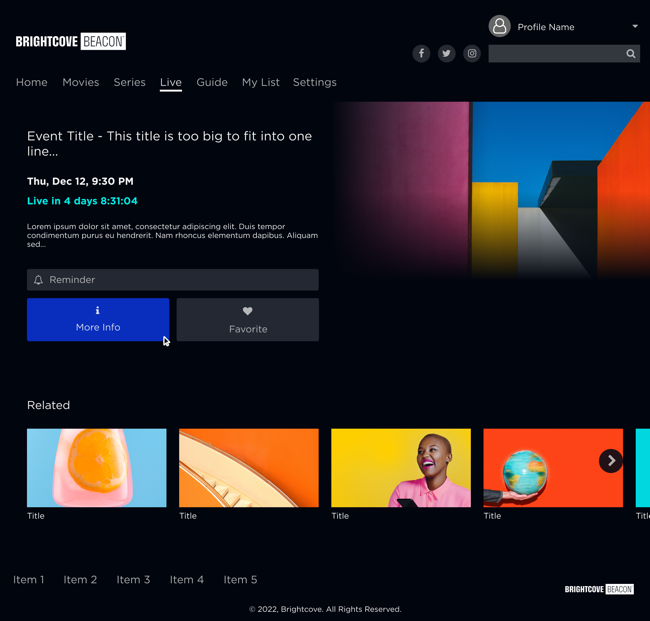Event example app pages
The following images show example app pages for each live event state.
Reminder of coming live event
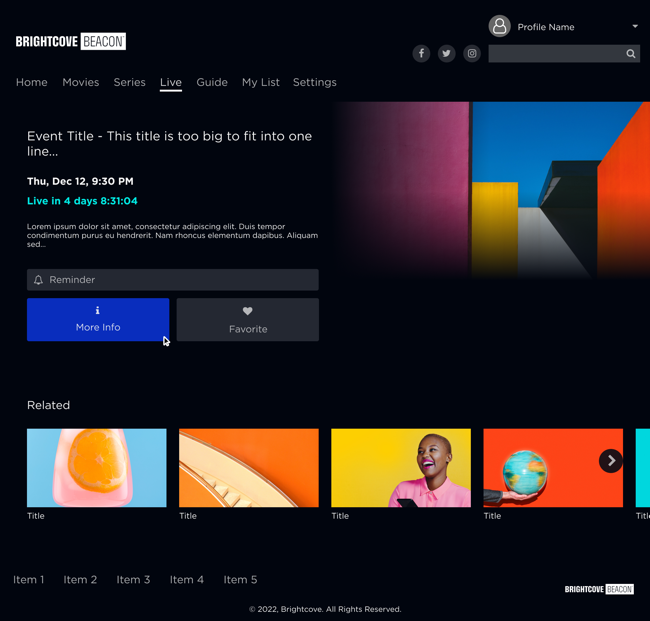
Details screen with Subscribe button
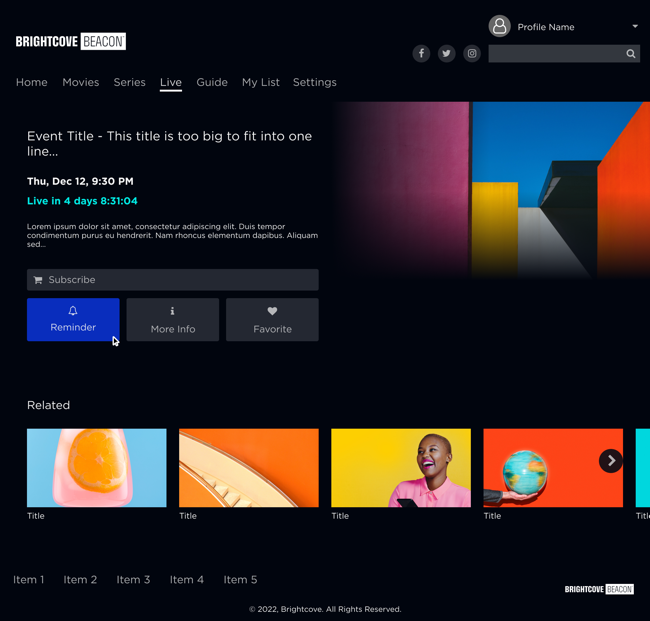
Live event is delayed
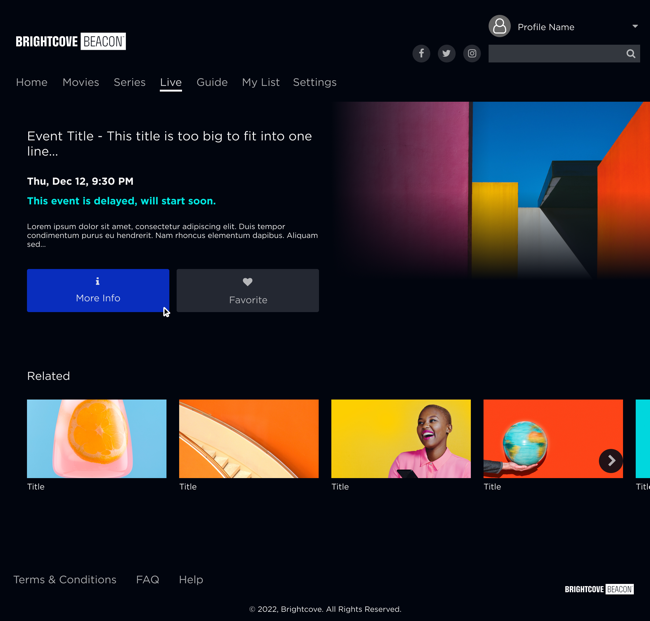
Event is live
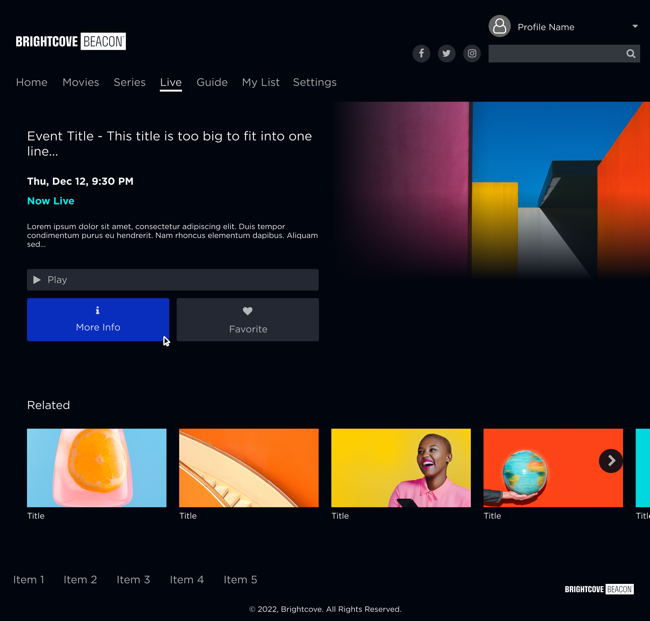
Replay available soon (VOD being created from live event)
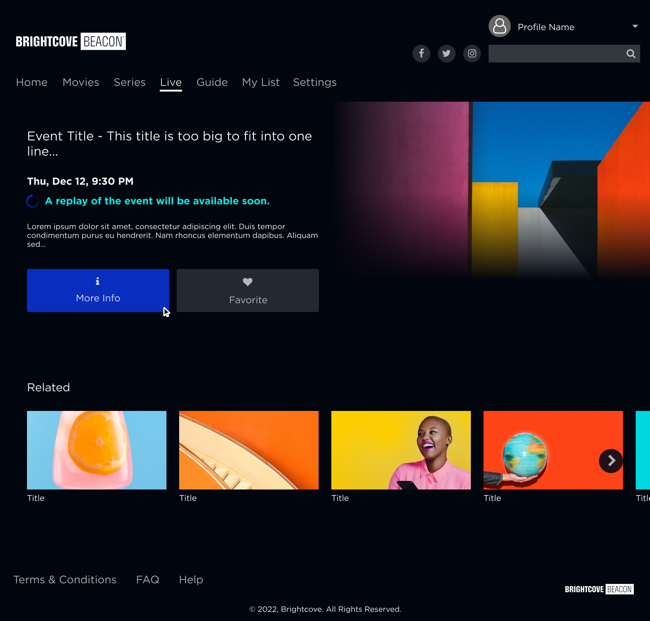
Live event ended (with VOD recording available)
Note a Play button is available.
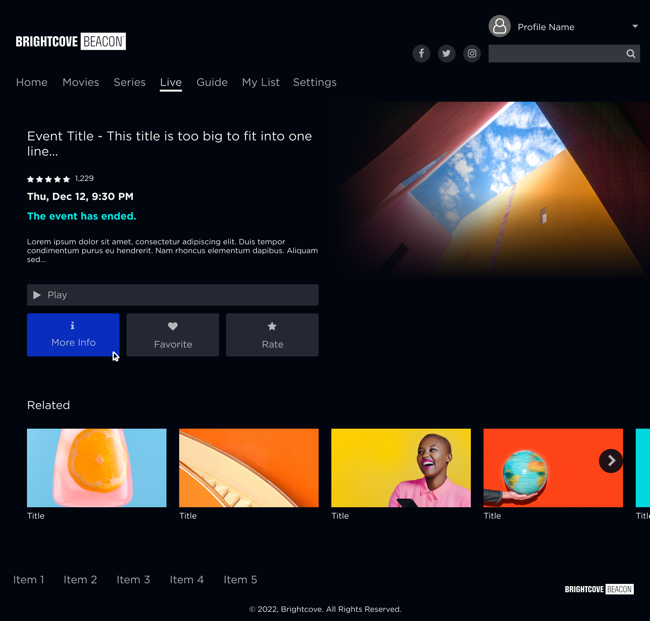
Live event ended (no VOD recording available)
Note no Play button is available.
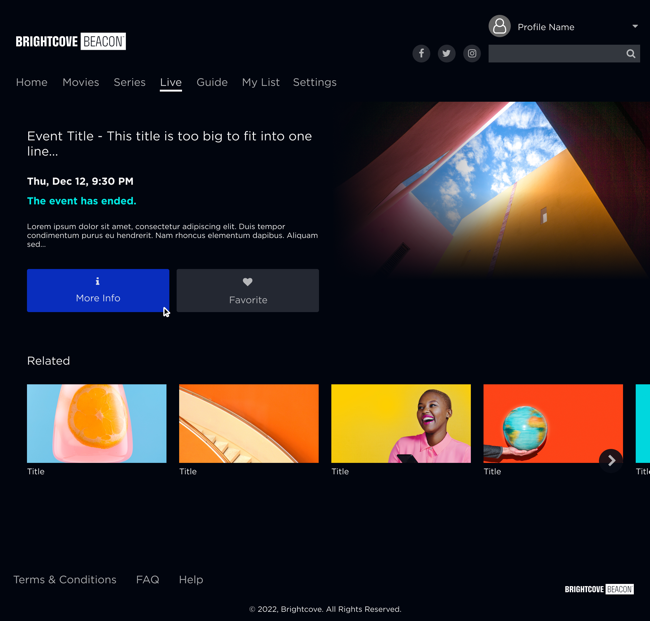
Live event cancelled