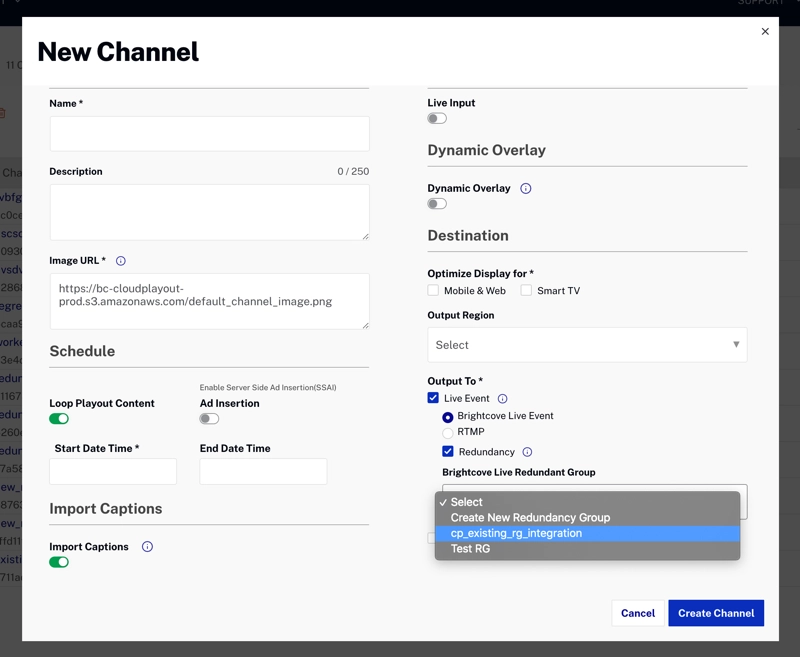Live redundancy
Live redundancy allows you to combine two or more live jobs into a single stream with automatic failover for uninterrupted, reliable playback.
The simplest way to get redundancy is to let Cloud Playout create the group:
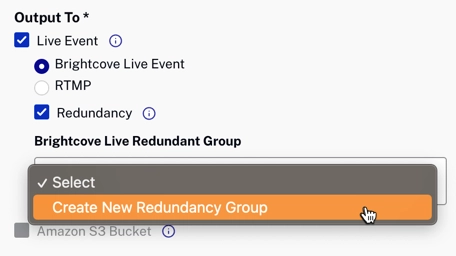
If you prefer to create the redundant group yourself, see Using Live Redundancy. Once redundant groups are created using the above document you can use them in Cloud Playout.
Redundant groups eligibility criteria
To be available for use as a Cloud Playout channel destination, a redundant group must meet the following criteria:
- The redundant group should contain exactly 2 live jobs.
- Both live jobs in the redundant group must be of Static Entry Point type.
- Set the region for one of the jobs to the region that you think will be closest to the majority of your viewers. This will be the "primary region", which you should also select as the Output Region in the Destination settings when you create the channel. Brightcove will automatically set the region for the 2nd live job to the region closest to the primary region.
- The redundant group (and the jobs in it) must be in standby state.
- If the Cloud Playout channel is SSAI-enabled then the redundant group must also be SSAI-enabled with RTP-FEC protocol. See Implementing Server-Side Ads in the Live Module for more information.
Using Live redundancy with a channel
A redundant group can be set as the destination for a channel either in the New Channel dialog when you create a new channel, or in the Edit Channel: