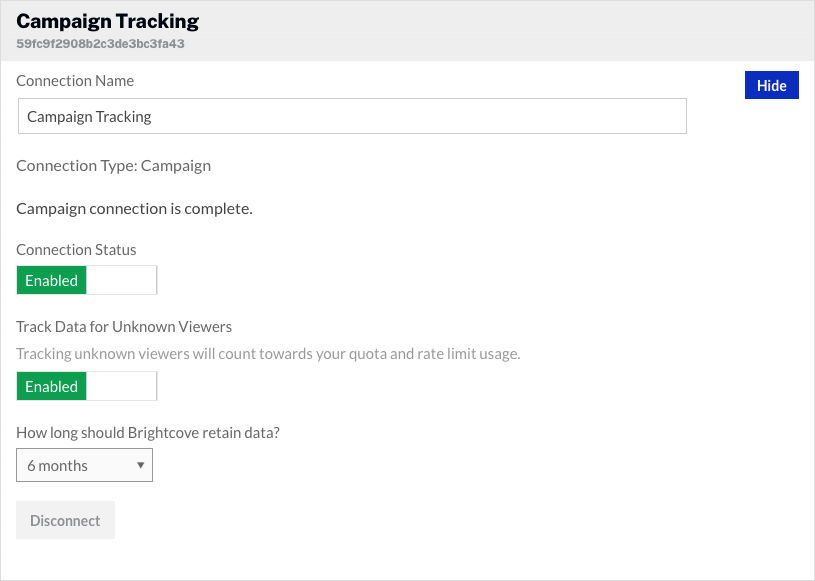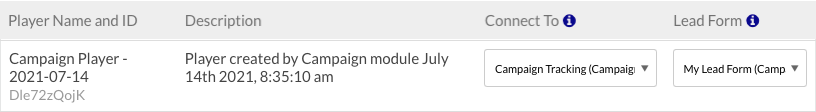Configuring the Campaign tracking settings
To configure the Campaign tracking settings, follow these steps:
- Open the Campaign module.
- In the left navigation, click Data Connections.
- Locate the Campaign Tracking section and click .
- By default, Campaign tracking is enabled for all accounts. Edit the settings as needed:
- Connection Name - Identifies the connection
- Connection Status - Determines if Video Cloud video engagement data is saved by the Campaign module.
- Enabled - Data is collected
- Disabled - No data is collected (connection is disabled)
- Track Data for Unknown Viewers - Determines if tracking data is recorded for unknown viewers. To identify viewers when using Campaign tracking, an Campaign lead form can be used.
- How long should Brightcove retain data? - The data retention policy determines how long the viewing data and lead form data (if using a Campaign lead form) will be retained in your Video Cloud account. You should adjust the retention settings according to your privacy policy - it is not required to retain any user data in Video Cloud.