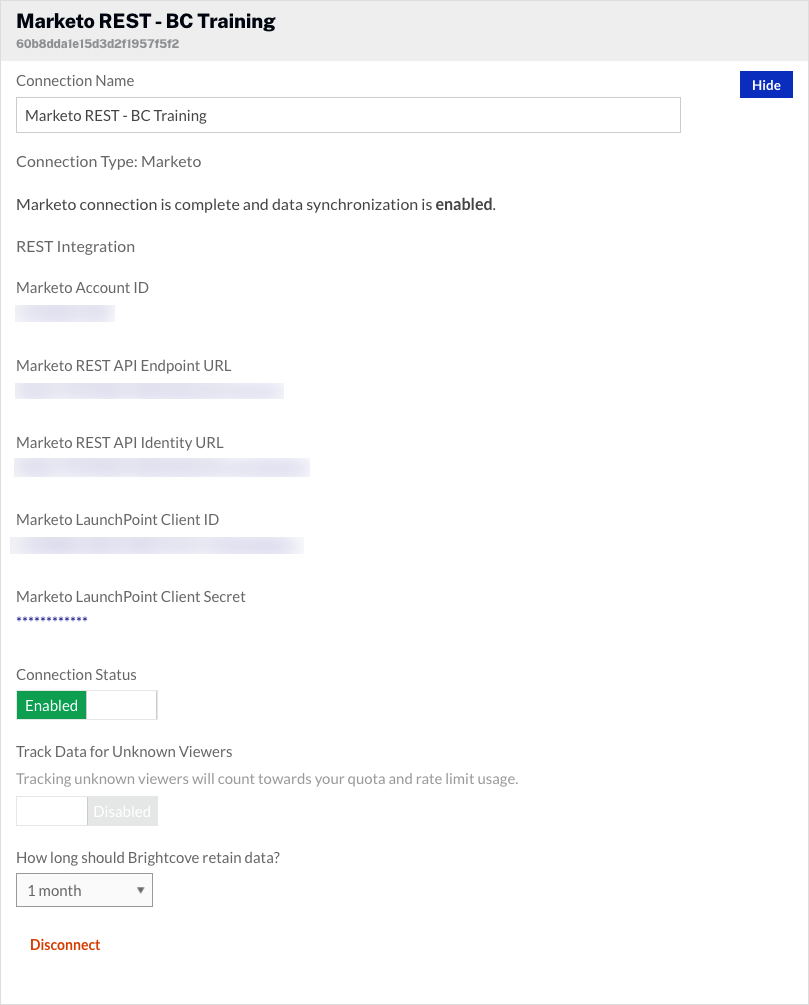Setting up the connection
Once the configuration steps on the Marketo side have been completed, follow these steps to setup the connection between Video Cloud and Marketo.
Establishing the connection between Video Cloud and Marketo
- Open the Campaign module.
- In the left navigation, click Data Connections.
- Click .
- Select Marketo as the integration.
- (Optional) Enter a Connection Name.
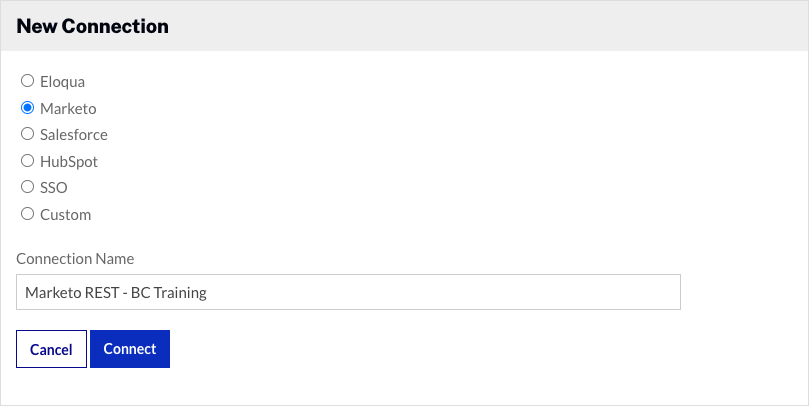
- Click .
- Select Standard (REST API) and then click .
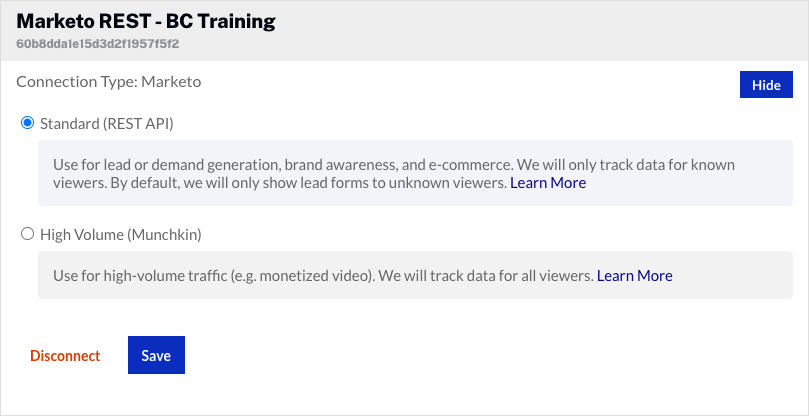
You will required to paste in several values from your Marketo account. Note that you must be logged in as a Marketo administrator to complete the following steps. For the following steps, click the empty link and provide the appropriate value:
- Marketo Account ID - To get this value, in Marketo click Admin > Integration > Munchkin.
- Marketo REST API Endpoint URL - To get this value, in Marketo click Admin > Integration > Web Services.
- Marketo REST API Identity URL - To get this value, in Marketo click Admin > Integration > Web Services.
- Marketo LaunchPoint Client ID - To get this value, in Marketo click Admin > Integration > LaunchPoint and then click the View Details link for the LaunchPoint you created earlier as part of this setup.
- Marketo LaunchPoint Client Secret - To get this value, in Marketo click Admin > LaunchPoint and then click the View Details link for the LaunchPoint you created earlier as part of this setup.
- Click .
The Video Cloud connection to Marketo is now set up and ready to use.