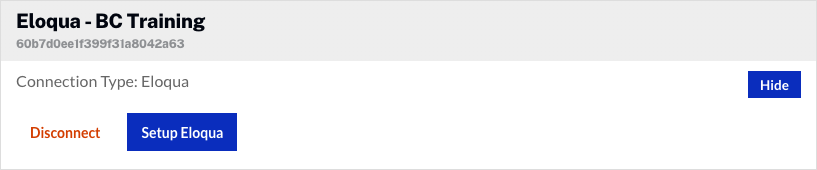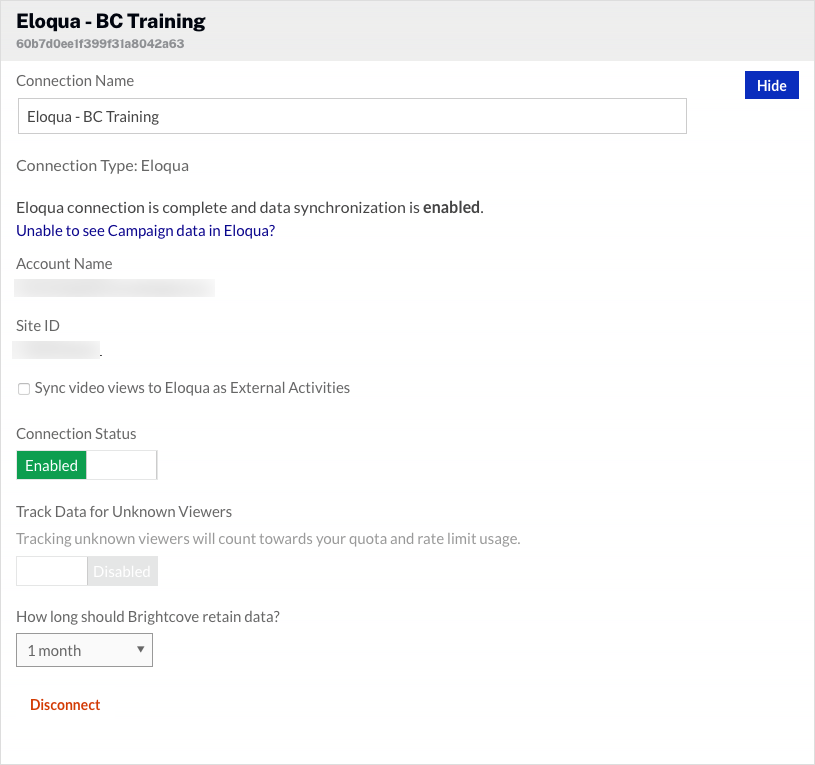Setting up the connection
Before configuring the integration with Eloqua, we recommend that you open a new browser window and manually log out of your Eloqua account. This will ensure that when you configure the integration, you will be prompted to login to your Eloqua account and you can confirm that you are using the correct account.
Follow these steps to setup the connection between Video Cloud and Oracle Eloqua.
- Open the Campaign module.
- In the left navigation, click Data Connections.
- Click .
- Select Eloqua as the integration.
- (Optional) Enter a Connection Name.
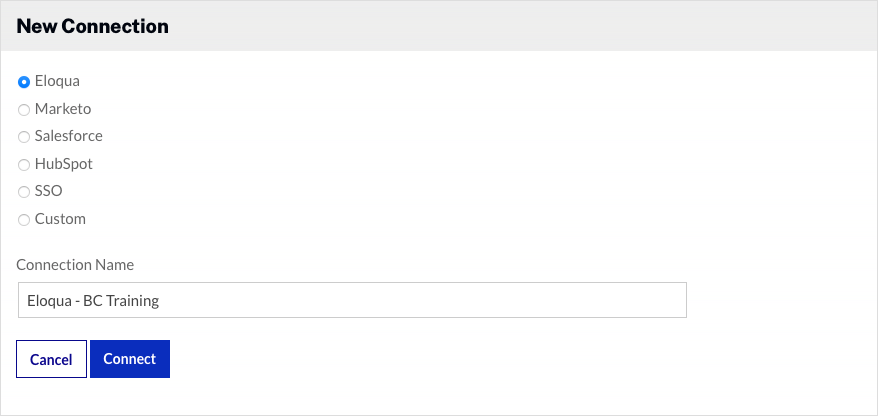
- Click .
- Click .
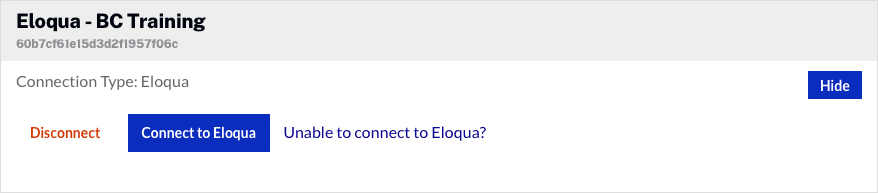
- You will be prompted to sign in to Eloqua. Enter your Eloqua Company Name, Username and Password. Click Sign In.
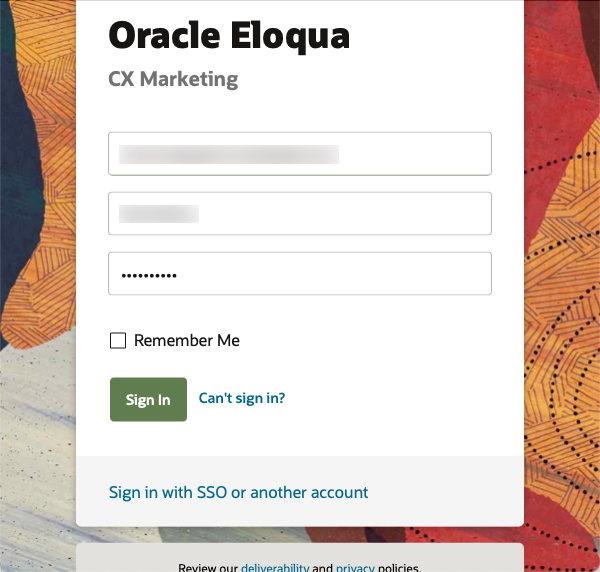
- If the login is successful, you will prompted to install the Brightcove Video Connect for Eloqua app. Click Accept and Install.
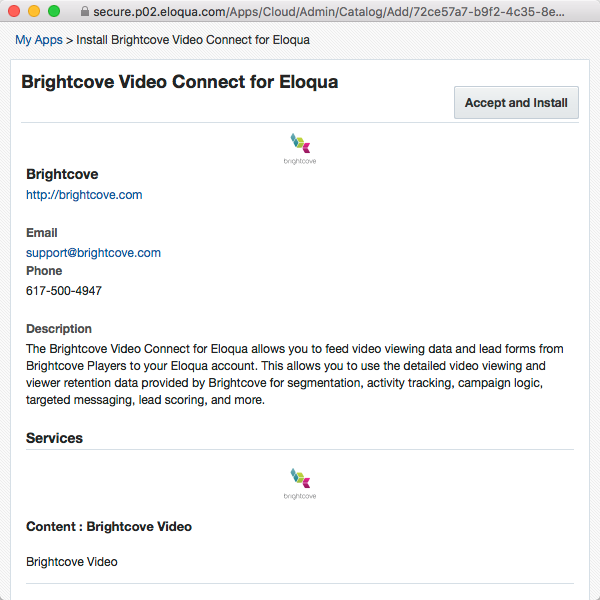
- You will be prompted to enable Eloqua for the account. Click .
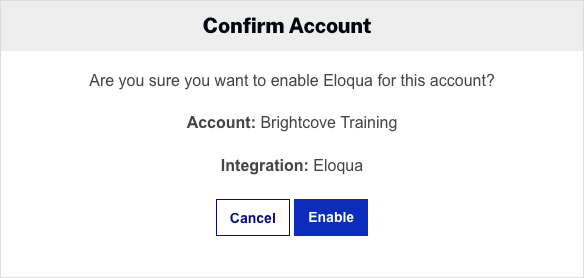
- You will be prompted to allow Brightcove Video Connect for Eloqua to access your Eloqua account. Click Sign In.
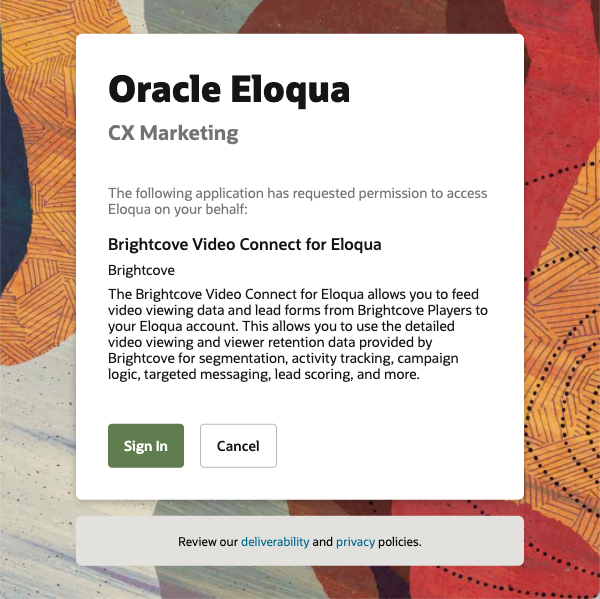
- Confirm your company name and username and click Accept.
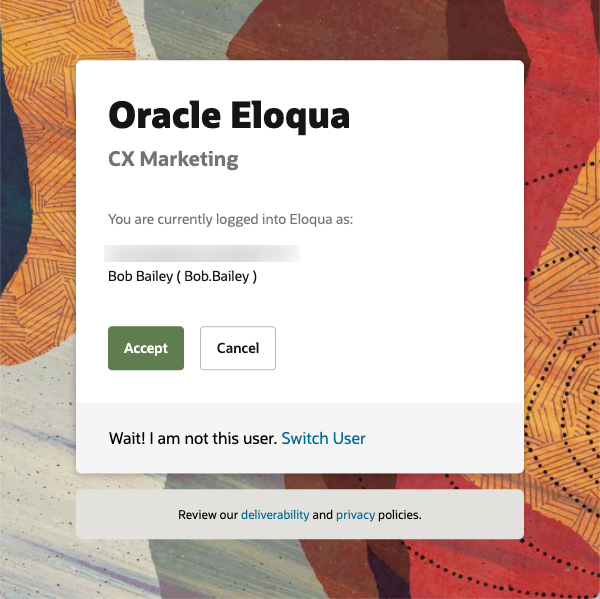
- You will be prompted to setup Eloqua. Click .