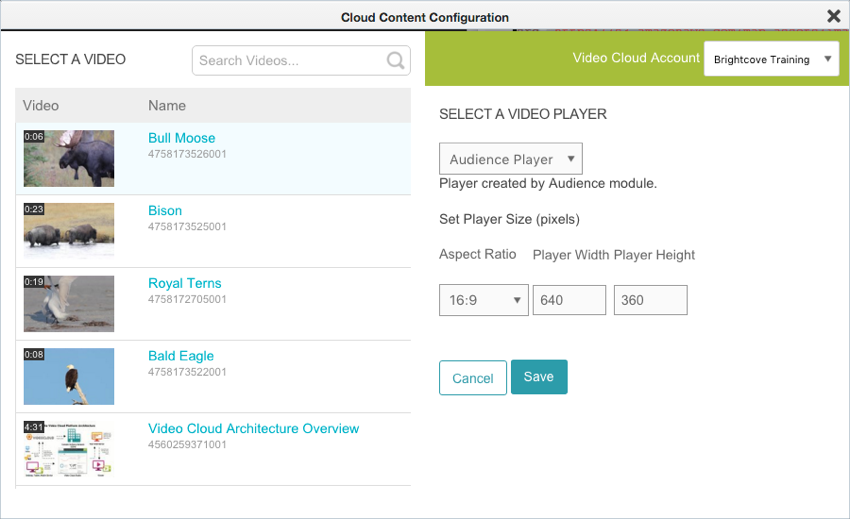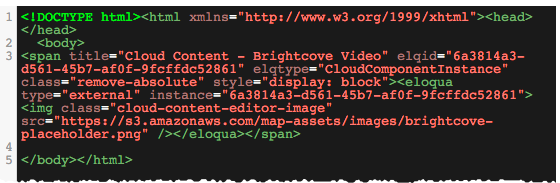Creating an Eloqua landing page
Eloqua landing pages can be used as a destination for visitors who clickthrough from emails sent from Eloqua. To create a landing page, follow these steps.
- Login to your Video Cloud account. Select the account that has the video you want to use on the landing page. This account must also have access to the Campaign module.
- Login to your Eloqua account.
- Navigate to Assets > Landing Pages and then click Create a Landing Page.
- Click Blank HTML Landing Page and then click Choose.
- In the left navigation, click Cloud Content. The Cloud Content dialog will open.
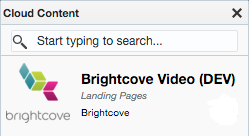
- Drag the Brightcove Video object to the HTML page and drop it between the
<body>tags.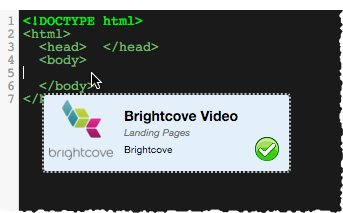
The Cloud Content Configuration dialog will open where you can select a video and player.