Creating a lead form
To create a lead form, follow these steps.
Configure the form contents
-
Open the Campaign module.
- In the left navigation, click Lead Forms. If any lead forms have been created, they will be displayed.
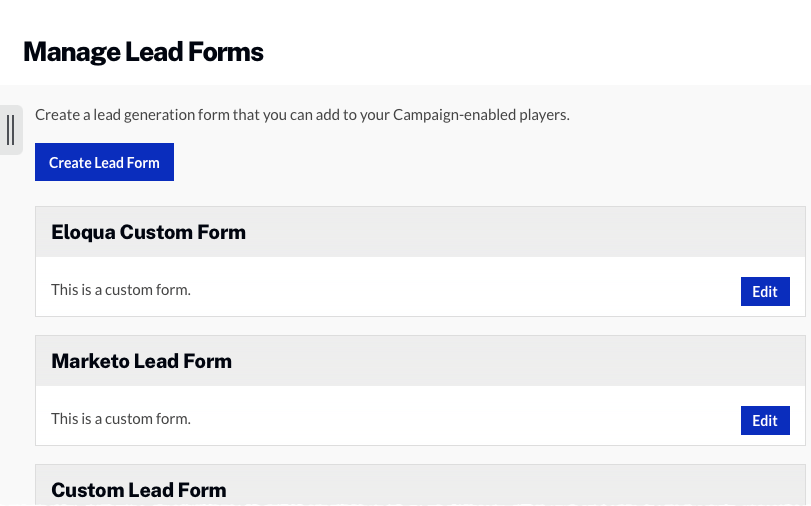
- Click .
- Give the lead form a descriptive Name.
- Select a Lead Form Status.
- Active
- Inactive
- Select a Form Language.
- Select the Form Timing. The form timing determines when the lead form will be displayed.
- Check Require submission to watch video to require that the lead form be submitted to watch a video.
- Checking Always show the lead form even if the lead is already known will always show the lead form even if the lead is already known. If not checked, the lead form is not displayed if the lead is known.
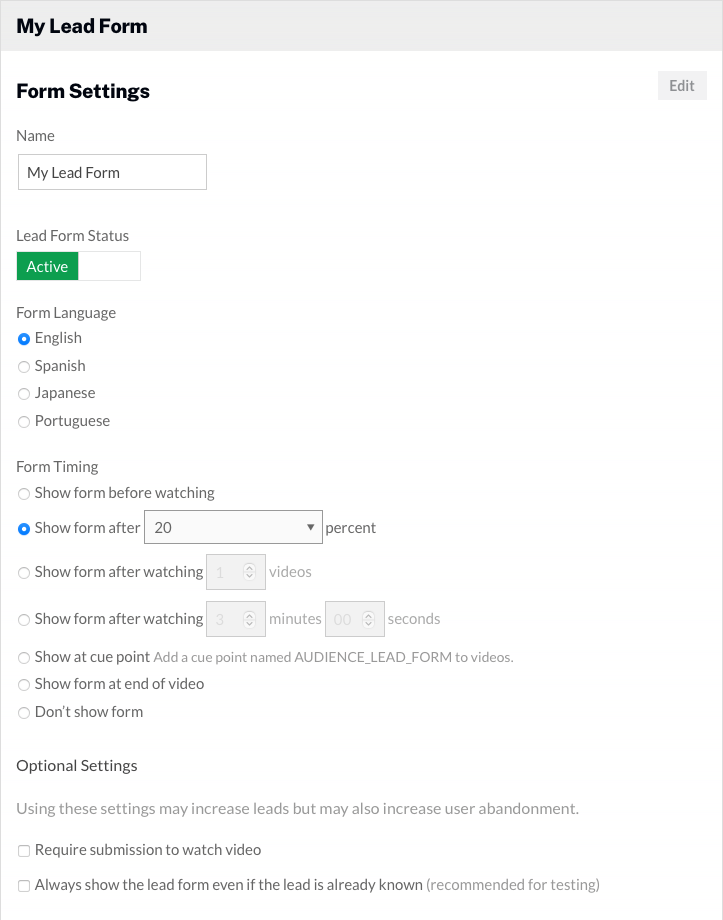
- Select the form type.
- Campaign Lead Form - Form is built using a default layout and set of fields, data is saved locally in Video Cloud
- Custom Lead Form - Provides the ability to enter custom HTML (typically from a marketing automation platform), data is saved in the marketing automation platform
- Enter a Top Message. The top message is what will be displayed at the top of the lead form.
- Select the fields to display on the lead form. A maximum of 4 fields can be selected.
- Enter the Privacy Policy Text and Privacy Policy URL. These fields are required to save the lead form.
- Enter the button text to be used for the Cancel and Submit Button.
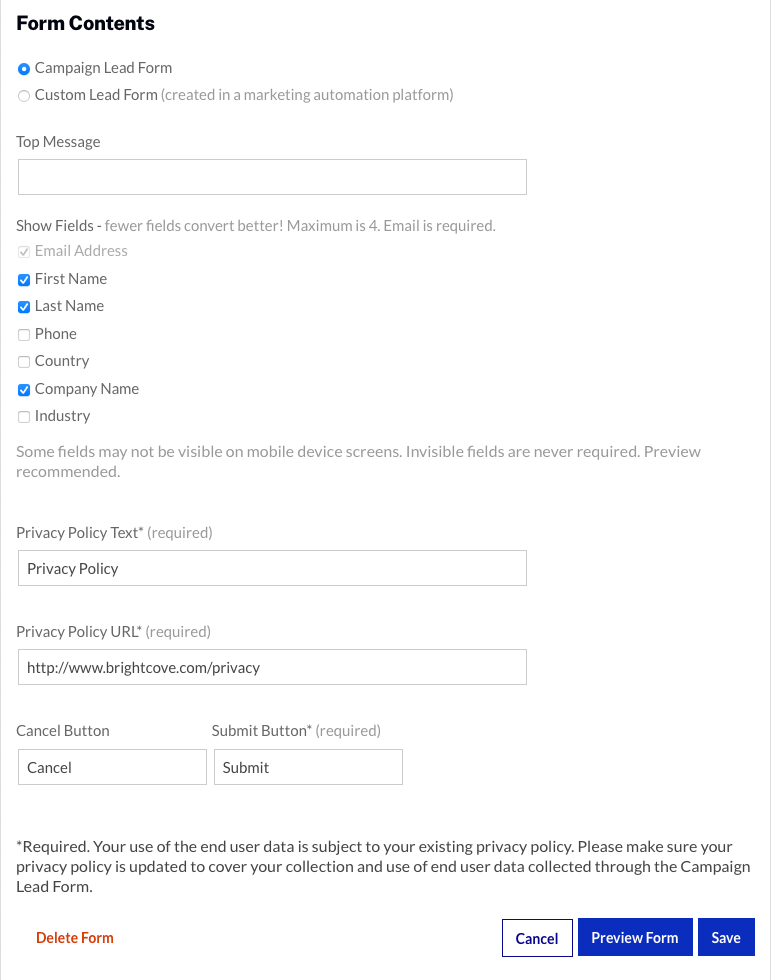
- (Optional) Click to open a preview of the form. The preview dialog can be used to preview the form on mobile, tablet or desktop devices. Click when done.
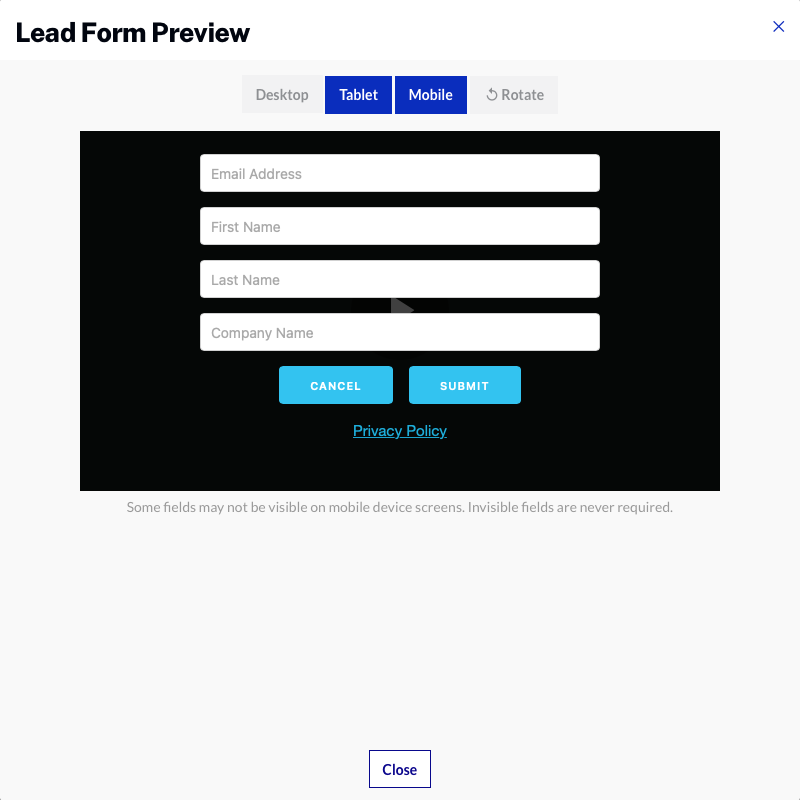
- Click to save the lead form.
The lead form can be edited by clicking button.