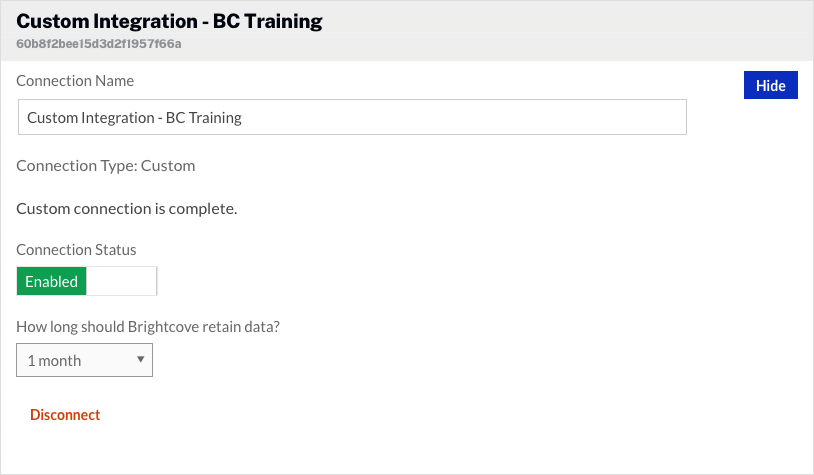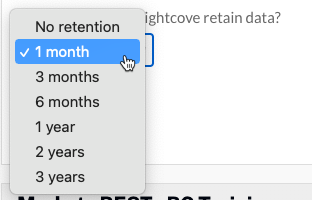Setting up the connection
Follow these steps to configure a custom integration.
- Open the Campaign module.
- In the left navigation, click Data Connections.
- Click .
- Select Custom as the integration.
- (Optional) Enter a Connection Name.
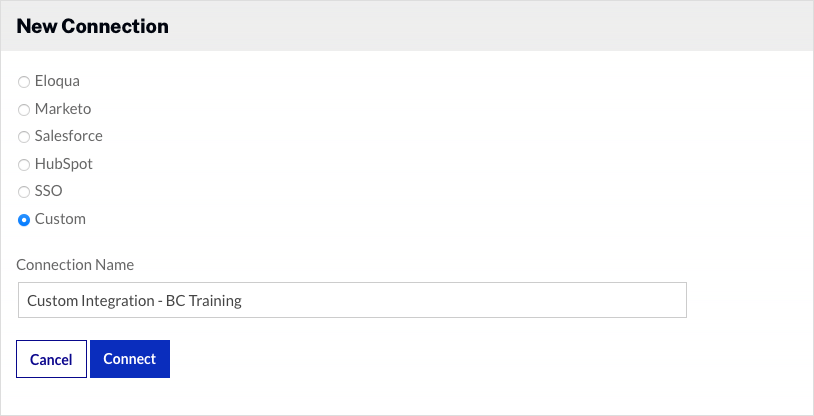
- Click .
The custom connection is now set up and ready to use.