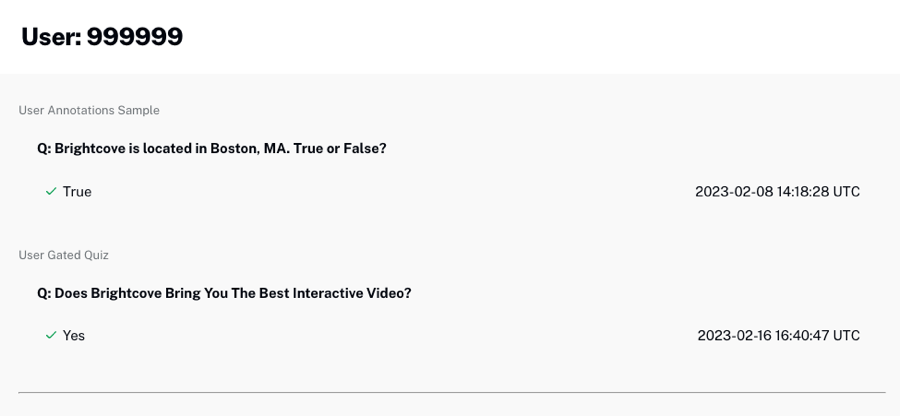Viewing the report
Follow these steps to view the Gradebook report:
- Login to Video Cloud Studio.
- Open the Analytics module.
- In the left navigation, click Interactivity > Gradebook.
- Use the date selector to specify the time period for the report, you can select a fixed date range or select a custom date range.
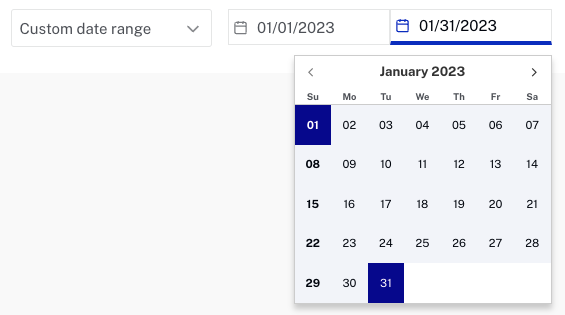
- Select All Projects or use the dropdown list to select a specific project. Only projects with quiz annotations will be displayed.
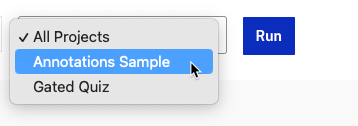
- Click .
The report will display the gradebook data summarized by user.
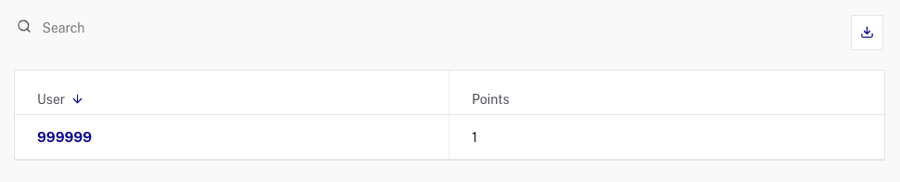
Click on a user to view the quiz data for that user.