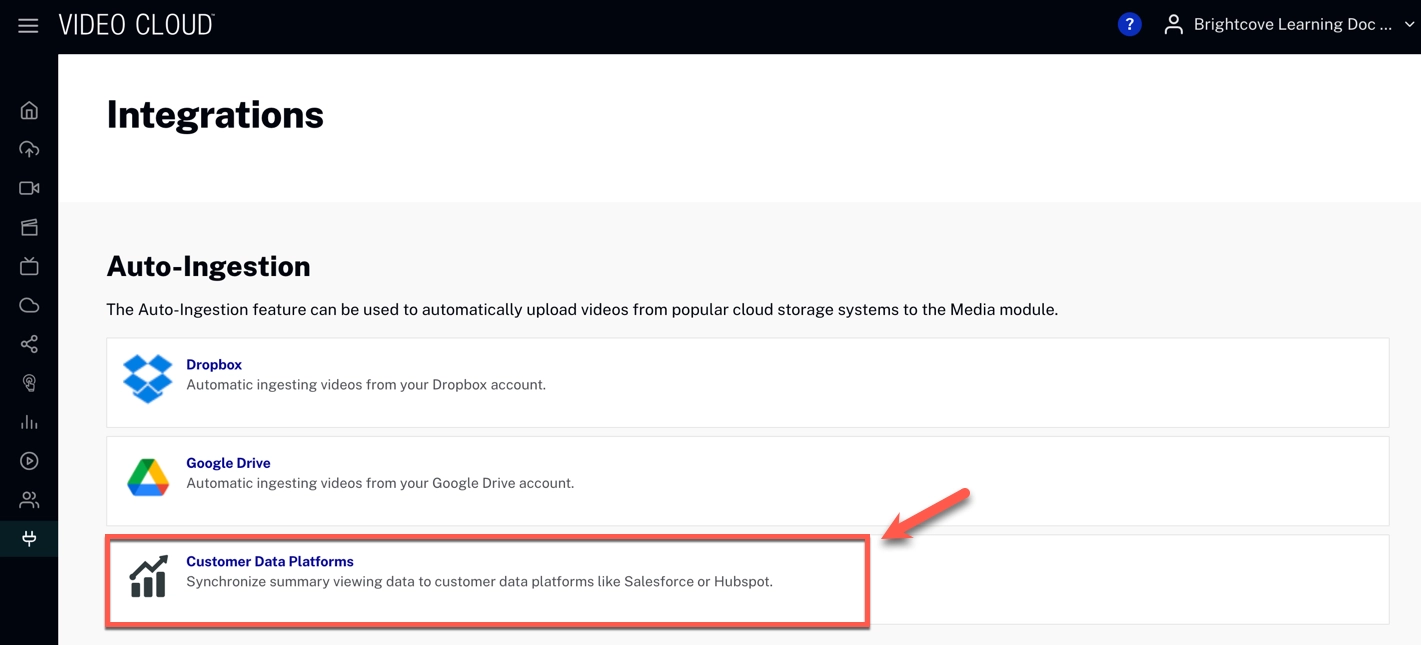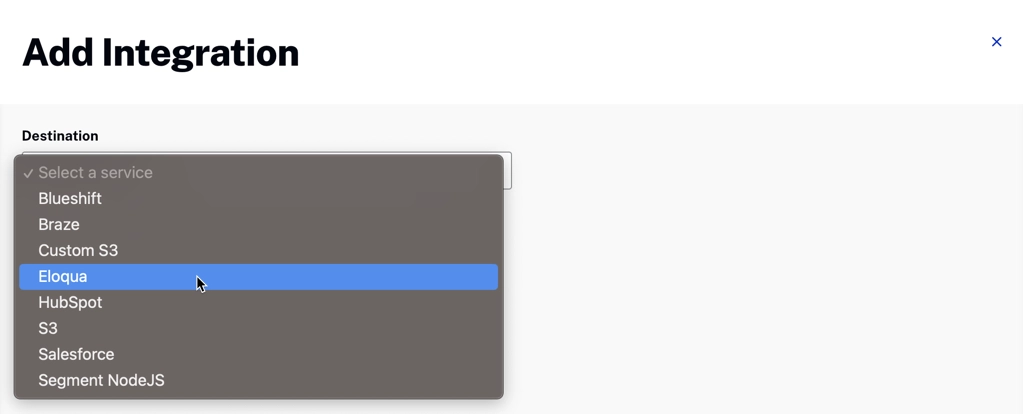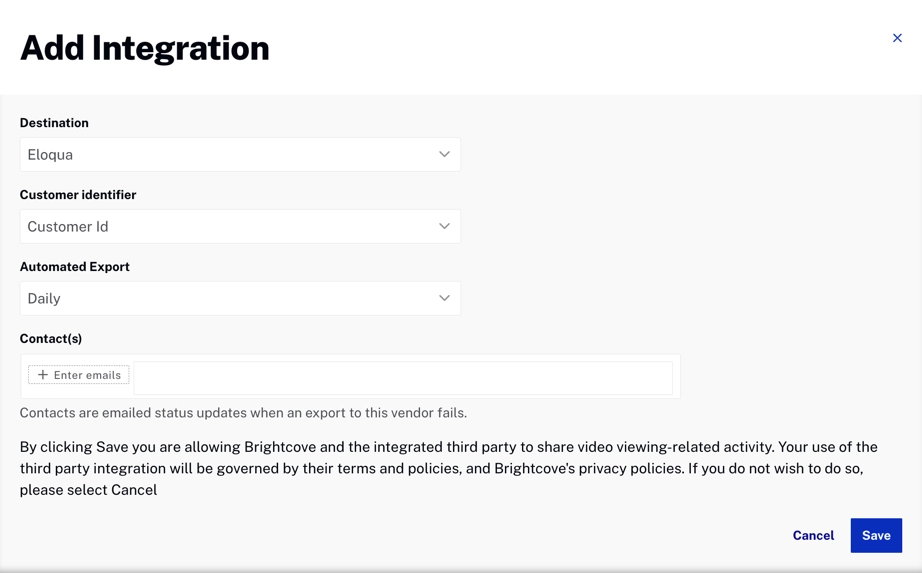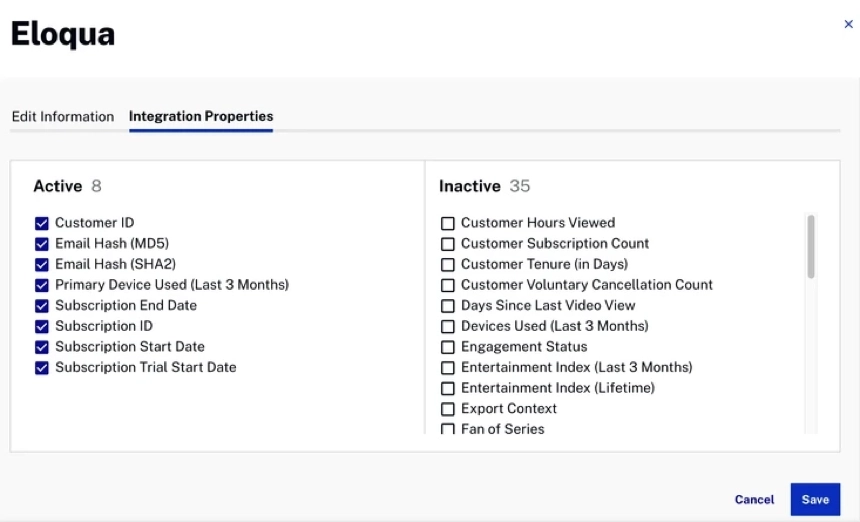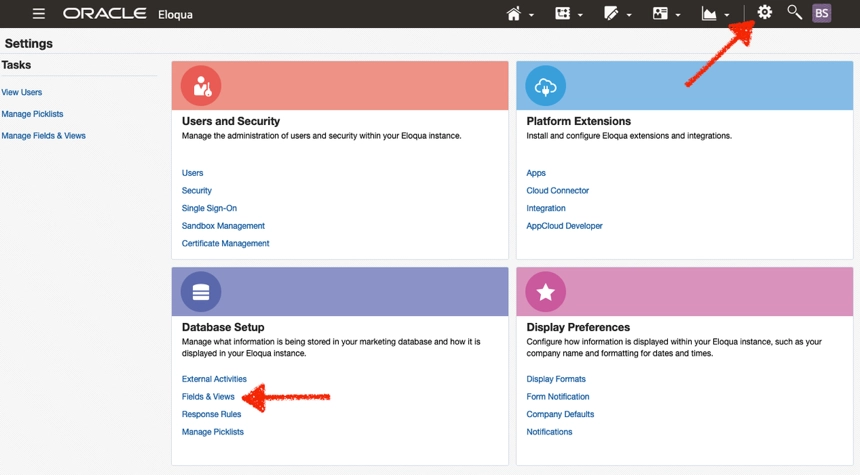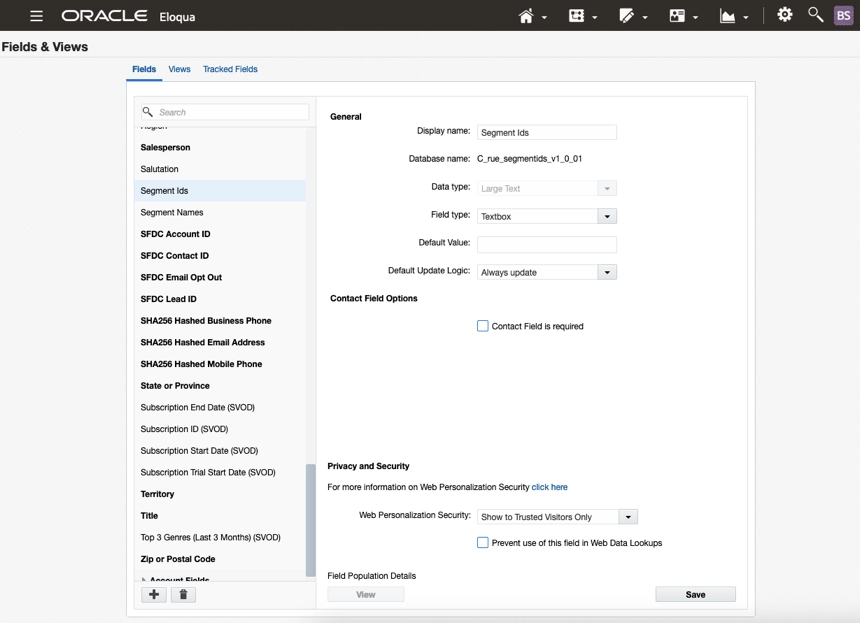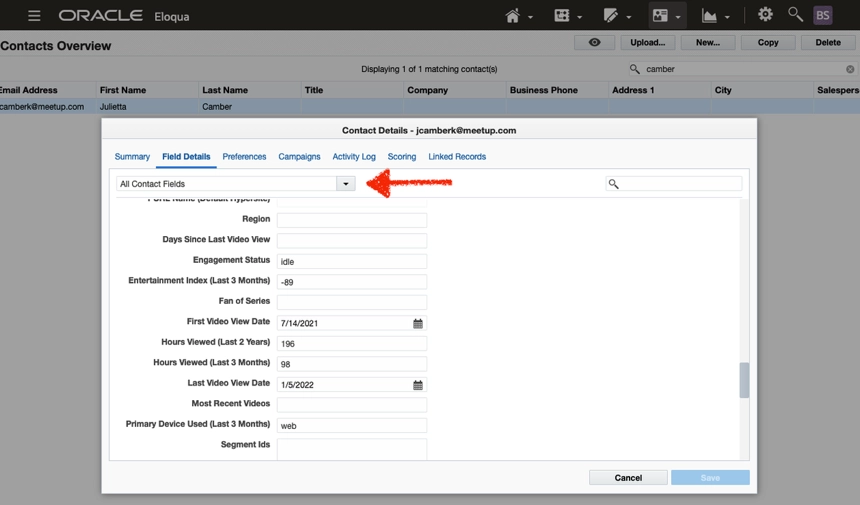Overview
Audience Insights generates daily data at the user level for subscription-based accounts and accounts that do not require a subscription.
These values can be transferred to your Eloqua application using this integration.
Adding the integration
- Log in to Video Cloud Studio.
- Open the Integrations module.
-
Click Customer Data Platforms
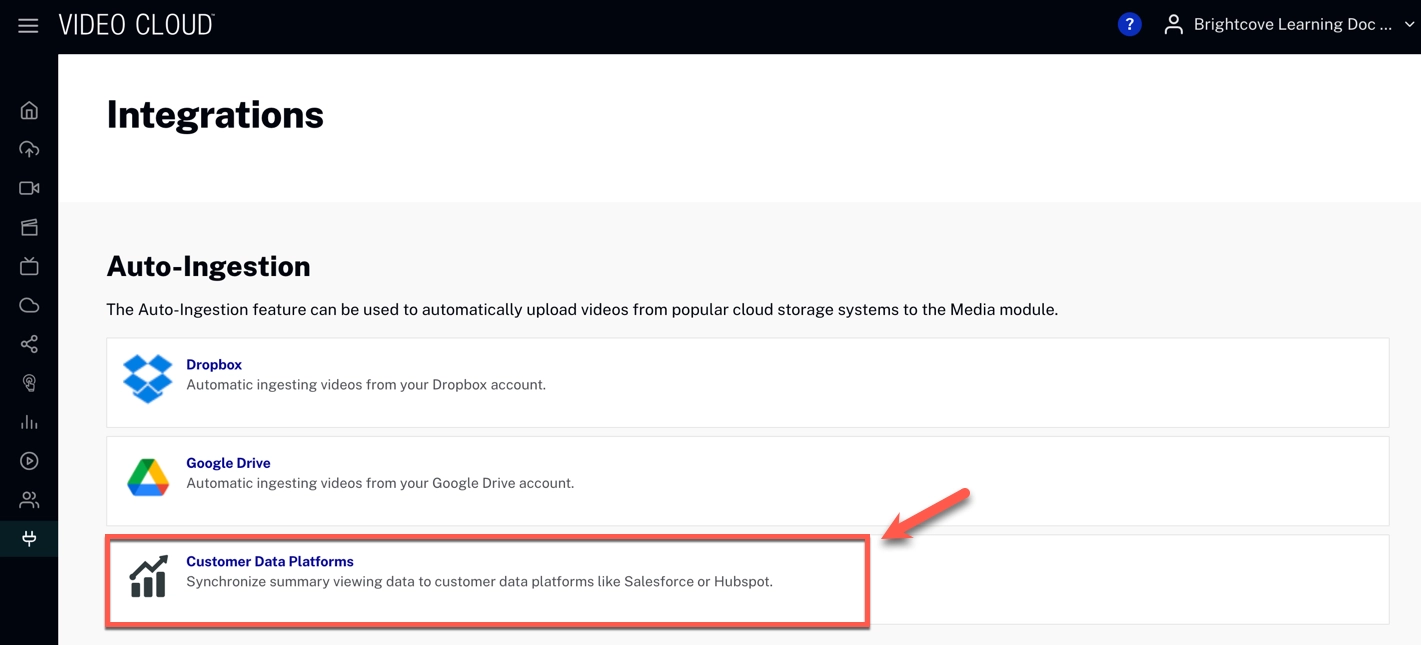
- Click Add Integration
-
Select Eloqua from the Destination dropdown.
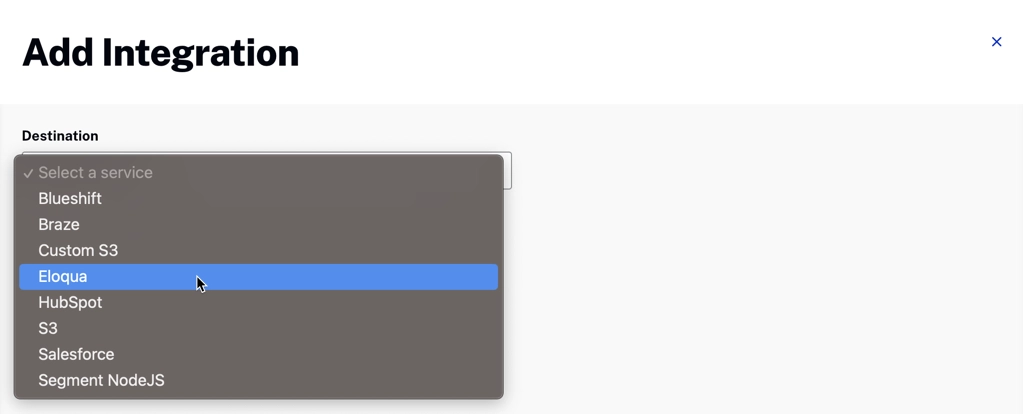
-
Fill out the Form and Click Save
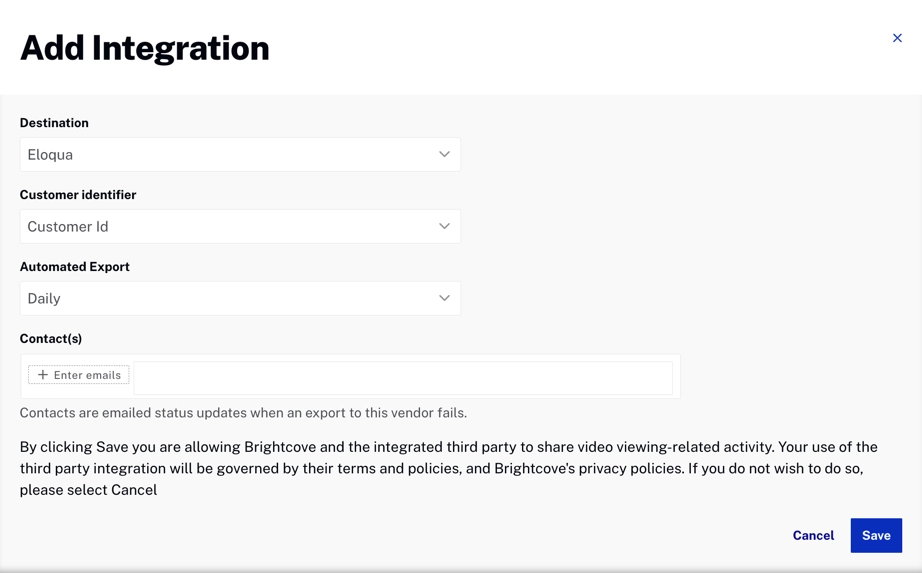
- Select your Eloqua integration and Click on the Integration Properties tab.
-
Choose which attributes are active and should be synchronized to Eloqua.
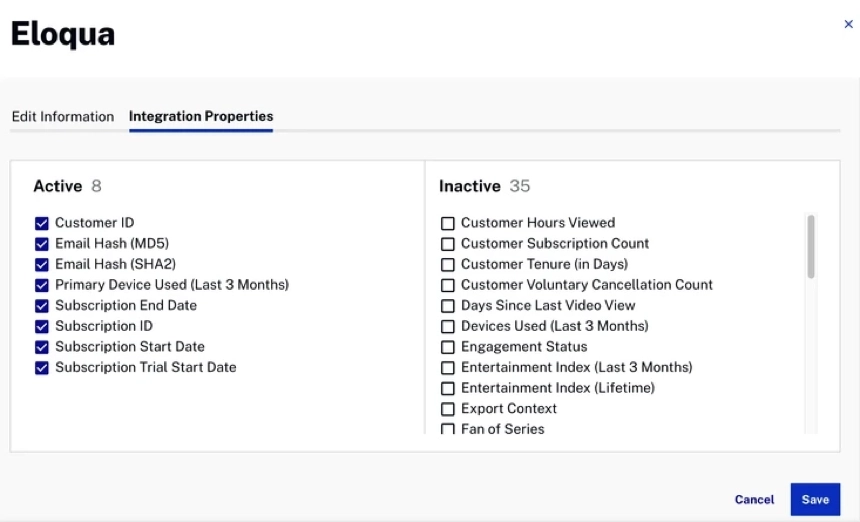
Viewing the updated contact fields in Eloqua
- On your Eloqua application, Click the settings icon in the main navigation bar.
-
Click on Fields & Views.
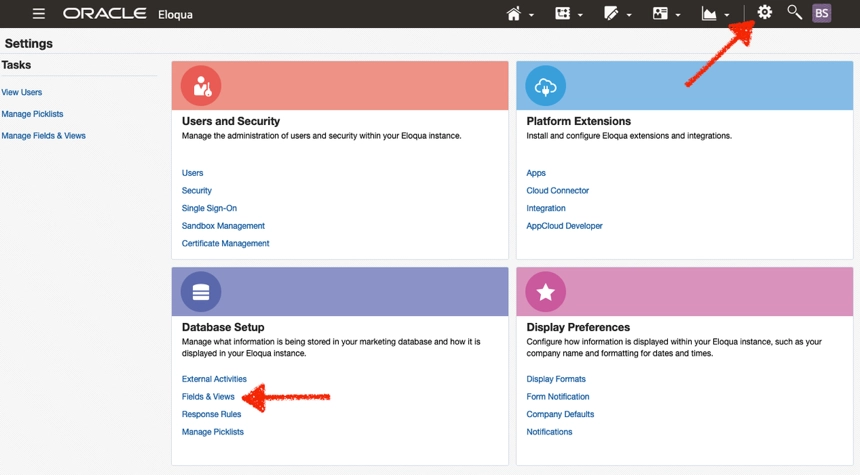
-
Expand the Contact Fields group; you can select any available fields for more information.
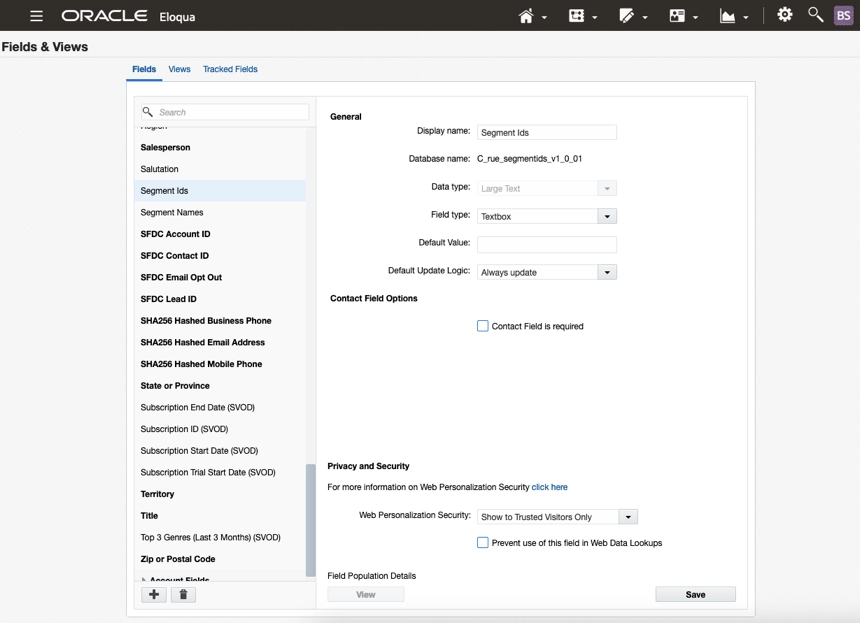
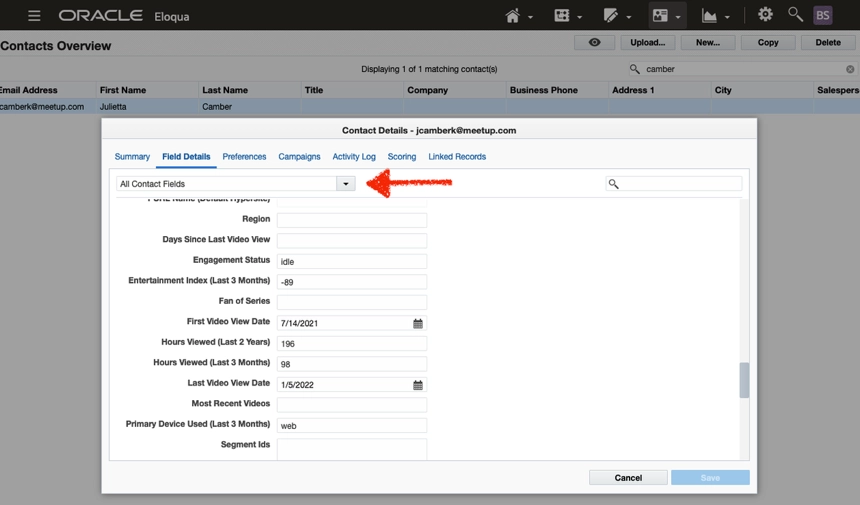
Additional Notes
- Eloqua supports two string data types: a small text field (100 characters) and a large text field (32,000 characters).
- All the string fields supported by the Eloqua integration are small text fields except for Segment Ids and Segment Names, which are large text fields.