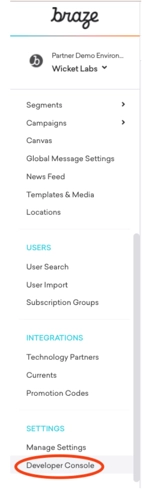
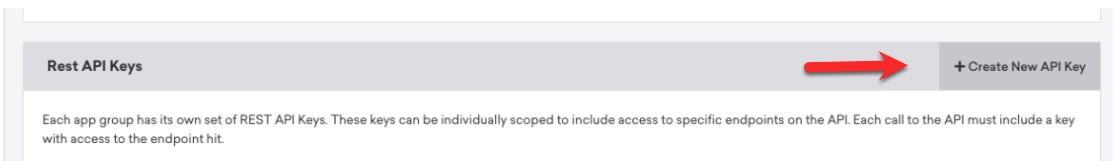
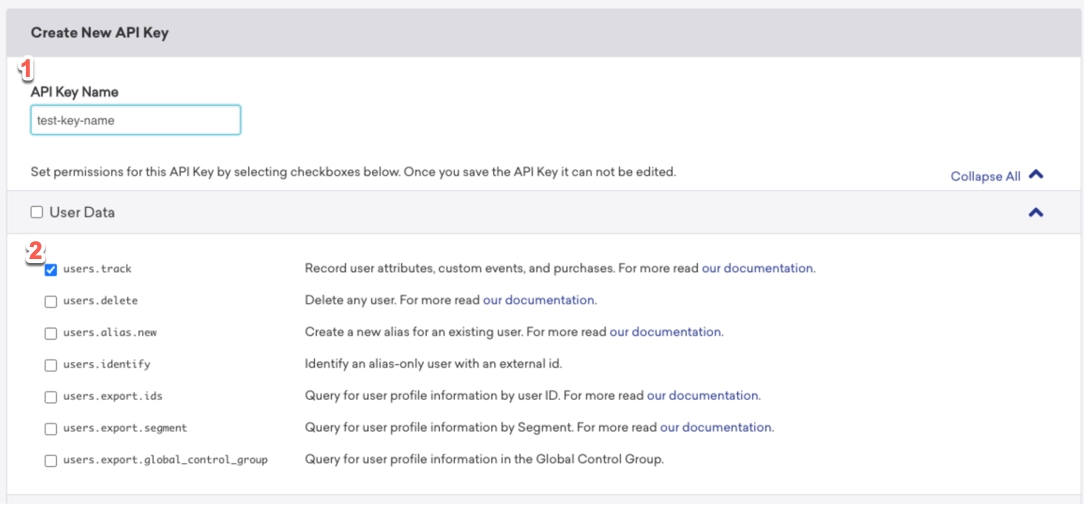
xxxxxxxx-xxxx-xxxx-xxxx-xxxxxxxxxxxx
This is the key required in the Essential Insights Settings page.
To set up Braze, follow the steps below:
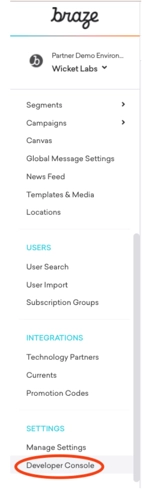
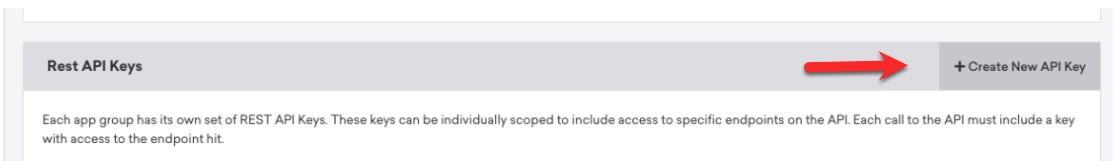
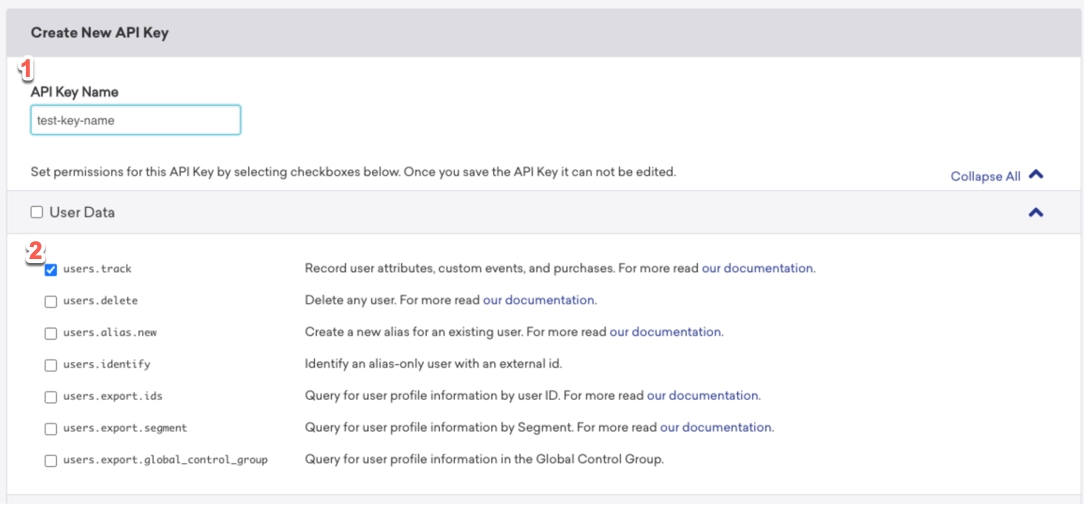
xxxxxxxx-xxxx-xxxx-xxxx-xxxxxxxxxxxx
This is the key required in the Essential Insights Settings page.