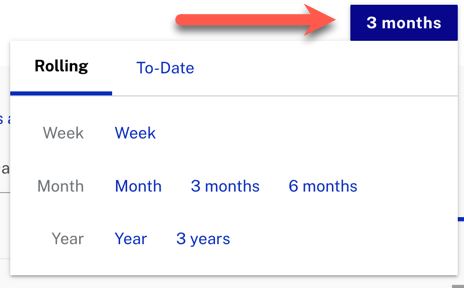
There are additional options under the To-Date tab:
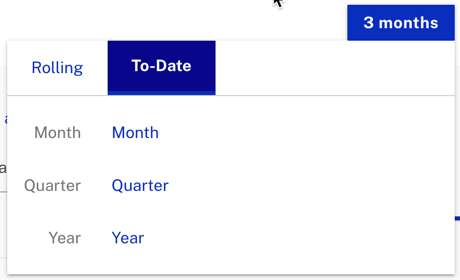
You can set the period for the reports by clicking to reveal additional options:
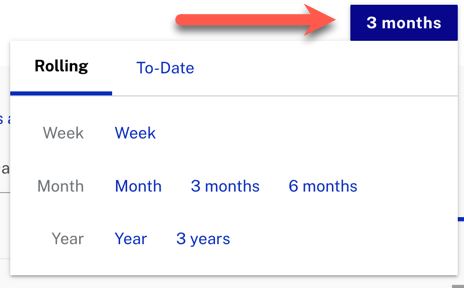
There are additional options under the To-Date tab:
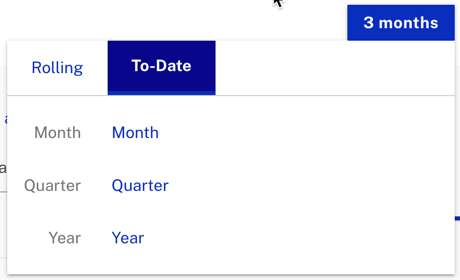
All insights on the page by default will have the date range set for the page, but some graphs have their own to and from date-pickers to select a range just for that graph:
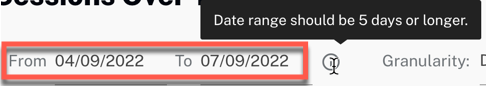
Also, in time-based graphs, you can click and drag in the graph itself or click and drag the start/end handles on the timeline below the graph to select a smaller range: