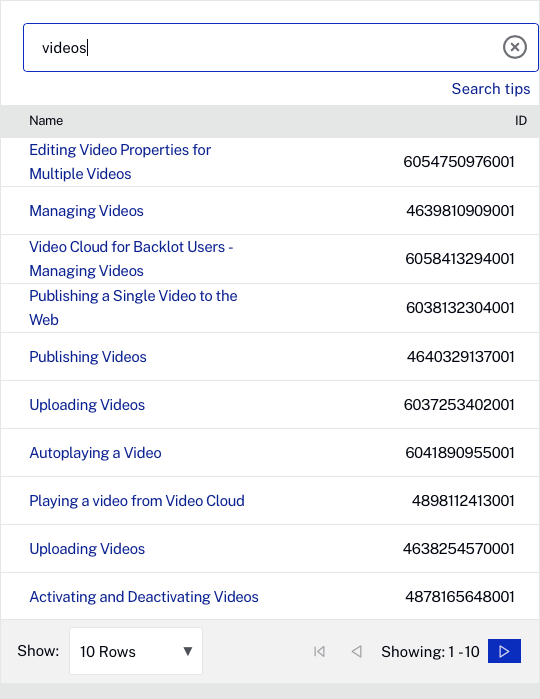Steps
- Open the Analytics module. The Performance report will display.
- To specify the time period for the report, use the date selector at the top of the page.
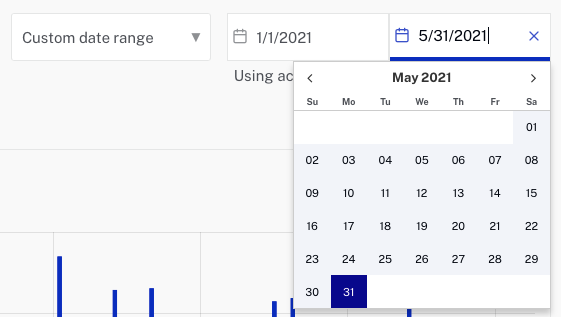
- Select to view the Performance by Video dimension.
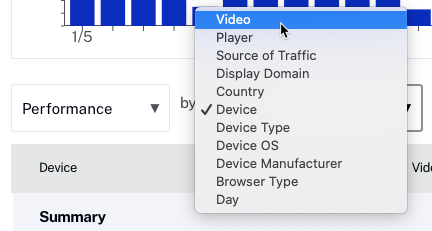
- Click on the Video Views column to sort the data.
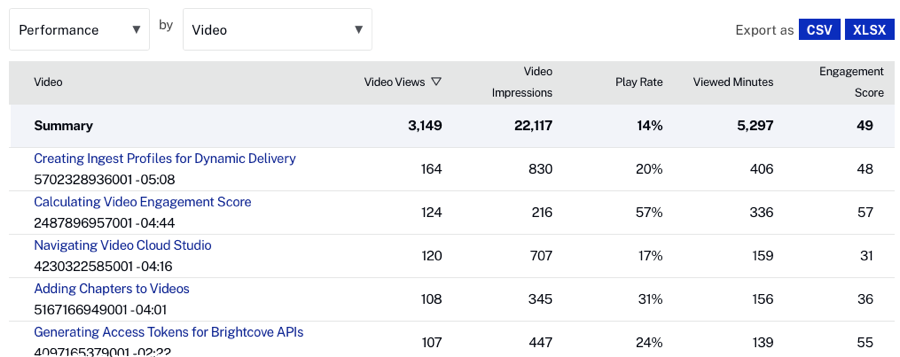
The search field at the top of the page can be used to search for a specific video.