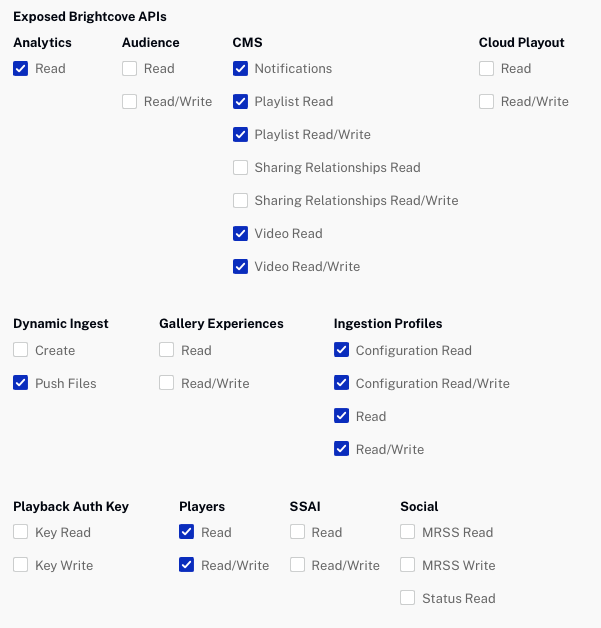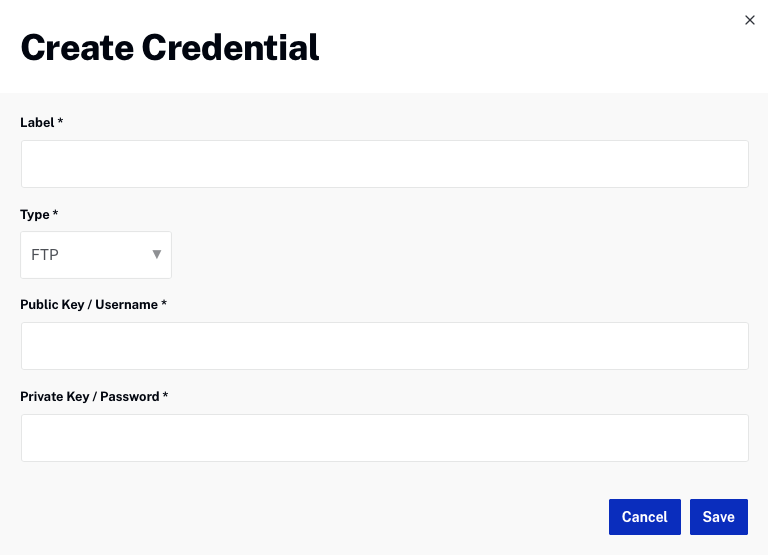Managing fill slates
Fill slates are content that can be served when there are gaps in a live stream ad break. Slates can be used to provide a "Be right back" message or any other content you want to display. All Zencoder input formats are supported.
To add a fill slate, follow these steps.
- Open the Admin module.
- In the left navigation, click Live Settings.
- Click .
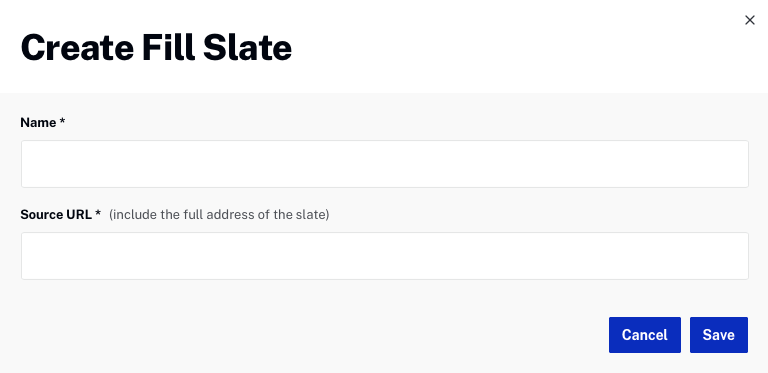
- Enter a Name.
- Enter the Source URL for the slate.
- Click . The ingestion process for the slate will begin.
To delete a fill slate, click the delete button (![]() ) next to the fill slate.
) next to the fill slate.