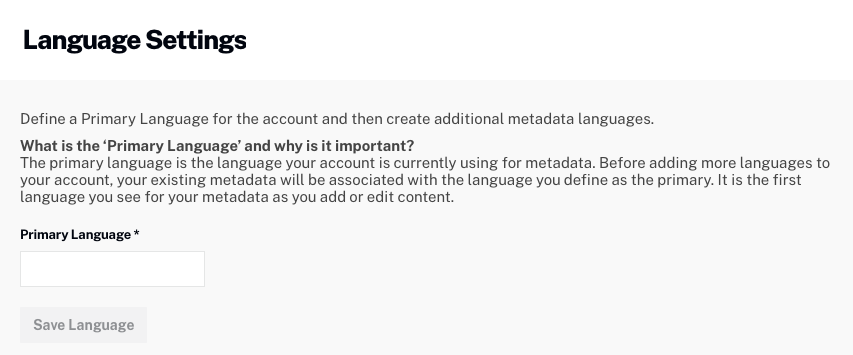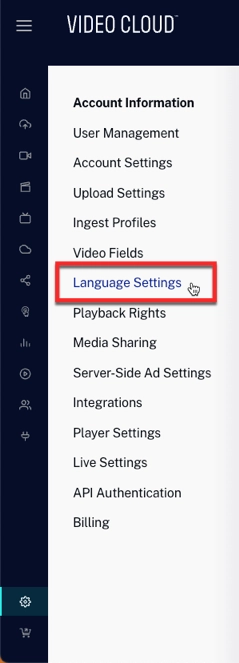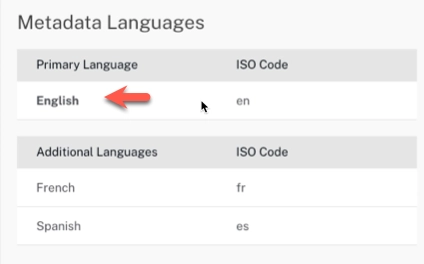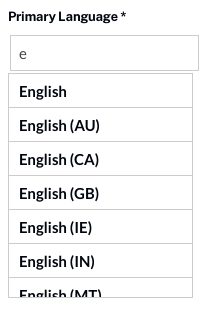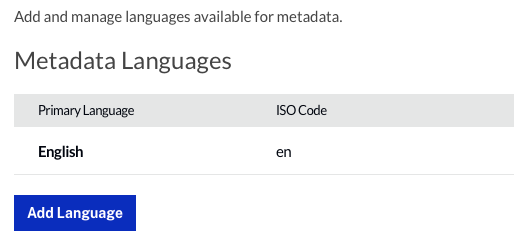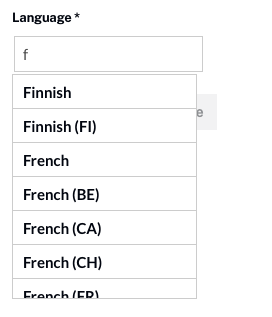The Language Settings is where you define a Primary Language and then add and manage additional metadata languages. The Primary Language is the language your account is currently using for video metadata. Before adding additional languages to your account, your existing metadata will be associated with the language you define as the Primary Language. The Primary Language is what is initially displayed when you edit video properties in the Media module.